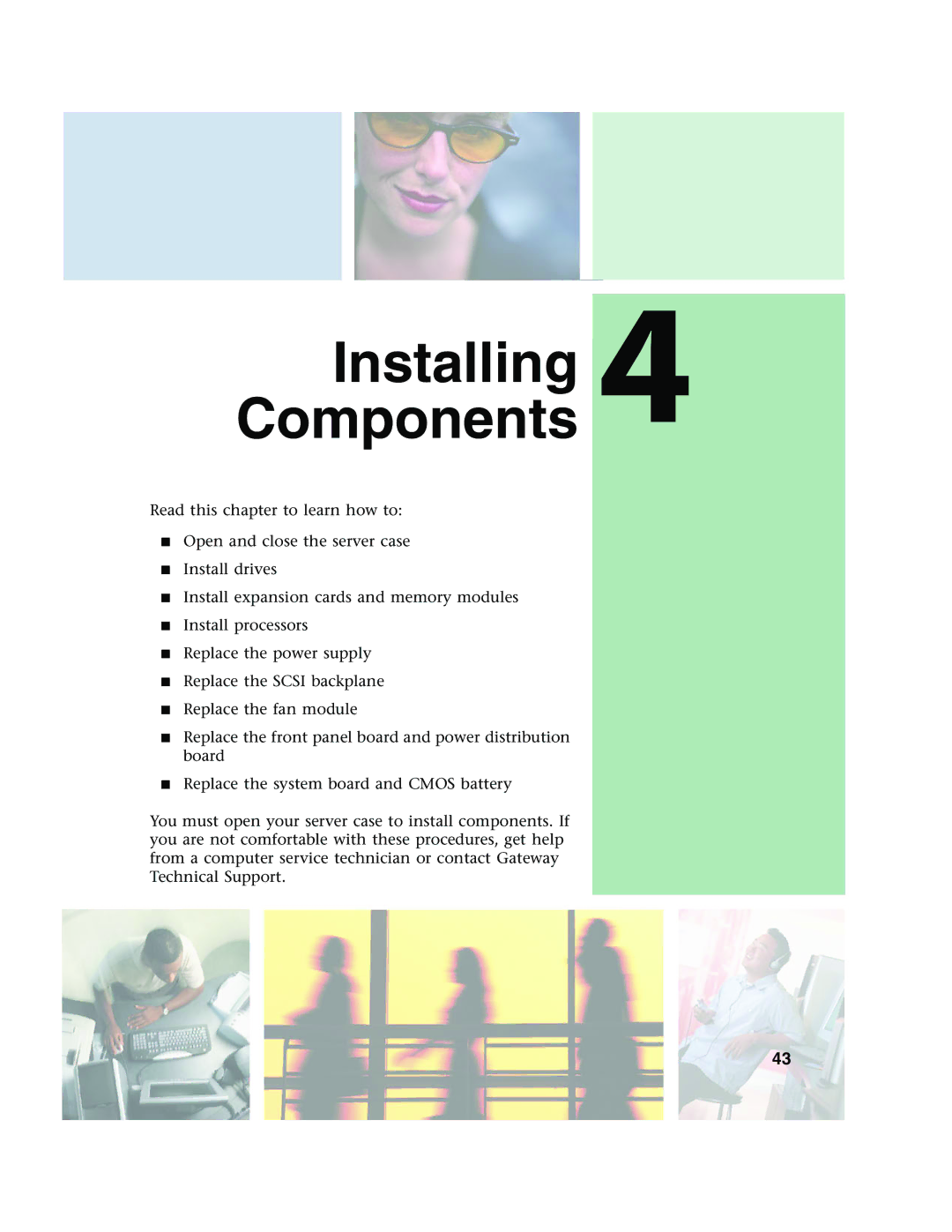ComponentsInstalling 4
Read this chapter to learn how to:
■Open and close the server case
■Install drives
■Install expansion cards and memory modules
■Install processors
■Replace the power supply
■Replace the SCSI backplane
■Replace the fan module
■Replace the front panel board and power distribution board
■Replace the system board and CMOS battery
You must open your server case to install components. If you are not comfortable with these procedures, get help from a computer service technician or contact Gateway Technical Support.
43