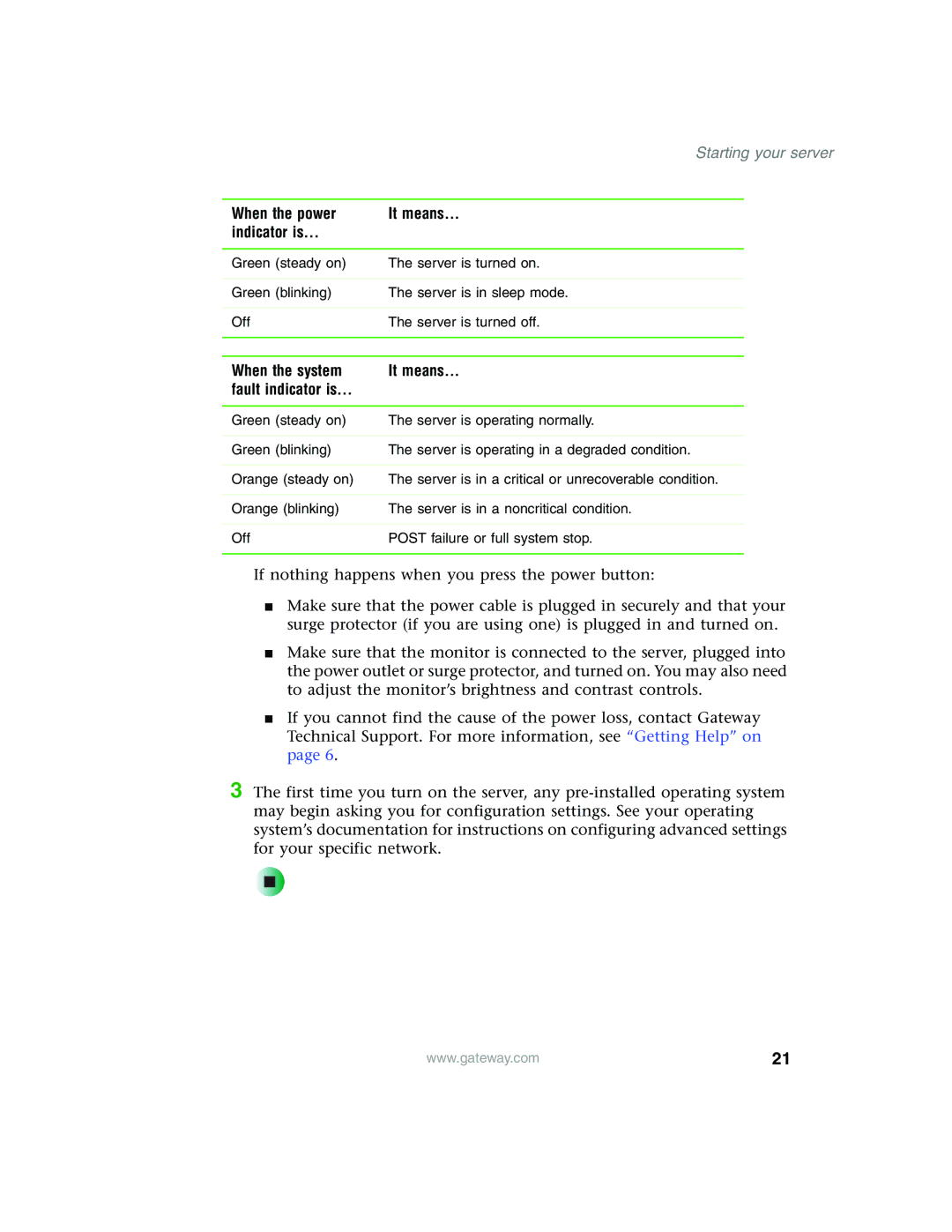Starting your server
When the power | It means... |
indicator is... |
|
|
|
Green (steady on) | The server is turned on. |
|
|
Green (blinking) | The server is in sleep mode. |
|
|
Off | The server is turned off. |
|
|
|
|
When the system | It means... |
fault indicator is... |
|
|
|
Green (steady on) | The server is operating normally. |
|
|
Green (blinking) | The server is operating in a degraded condition. |
|
|
Orange (steady on) | The server is in a critical or unrecoverable condition. |
|
|
Orange (blinking) | The server is in a noncritical condition. |
|
|
Off | POST failure or full system stop. |
|
|
If nothing happens when you press the power button:
■Make sure that the power cable is plugged in securely and that your surge protector (if you are using one) is plugged in and turned on.
■Make sure that the monitor is connected to the server, plugged into the power outlet or surge protector, and turned on. You may also need to adjust the monitor’s brightness and contrast controls.
■If you cannot find the cause of the power loss, contact Gateway Technical Support. For more information, see “Getting Help” on page 6.
3 The first time you turn on the server, any
| www.gateway.com | 21 |
|