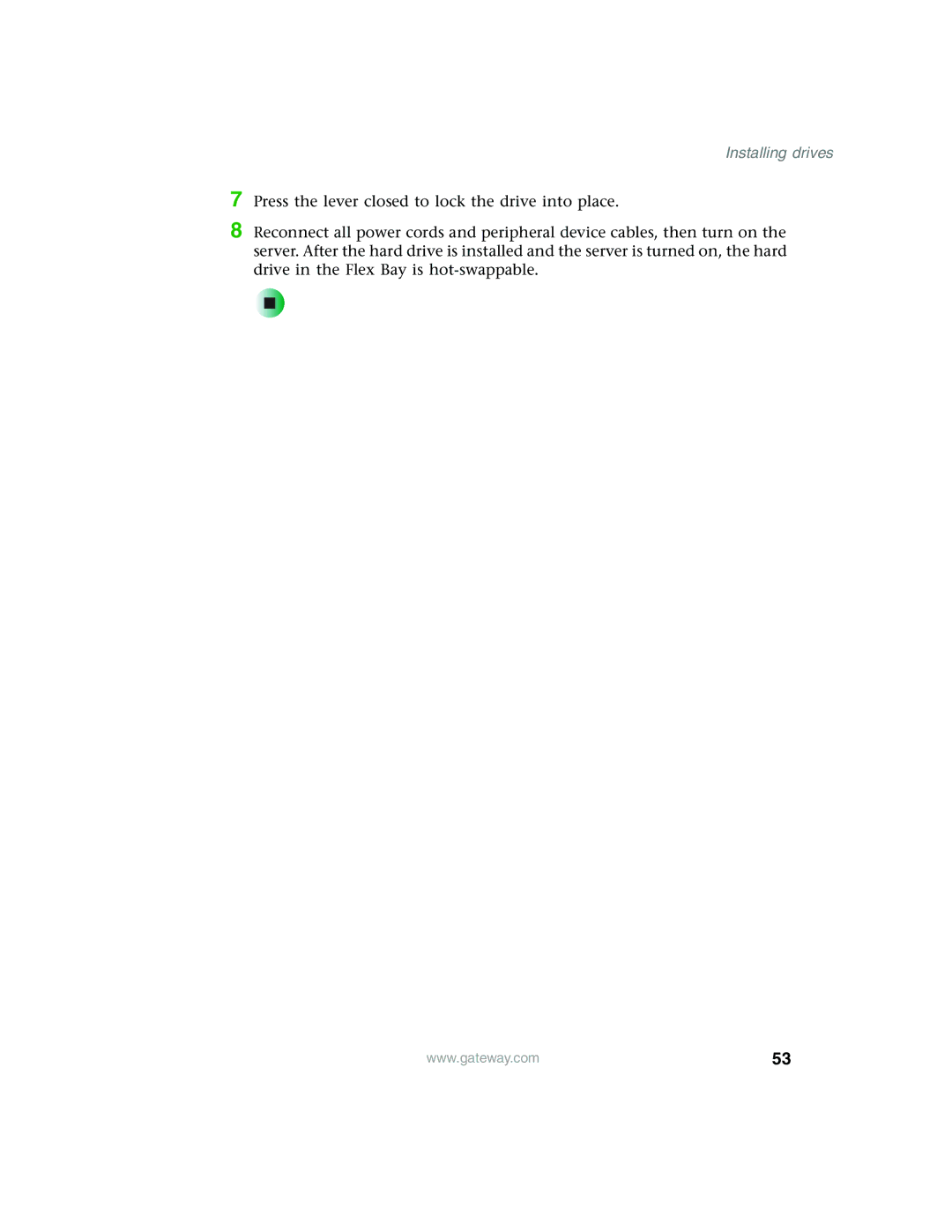Installing drives
7 Press the lever closed to lock the drive into place.
8 Reconnect all power cords and peripheral device cables, then turn on the server. After the hard drive is installed and the server is turned on, the hard drive in the Flex Bay is
www.gateway.com | 53 |