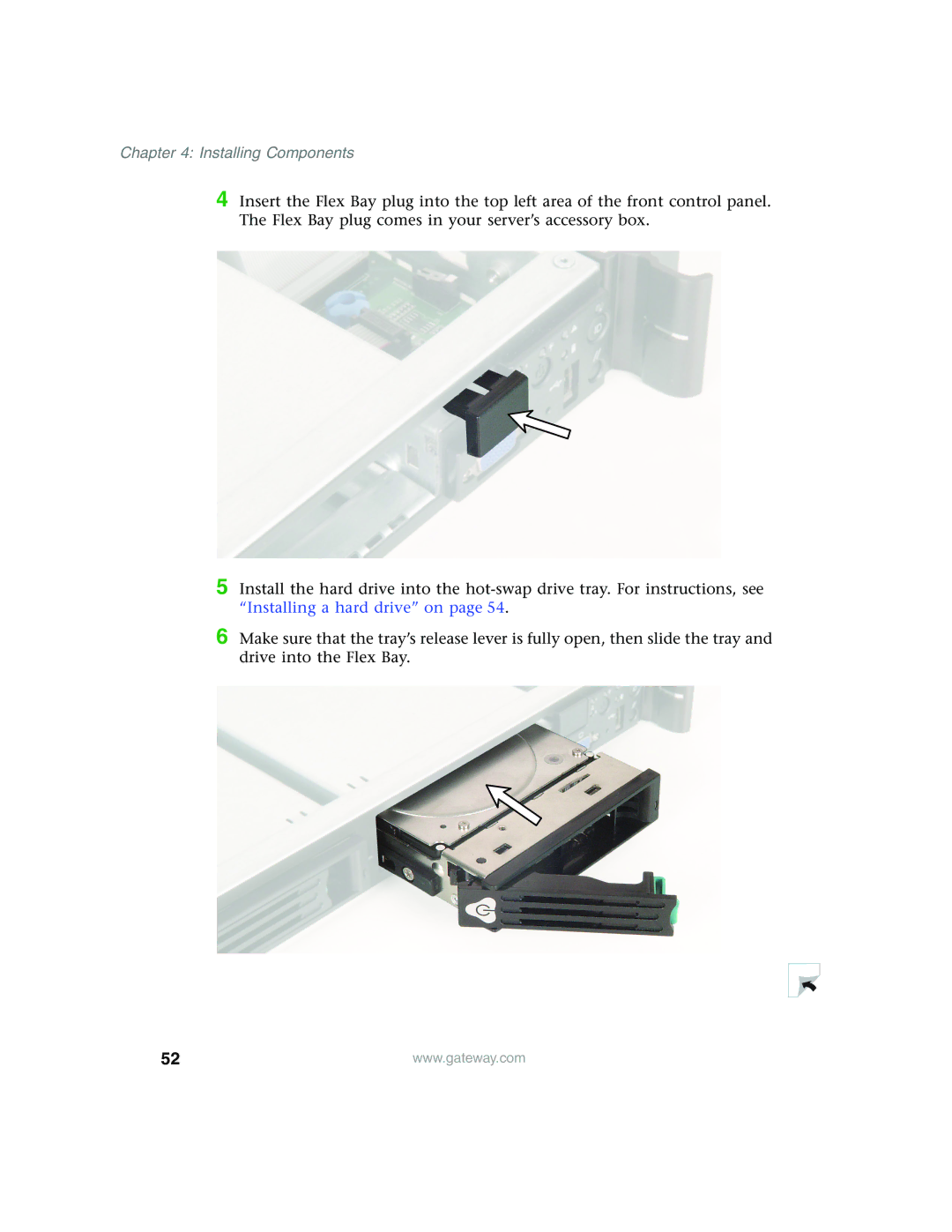Chapter 4: Installing Components
4 Insert the Flex Bay plug into the top left area of the front control panel. The Flex Bay plug comes in your server’s accessory box.
5 Install the hard drive into the
6 Make sure that the tray’s release lever is fully open, then slide the tray and drive into the Flex Bay.
52 | www.gateway.com |