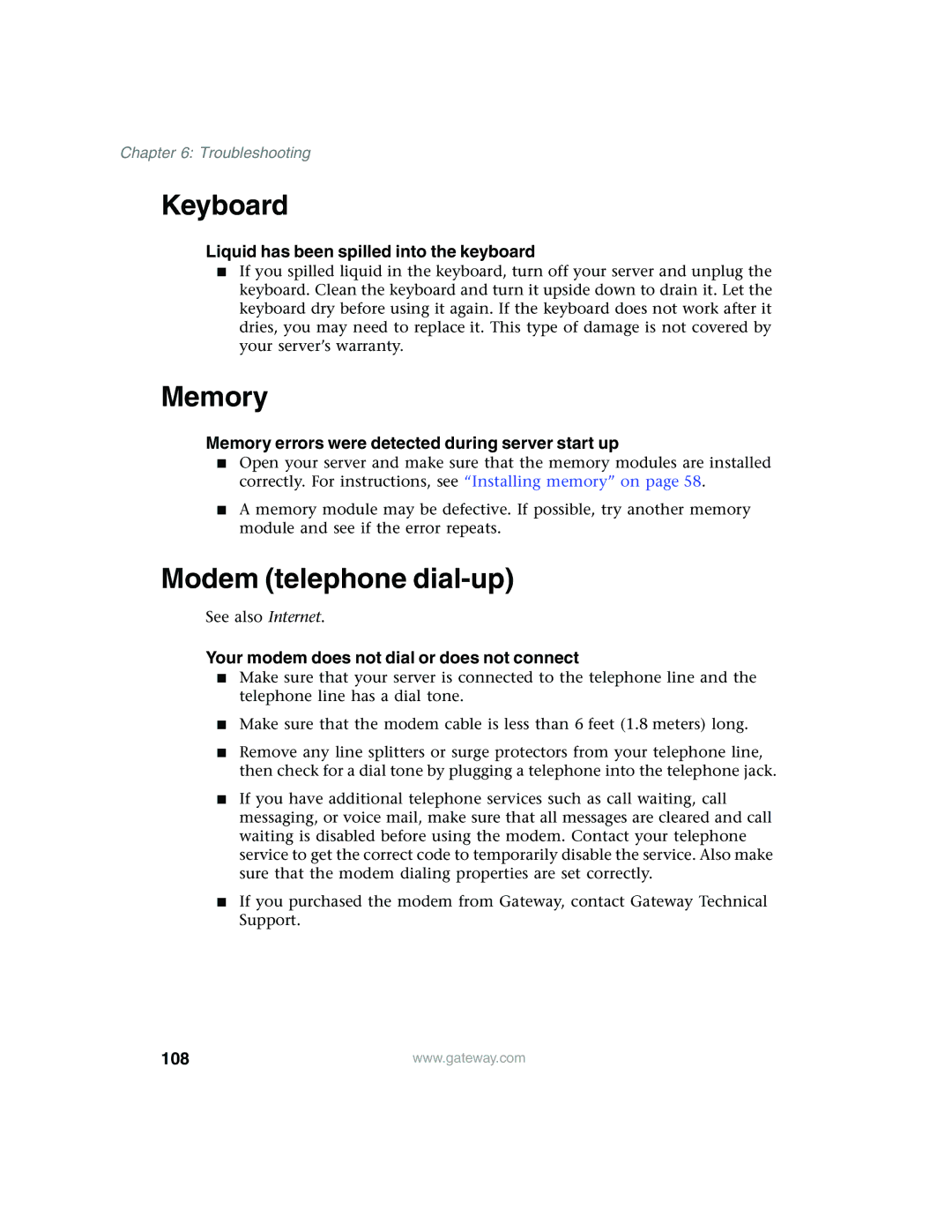Chapter 6: Troubleshooting
Keyboard
Liquid has been spilled into the keyboard
■If you spilled liquid in the keyboard, turn off your server and unplug the keyboard. Clean the keyboard and turn it upside down to drain it. Let the keyboard dry before using it again. If the keyboard does not work after it dries, you may need to replace it. This type of damage is not covered by your server’s warranty.
Memory
Memory errors were detected during server start up
■Open your server and make sure that the memory modules are installed correctly. For instructions, see “Installing memory” on page 58.
■A memory module may be defective. If possible, try another memory module and see if the error repeats.
Modem (telephone dial-up)
See also Internet.
Your modem does not dial or does not connect
■Make sure that your server is connected to the telephone line and the telephone line has a dial tone.
■Make sure that the modem cable is less than 6 feet (1.8 meters) long.
■Remove any line splitters or surge protectors from your telephone line, then check for a dial tone by plugging a telephone into the telephone jack.
■If you have additional telephone services such as call waiting, call messaging, or voice mail, make sure that all messages are cleared and call waiting is disabled before using the modem. Contact your telephone service to get the correct code to temporarily disable the service. Also make sure that the modem dialing properties are set correctly.
■If you purchased the modem from Gateway, contact Gateway Technical Support.
108 | www.gateway.com |