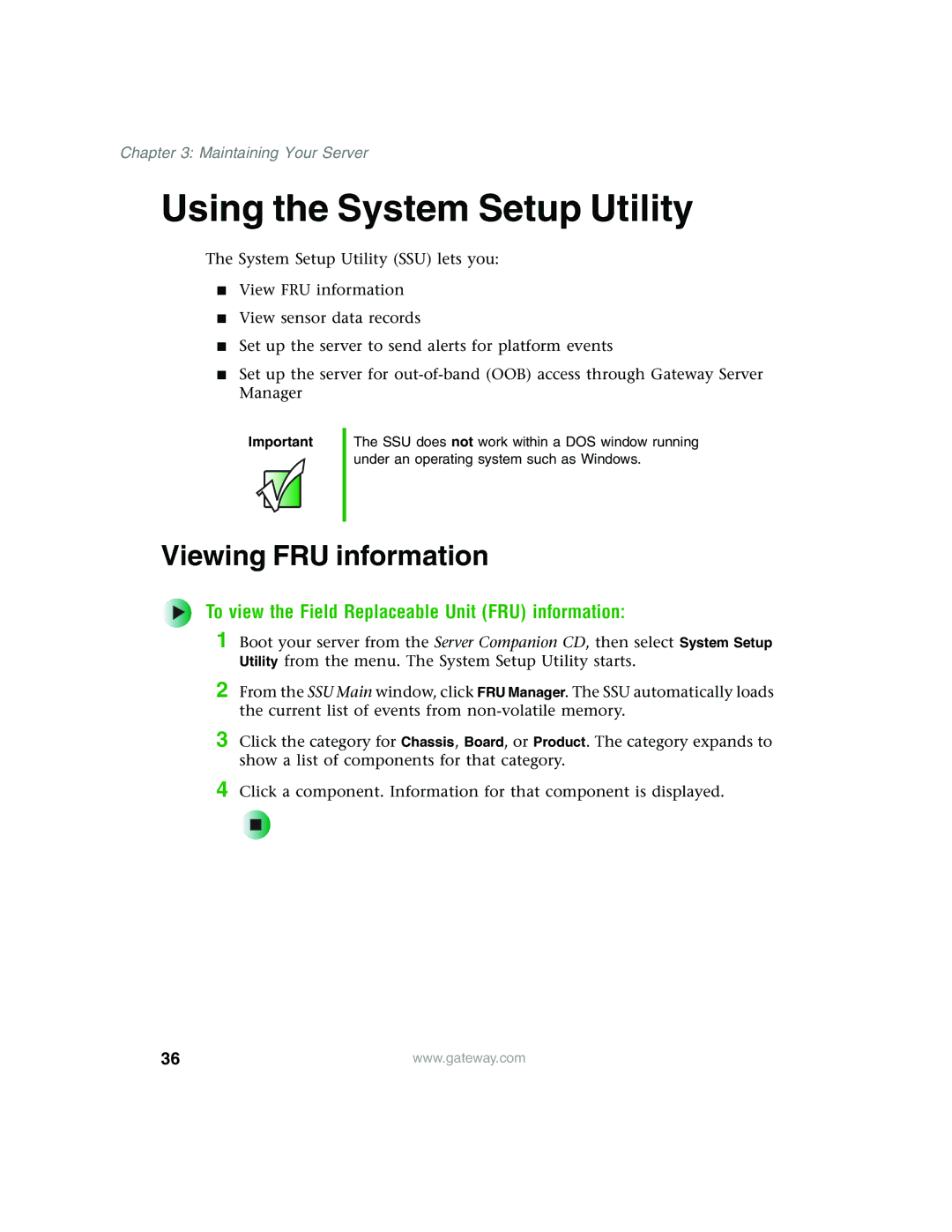Chapter 3: Maintaining Your Server
Using the System Setup Utility
The System Setup Utility (SSU) lets you:
■View FRU information
■View sensor data records
■Set up the server to send alerts for platform events
■Set up the server for
Important
The SSU does not work within a DOS window running under an operating system such as Windows.
Viewing FRU information
To view the Field Replaceable Unit (FRU) information:
1 Boot your server from the Server Companion CD, then select System Setup Utility from the menu. The System Setup Utility starts.
2 From the SSU Main window, click FRU Manager. The SSU automatically loads the current list of events from
3 Click the category for Chassis, Board, or Product. The category expands to show a list of components for that category.
4 Click a component. Information for that component is displayed.
36 | www.gateway.com |