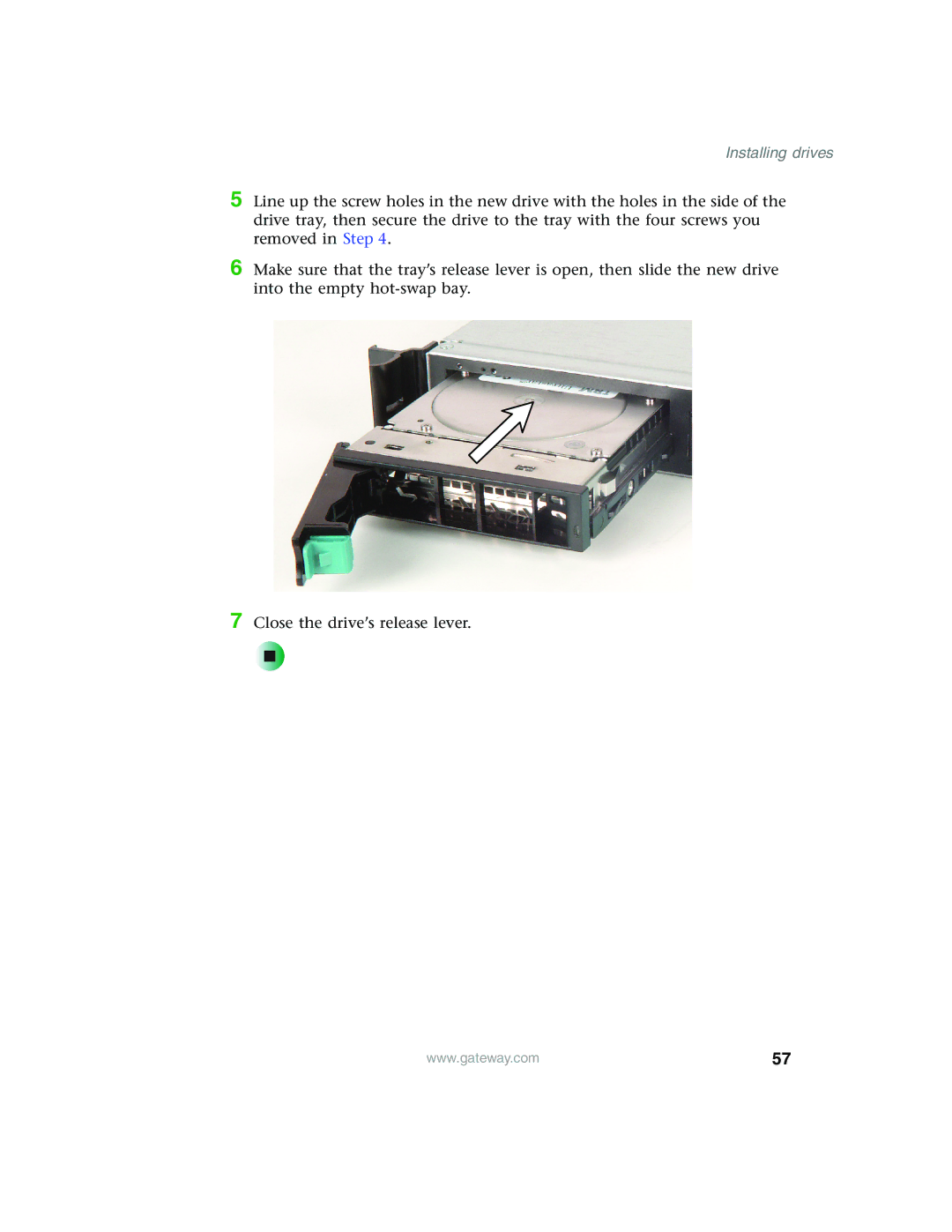Installing drives
5 Line up the screw holes in the new drive with the holes in the side of the drive tray, then secure the drive to the tray with the four screws you removed in Step 4.
6 Make sure that the tray’s release lever is open, then slide the new drive into the empty
7 Close the drive’s release lever.
www.gateway.com | 57 |