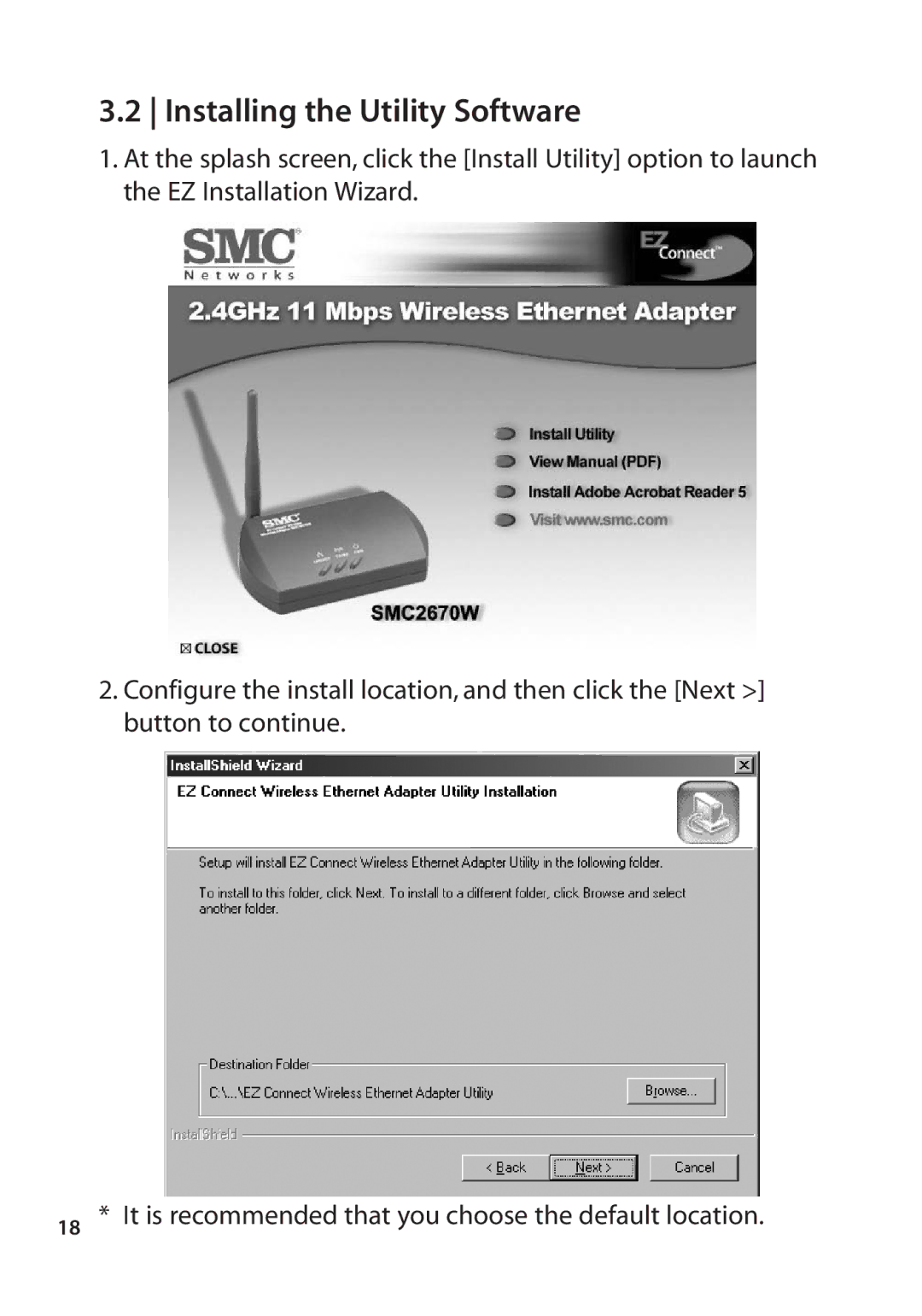3.2 Installing the Utility Software
1.At the splash screen, click the [Install Utility] option to launch the EZ Installation Wizard.
2.Configure the install location, and then click the [Next >] button to continue.
18 * It is recommended that you choose the default location.