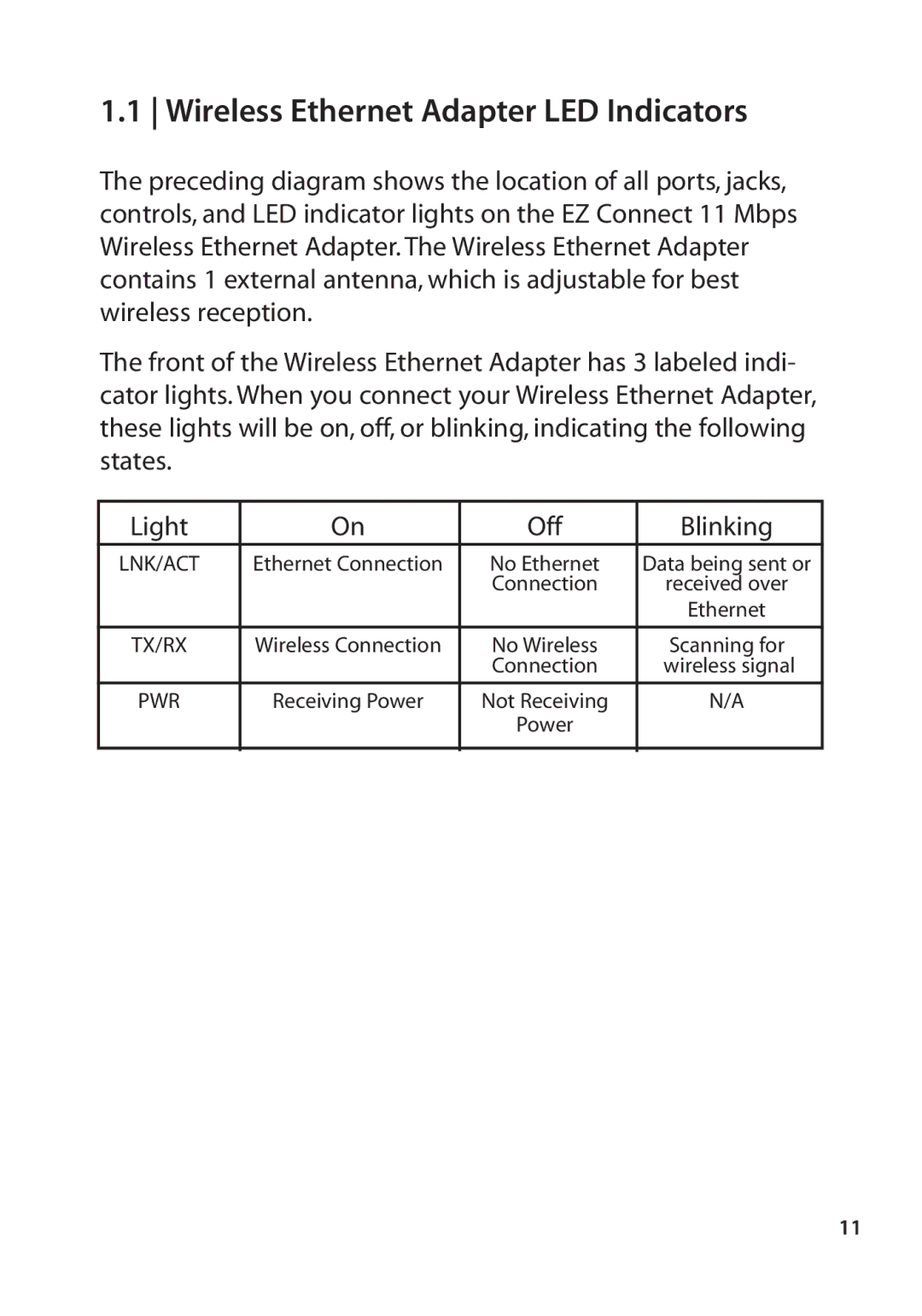1.1 Wireless Ethernet Adapter LED Indicators
The preceding diagram shows the location of all ports, jacks, controls, and LED indicator lights on the EZ Connect 11 Mbps Wireless Ethernet Adapter. The Wireless Ethernet Adapter contains 1 external antenna, which is adjustable for best wireless reception.
The front of the Wireless Ethernet Adapter has 3 labeled indi- cator lights. When you connect your Wireless Ethernet Adapter, these lights will be on, off, or blinking, indicating the following states.
Light | On | Off | Blinking |
LNK/ACT | Ethernet Connection | No Ethernet | Data being sent or |
|
| Connection | received over |
|
|
| Ethernet |
|
|
|
|
TX/RX | Wireless Connection | No Wireless | Scanning for |
|
| Connection | wireless signal |
PWR | Receiving Power | Not Receiving | N/A |
|
| Power |
|
|
|
|
|
|
|
|
|
11