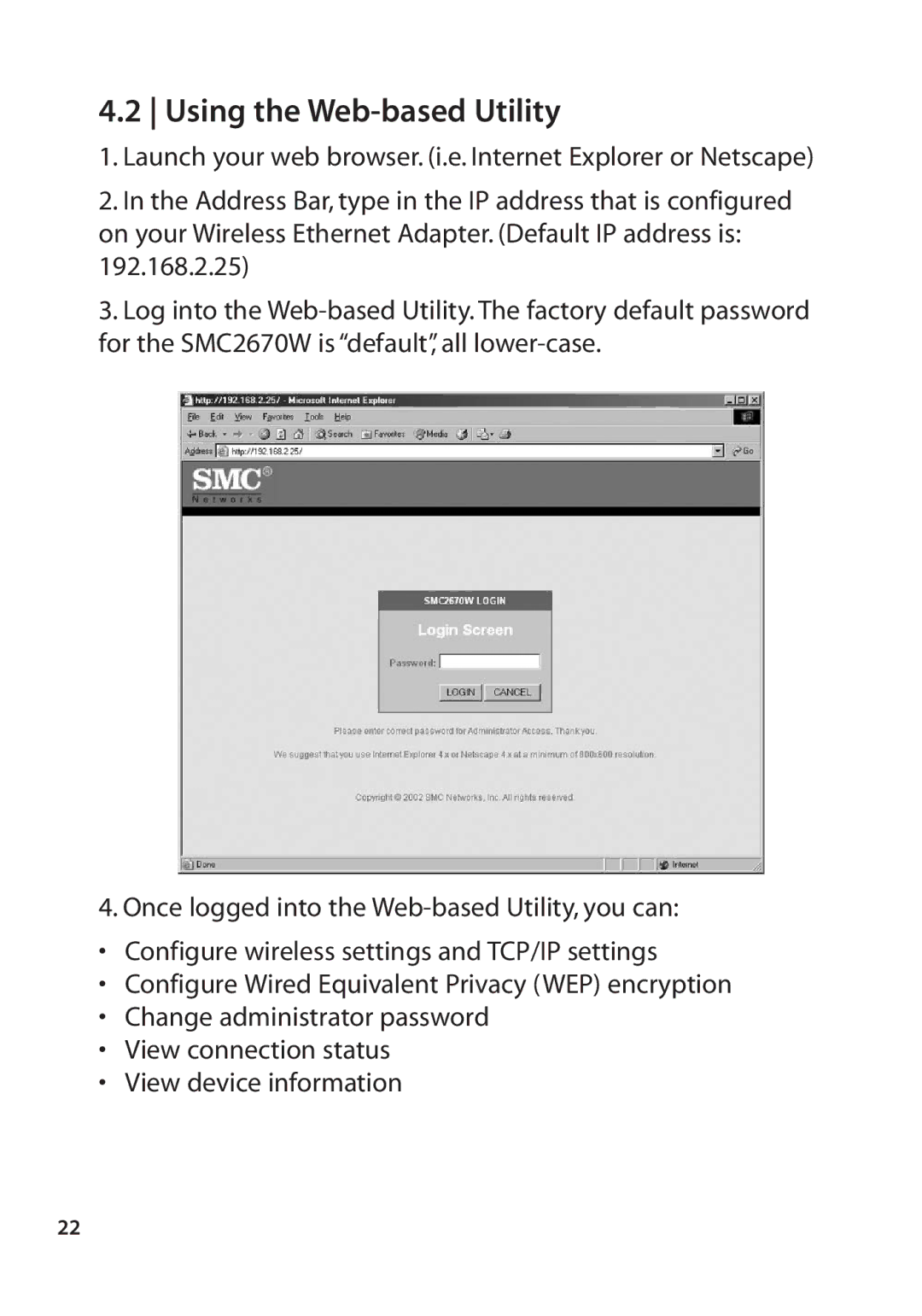4.2 Using the Web-based Utility
1.Launch your web browser. (i.e. Internet Explorer or Netscape)
2.In the Address Bar, type in the IP address that is configured on your Wireless Ethernet Adapter. (Default IP address is: 192.168.2.25)
3.Log into the
4. Once logged into the
•Configure wireless settings and TCP/IP settings
•Configure Wired Equivalent Privacy (WEP) encryption
•Change administrator password
•View connection status
•View device information
22