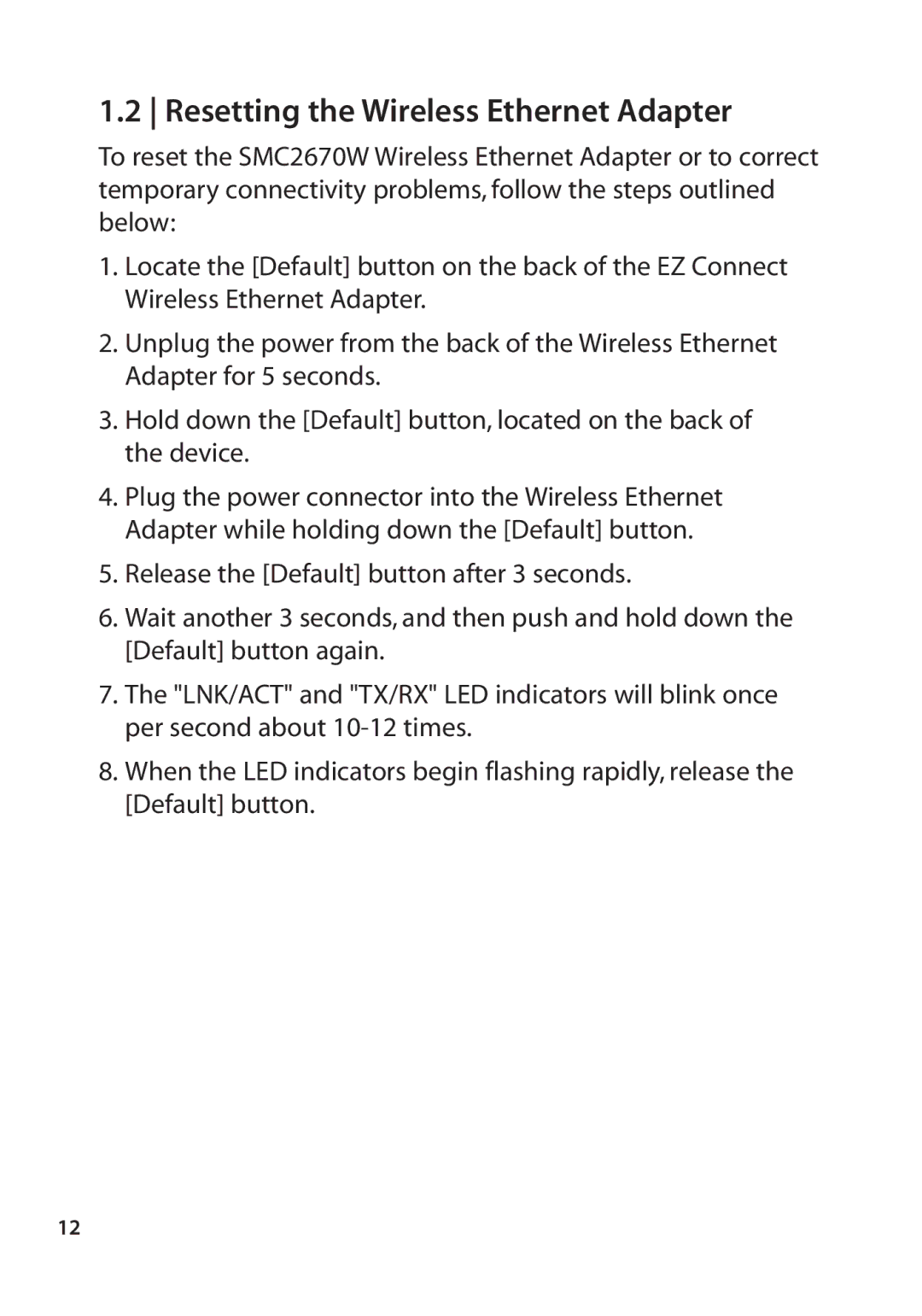1.2 Resetting the Wireless Ethernet Adapter
To reset the SMC2670W Wireless Ethernet Adapter or to correct temporary connectivity problems, follow the steps outlined below:
1.Locate the [Default] button on the back of the EZ Connect Wireless Ethernet Adapter.
2.Unplug the power from the back of the Wireless Ethernet Adapter for 5 seconds.
3.Hold down the [Default] button, located on the back of the device.
4.Plug the power connector into the Wireless Ethernet Adapter while holding down the [Default] button.
5.Release the [Default] button after 3 seconds.
6.Wait another 3 seconds, and then push and hold down the [Default] button again.
7.The "LNK/ACT" and "TX/RX" LED indicators will blink once per second about
8.When the LED indicators begin flashing rapidly, release the [Default] button.
12