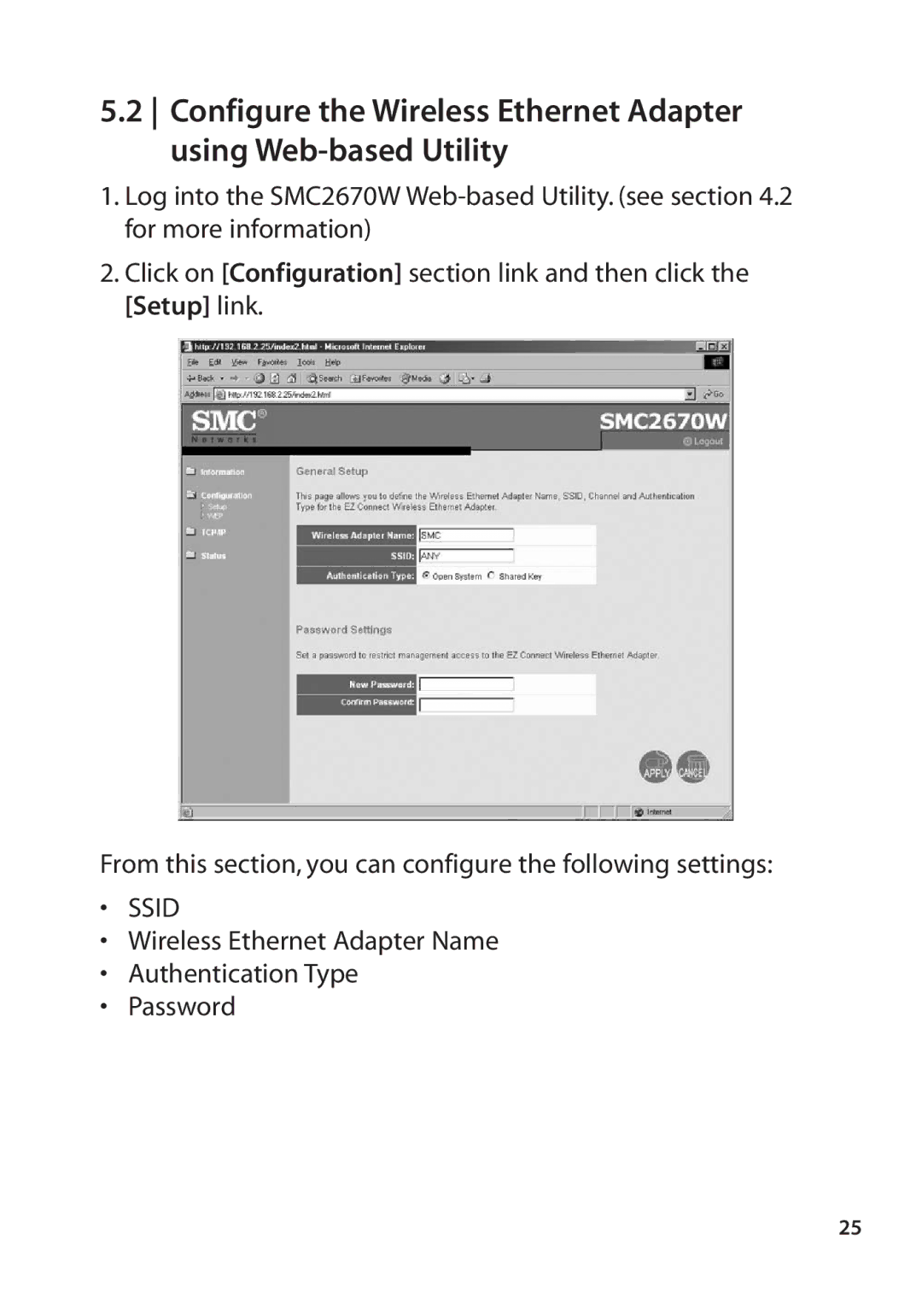5.2 Configure the Wireless Ethernet Adapter using
1.Log into the SMC2670W
2.Click on [Configuration] section link and then click the [Setup] link.
From this section, you can configure the following settings:
•SSID
•Wireless Ethernet Adapter Name
•Authentication Type
•Password
25