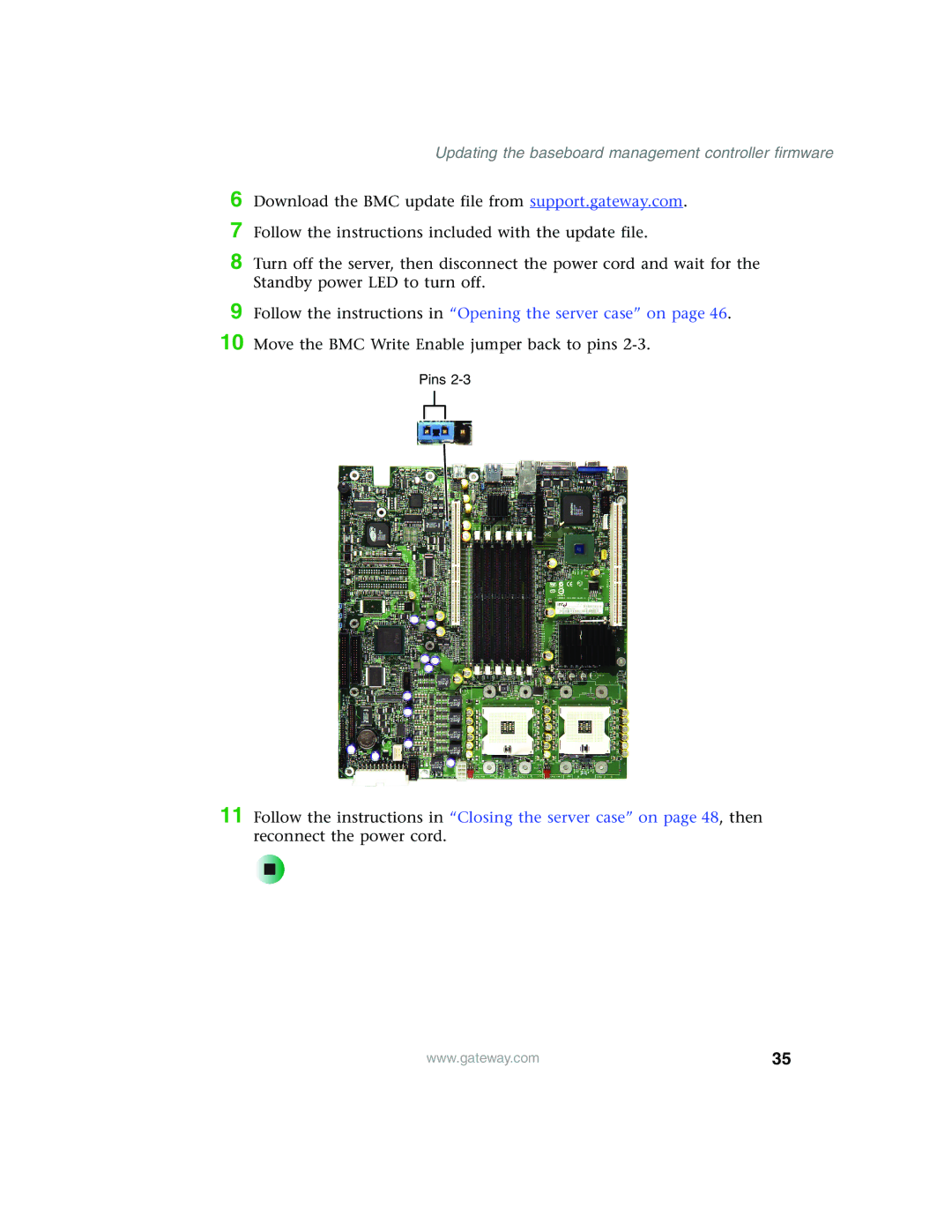Download the BMC update file from support.gateway.com. Follow the instructions included with the update file.
Updating the baseboard management controller firmware
6
7
8 Turn off the server, then disconnect the power cord and wait for the Standby power LED to turn off.
9
10
Follow the instructions in “Opening the server case” on page 46.
Move the BMC Write Enable jumper back to pins
Pins
11 Follow the instructions in “Closing the server case” on page 48, then reconnect the power cord.
| www.gateway.com | 35 |
|