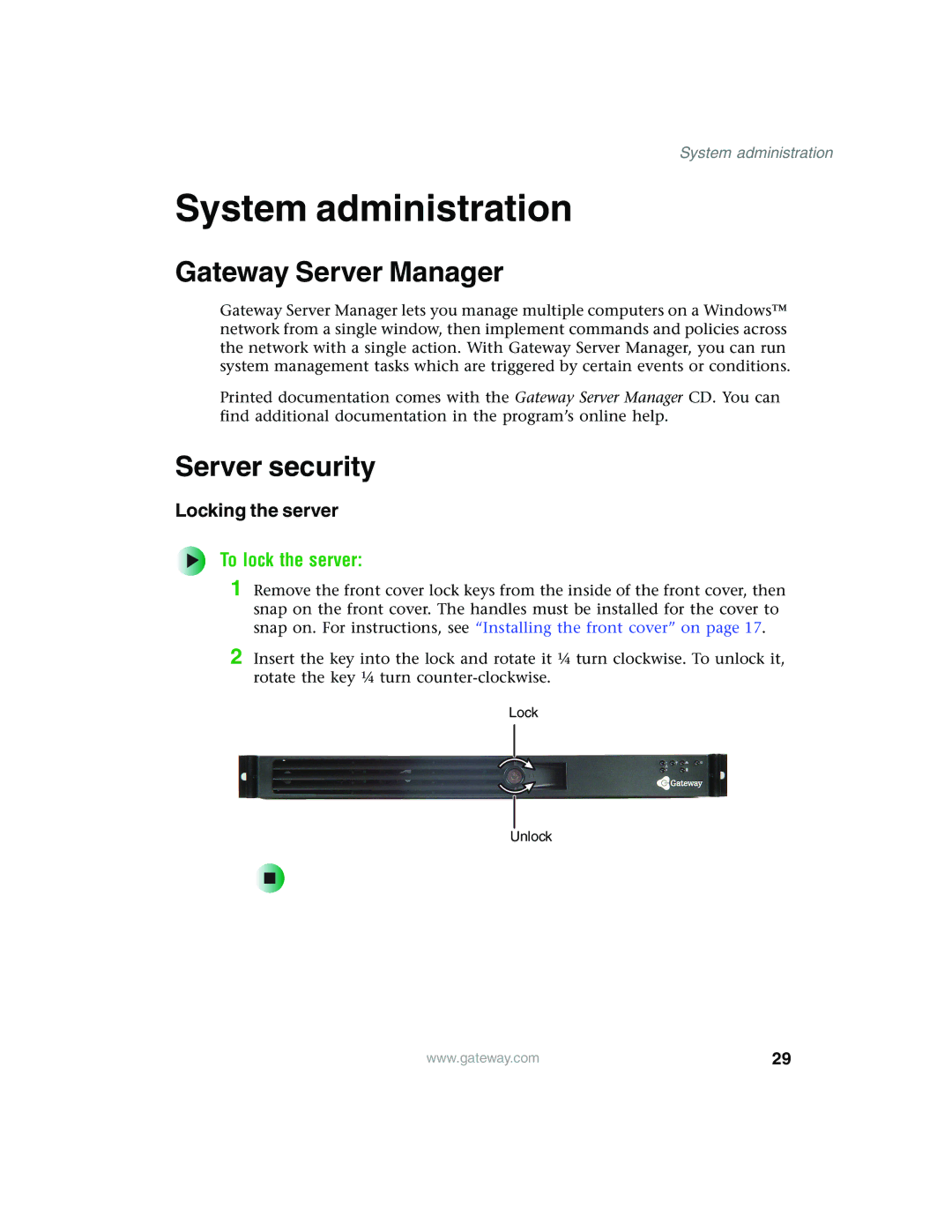System administration
System administration
Gateway Server Manager
Gateway Server Manager lets you manage multiple computers on a Windows™ network from a single window, then implement commands and policies across the network with a single action. With Gateway Server Manager, you can run system management tasks which are triggered by certain events or conditions.
Printed documentation comes with the Gateway Server Manager CD. You can find additional documentation in the program’s online help.
Server security
Locking the server
To lock the server:
1 Remove the front cover lock keys from the inside of the front cover, then snap on the front cover. The handles must be installed for the cover to snap on. For instructions, see “Installing the front cover” on page 17.
2 Insert the key into the lock and rotate it ¼ turn clockwise. To unlock it, rotate the key ¼ turn
Lock
Unlock
| www.gateway.com | 29 |
|