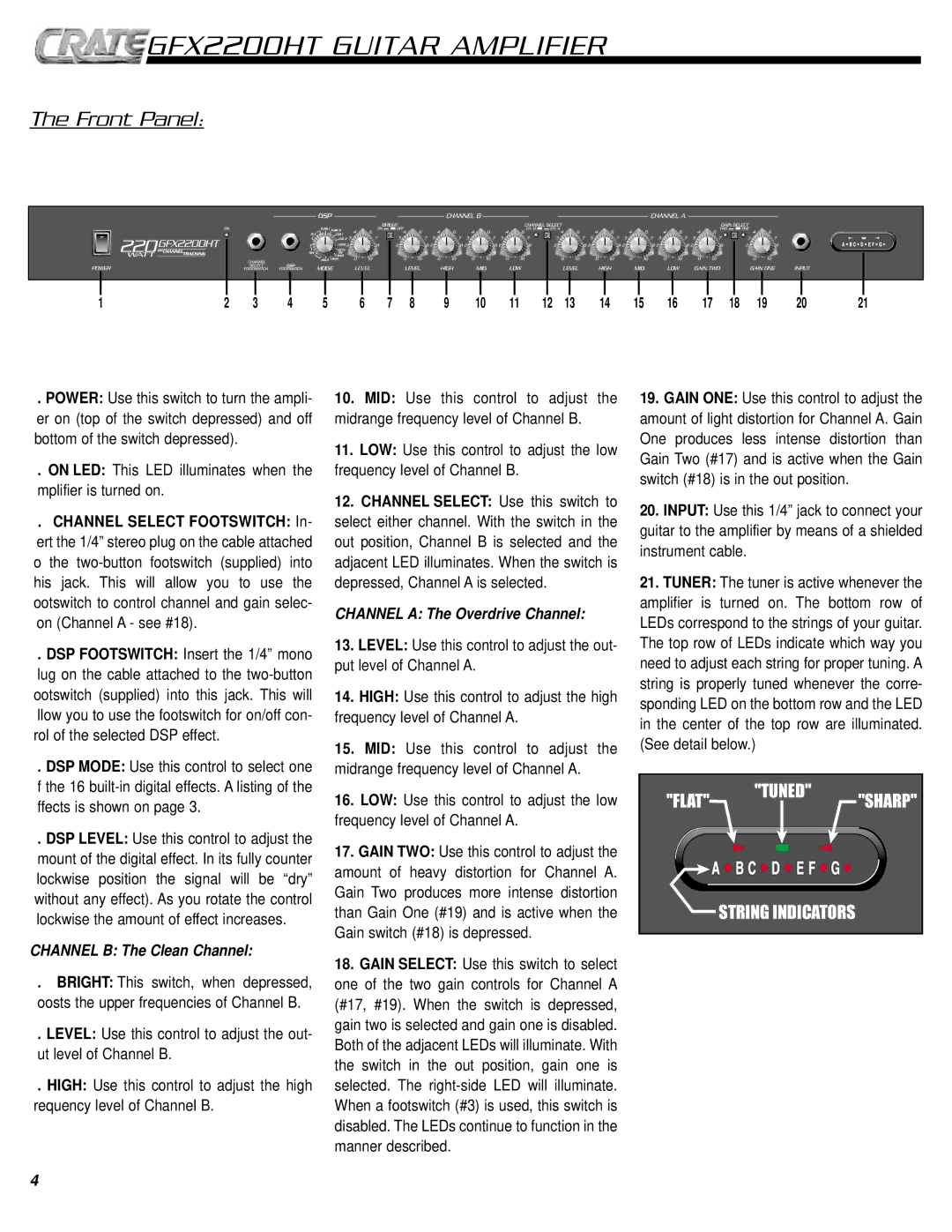GFX2200HT GUITAR AMPLIFIER
The Front Panel:
LY | CHO 1 |
| CHO 2 |
| RTRY |
| OCTV |
REV | N |
| |
| BLR |
| LEVEL |
1 | 2 | 3 | 4 | 5 | 6 | 7 | 8 | 9 | 10 | 11 | 12 | 13 | 14 | 15 | 16 | 17 | 18 | 19 | 20 | 21 |
. POWER: Use this switch to turn the ampli- er on (top of the switch depressed) and off bottom of the switch depressed).
. ON LED: This LED illuminates when the mplifier is turned on.
. CHANNEL SELECT FOOTSWITCH: In- ert the 1/4” stereo plug on the cable attached o the
. DSP FOOTSWITCH: Insert the 1/4” mono lug on the cable attached to the
. DSP MODE: Use this control to select one f the 16
. DSP LEVEL: Use this control to adjust the mount of the digital effect. In its fully counter lockwise position the signal will be “dry” without any effect). As you rotate the control lockwise the amount of effect increases.
CHANNEL B: The Clean Channel:
. BRIGHT: This switch, when depressed, oosts the upper frequencies of Channel B.
. LEVEL: Use this control to adjust the out- ut level of Channel B.
. HIGH: Use this control to adjust the high requency level of Channel B.
10.MID: Use this control to adjust the midrange frequency level of Channel B.
11.LOW: Use this control to adjust the low frequency level of Channel B.
12.CHANNEL SELECT: Use this switch to select either channel. With the switch in the out position, Channel B is selected and the adjacent LED illuminates. When the switch is depressed, Channel A is selected.
CHANNEL A: The Overdrive Channel:
13.LEVEL: Use this control to adjust the out- put level of Channel A.
14.HIGH: Use this control to adjust the high frequency level of Channel A.
15.MID: Use this control to adjust the midrange frequency level of Channel A.
16.LOW: Use this control to adjust the low frequency level of Channel A.
17.GAIN TWO: Use this control to adjust the amount of heavy distortion for Channel A. Gain Two produces more intense distortion than Gain One (#19) and is active when the Gain switch (#18) is depressed.
18.GAIN SELECT: Use this switch to select one of the two gain controls for Channel A (#17, #19). When the switch is depressed, gain two is selected and gain one is disabled. Both of the adjacent LEDs will illuminate. With the switch in the out position, gain one is selected. The
19.GAIN ONE: Use this control to adjust the amount of light distortion for Channel A. Gain One produces less intense distortion than Gain Two (#17) and is active when the Gain switch (#18) is in the out position.
20.INPUT: Use this 1/4” jack to connect your guitar to the amplifier by means of a shielded instrument cable.
21.TUNER: The tuner is active whenever the amplifier is turned on. The bottom row of LEDs correspond to the strings of your guitar. The top row of LEDs indicate which way you need to adjust each string for proper tuning. A string is properly tuned whenever the corre- sponding LED on the bottom row and the LED in the center of the top row are illuminated. (See detail below.)
"TUNED"
"FLAT"![]()
![]()
![]() "SHARP"
"SHARP"
STRING INDICATORS
4