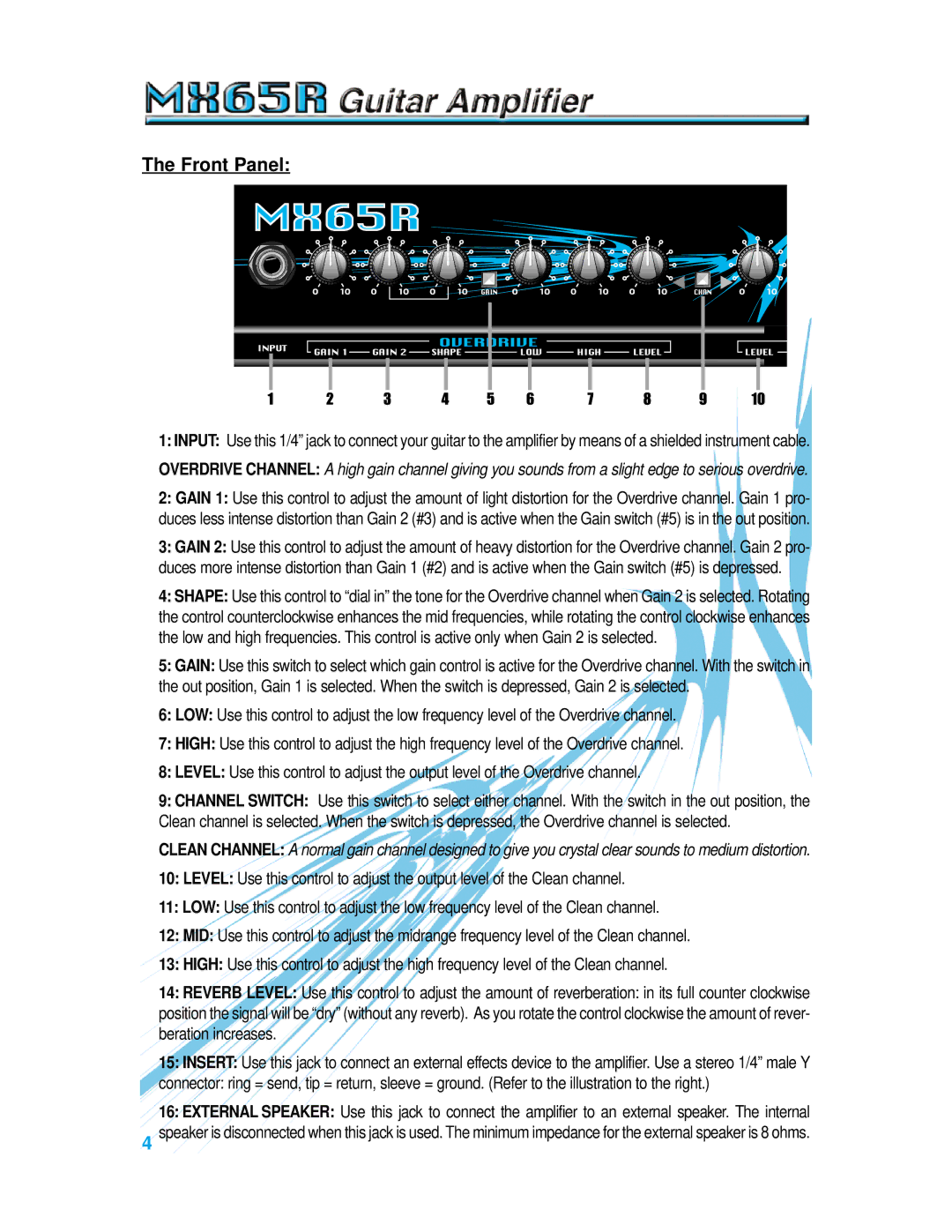MX65R specifications
The Crate Amplifiers MX65R is a well-regarded combo amplifier that caters to guitarists seeking a robust and versatile tonal option for practice or smaller stage performances. This amplifier combines quality sound with user-friendly features, making it an excellent choice for both beginners and seasoned musicians alike. One of the defining characteristics of the MX65R is its power. With 65 watts of output, it provides ample volume for rehearsal spaces, small gigs, and recording sessions. The amp houses a custom 12" speaker, which contributes to a rich, full-bodied sound that highlights your instrument’s nuances.The MX65R is equipped with a diverse array of built-in effects, allowing for creative sound manipulation. These effects include Reverb, Delay, Chorus, and Flanger, giving musicians the ability to explore different textures and tones while playing. The intuitive interface sits atop the amp, enabling easy access to essential controls. The dual-channel design, with separate gain, EQ, and volume controls for each channel, ensures that players can easily switch between clean and distorted sounds, catering to different musical styles and preferences.
One noteworthy feature is the amp's integrated CD/MP3 input, which allows guitarists to jam along with their favorite tracks, enhancing practice sessions. Additionally, a headphone output is included for silent practice, making it ideal for late-night sessions without disturbing others. The durable construction of the MX65R ensures longevity, with a rugged chassis that can withstand the rigors of transport and use on stage.
The MX65R also incorporates technologies such as a responsive preamp and power section, which work together to deliver a dynamic and articulate sound profile. The amp's EQ controls consist of treble, midrange, and bass adjustments, allowing players to sculpt their tone precisely to their liking. Whether a player is seeking a clean sound for jazz or a heavy distortion for rock, the MX65R offers the flexibility to achieve the desired outcome.
Overall, the Crate Amplifiers MX65R stands out for its blend of power, versatility, and user-friendly design. It is an excellent choice for guitarists seeking an amp that can cover a wide range of styles and situations. Whether in practice space or on stage, the MX65R provides the tools necessary for creative musical expression.