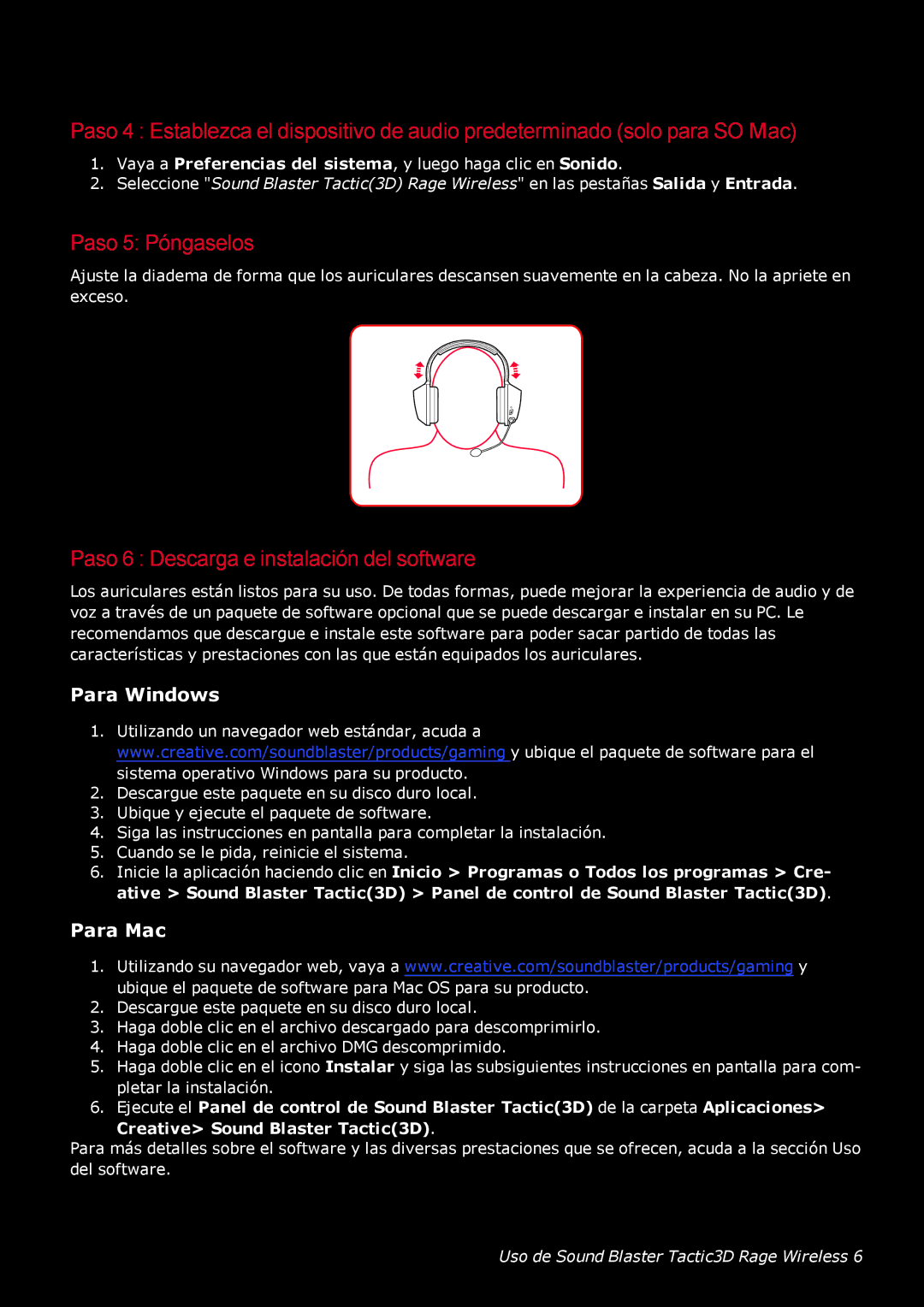GH0220A specifications
The Creative Labs GH0220A is an innovative headset designed for gaming and multimedia use, providing users with an immersive audio experience. This device combines advanced technology, ergonomic design, and multiple features to cater to the needs of both casual gamers and audiophiles alike.One of the standout features of the GH0220A is its high-fidelity audio output, which is achieved through its 40mm neodymium speakers. These speakers are specifically engineered to deliver crystal-clear sound across a wide frequency range, ensuring that every detail of the audio is captured. The headset also boasts impressive surround sound capabilities, enhancing the gaming experience by allowing players to detect the direction of in-game sounds with precision, providing a competitive edge in gameplay.
Comfort is key for long gaming sessions, and the GH0220A excels in this area. The headset is designed with plush ear cushions and an adjustable headband that conform to the user's head shape. This ergonomic design not only contributes to comfort but also helps to isolate external noise, allowing for an undistracted audio experience. The lightweight construction of the headset ensures that users can wear it for extended periods without discomfort.
The GH0220A features a detachable microphone that provides clear voice communication. This microphone is equipped with noise-cancellation technology, which filters out background noise, ensuring that voice chat remains crisp and intelligible. This is especially beneficial for multiplayer gaming where clear communication is crucial for teamwork and strategy.
Connectivity is another strong point for the Creative Labs GH0220A. The headset is designed for versatility, offering both wired and wireless options. The wired connection provides a reliable audio signal without the latency associated with wireless devices, while the Bluetooth capability allows for a tangle-free experience. This makes the headset suitable for various devices, including computers, gaming consoles, and mobile phones.
In summary, the Creative Labs GH0220A headset is a feature-rich device that combines superior sound quality, comfort, and advanced connectivity options. Whether for intense gaming sessions or enjoying multimedia content, the GH0220A stands out as a reliable choice for users seeking an enhanced audio experience. The blend of technologies and thoughtful design makes it a strong contender in the ever-evolving headset market.