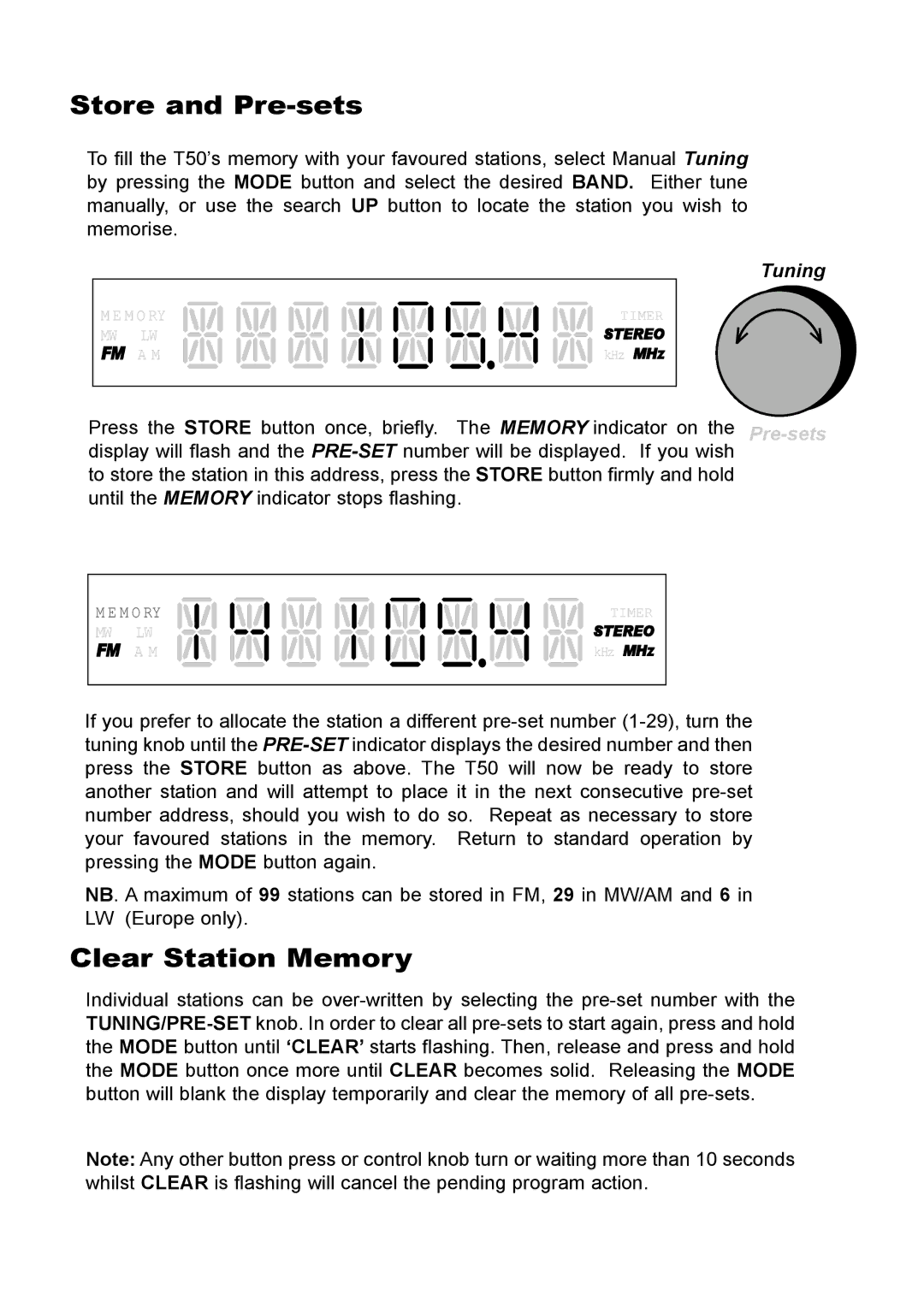T50 specifications
The Creek Audio T50 is a powerful and elegantly designed integrated amplifier that exemplifies the brand's commitment to quality and performance. With a robust build and an emphasis on high-fidelity sound, the T50 caters to both audiophiles and casual listeners alike. One of its standout features is the high-quality Class AB amplification, delivering an impressive 50 watts per channel into 8 ohms. This ensures a dynamic and engaging listening experience, capable of driving a range of loudspeakers with ease.The T50 boasts an array of connectivity options, which include multiple line-level inputs, a built-in phono stage for vinyl enthusiasts, and a headphone output for private listening sessions. This versatility makes it a suitable choice for various audio setups. Additionally, the amplifier's input selection is impressively convenient, allowing users to easily switch between different sources with a simple turn of the knob.
In terms of technology, the Creek Audio T50 leverages a carefully engineered circuit design that minimizes signal degradation and maximizes audio fidelity. The use of high-quality components, such as capacitors and resistors, ensures that the sound remains clean, clear, and free from distortion. This attention to detail extends to the power supply, which is designed to provide stable and consistent performance even during high-demand conditions.
The T50's design is not only functional but also aesthetically pleasing. Its sleek enclosure, available in a satin black or silver finish, incorporates a minimalist front panel with a large volume knob and input selector. The compact size means that it can easily fit into various audio setups without taking up excessive space.
Another noteworthy aspect of the T50 is its thermal management. The integrated heat sinks efficiently dissipate heat, ensuring long-term reliability and performance longevity. This consideration for durability reassures users that the T50 is built to last, even in demanding listening situations.
In conclusion, the Creek Audio T50 is an exemplary integrated amplifier that combines high-quality sound, versatility, and stylish design. Its abundance of features and thoughtful technologies make it a fine choice for any music lover seeking an amplifier that delivers exceptional performance without compromise. Whether you're enjoying your favorite vinyl records or streaming digital music, the T50 has the capability to elevate your listening experience.