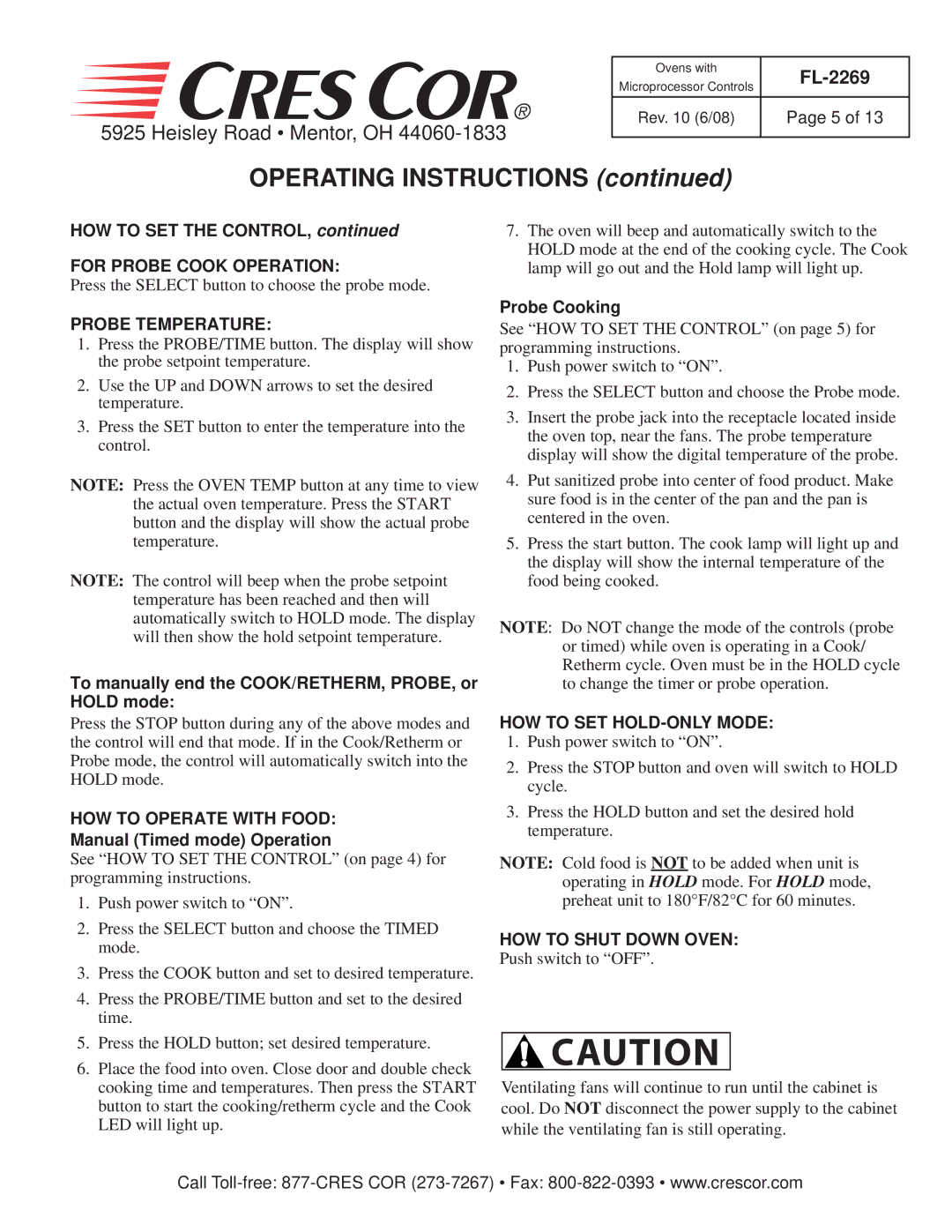5925 Heisley Road • Mentor, OH 44060-1833
Ovens with | |
Microprocessor Controls | |
Rev. 10 (6/08) | Page 5 of 13 |
|
|
OPERATING INSTRUCTIONS (continued)
HOW TO SET THE CONTROL, continued
FOR PROBE COOK OPERATION:
Press the SELECT button to choose the probe mode.
PROBE TEMPERATURE:
1.Press the PROBE/TIME button. The display will show the probe setpoint temperature.
2.Use the UP and DOWN arrows to set the desired temperature.
3.Press the SET button to enter the temperature into the control.
NOTE: Press the OVEN TEMP button at any time to view the actual oven temperature. Press the START button and the display will show the actual probe temperature.
NOTE: The control will beep when the probe setpoint temperature has been reached and then will automatically switch to HOLD mode. The display will then show the hold setpoint temperature.
To manually end the COOK/RETHERM, PROBE, or HOLD mode:
Press the STOP button during any of the above modes and the control will end that mode. If in the Cook/Retherm or Probe mode, the control will automatically switch into the HOLD mode.
HOW TO OPERATE WITH FOOD:
Manual (Timed mode) Operation
See “HOW TO SET THE CONTROL” (on page 4) for programming instructions.
1.Push power switch to “ON”.
2.Press the SELECT button and choose the TIMED mode.
3.Press the COOK button and set to desired temperature.
4.Press the PROBE/TIME button and set to the desired time.
5.Press the HOLD button; set desired temperature.
6.Place the food into oven. Close door and double check cooking time and temperatures. Then press the START button to start the cooking/retherm cycle and the Cook LED will light up.
7.The oven will beep and automatically switch to the HOLD mode at the end of the cooking cycle. The Cook lamp will go out and the Hold lamp will light up.
Probe Cooking
See “HOW TO SET THE CONTROL” (on page 5) for programming instructions.
1.Push power switch to “ON”.
2.Press the SELECT button and choose the Probe mode.
3.Insert the probe jack into the receptacle located inside the oven top, near the fans. The probe temperature display will show the digital temperature of the probe.
4.Put sanitized probe into center of food product. Make sure food is in the center of the pan and the pan is centered in the oven.
5.Press the start button. The cook lamp will light up and the display will show the internal temperature of the food being cooked.
NOTE: Do NOT change the mode of the controls (probe or timed) while oven is operating in a Cook/ Retherm cycle. Oven must be in the HOLD cycle to change the timer or probe operation.
HOW TO SET HOLD-ONLY MODE:
1.Push power switch to “ON”.
2.Press the STOP button and oven will switch to HOLD cycle.
3.Press the HOLD button and set the desired hold temperature.
NOTE: Cold food is NOT to be added when unit is operating in HOLD mode. For HOLD mode, preheat unit to 180°F/82°C for 60 minutes.
HOW TO SHUT DOWN OVEN:
Push switch to “OFF”.
![]()
![]() CAUTION
CAUTION
Ventilating fans will continue to run until the cabinet is cool. Do NOT disconnect the power supply to the cabinet while the ventilating fan is still operating.
Call