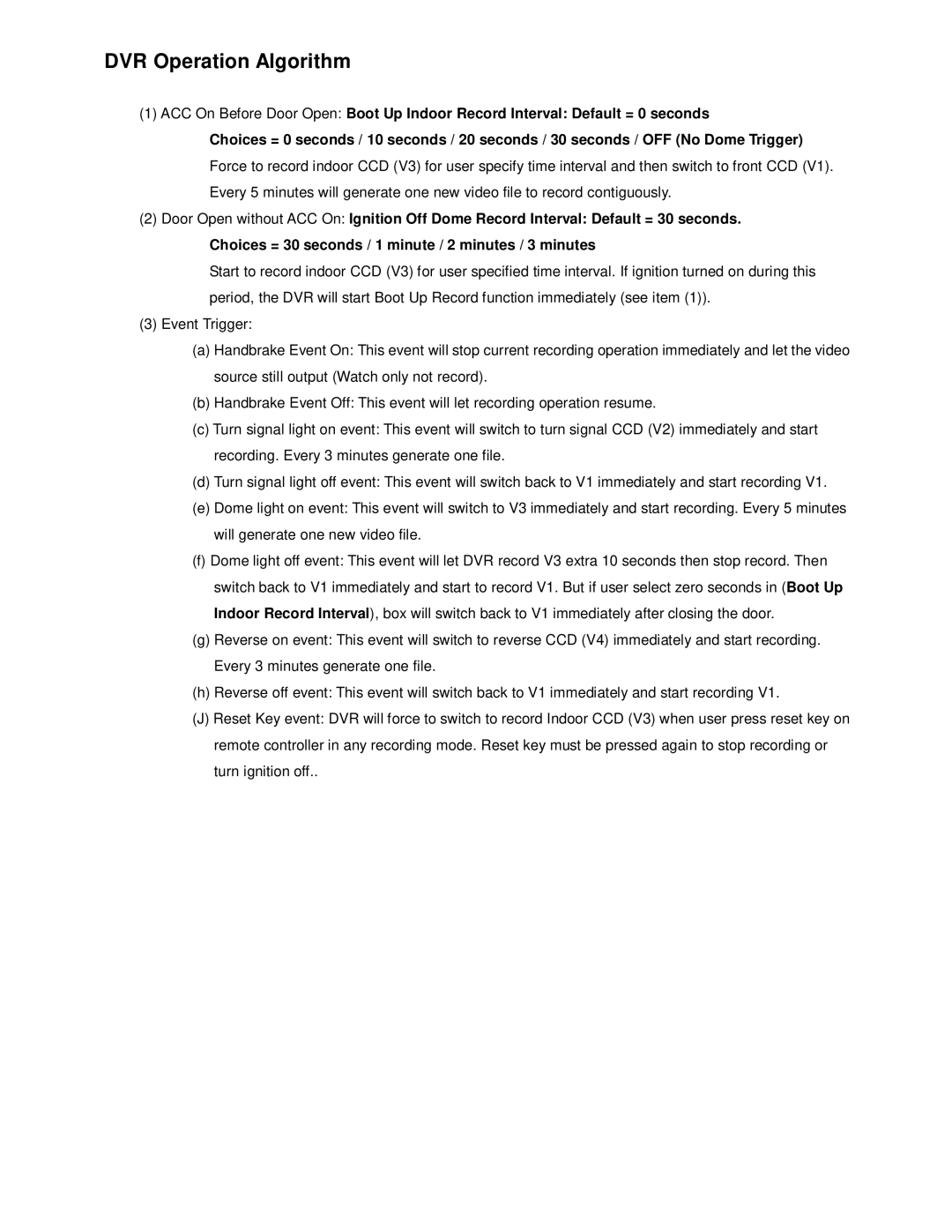DVR Operation Algorithm
(1)ACC On Before Door Open: Boot Up Indoor Record Interval: Default = 0 seconds
Choices = 0 seconds / 10 seconds / 20 seconds / 30 seconds / OFF (No Dome Trigger)
Force to record indoor CCD (V3) for user specify time interval and then switch to front CCD (V1). Every 5 minutes will generate one new video file to record contiguously.
(2)Door Open without ACC On: Ignition Off Dome Record Interval: Default = 30 seconds.
Choices = 30 seconds / 1 minute / 2 minutes / 3 minutes
Start to record indoor CCD (V3) for user specified time interval. If ignition turned on during this period, the DVR will start Boot Up Record function immediately (see item (1)).
(3)Event Trigger:
(a)Handbrake Event On: This event will stop current recording operation immediately and let the video source still output (Watch only not record).
(b)Handbrake Event Off: This event will let recording operation resume.
(c)Turn signal light on event: This event will switch to turn signal CCD (V2) immediately and start recording. Every 3 minutes generate one file.
(d)Turn signal light off event: This event will switch back to V1 immediately and start recording V1.
(e)Dome light on event: This event will switch to V3 immediately and start recording. Every 5 minutes will generate one new video file.
(f)Dome light off event: This event will let DVR record V3 extra 10 seconds then stop record. Then switch back to V1 immediately and start to record V1. But if user select zero seconds in (Boot Up Indoor Record Interval), box will switch back to V1 immediately after closing the door.
(g)Reverse on event: This event will switch to reverse CCD (V4) immediately and start recording. Every 3 minutes generate one file.
(h)Reverse off event: This event will switch back to V1 immediately and start recording V1.
(J)Reset Key event: DVR will force to switch to record Indoor CCD (V3) when user press reset key on remote controller in any recording mode. Reset key must be pressed again to stop recording or turn ignition off..