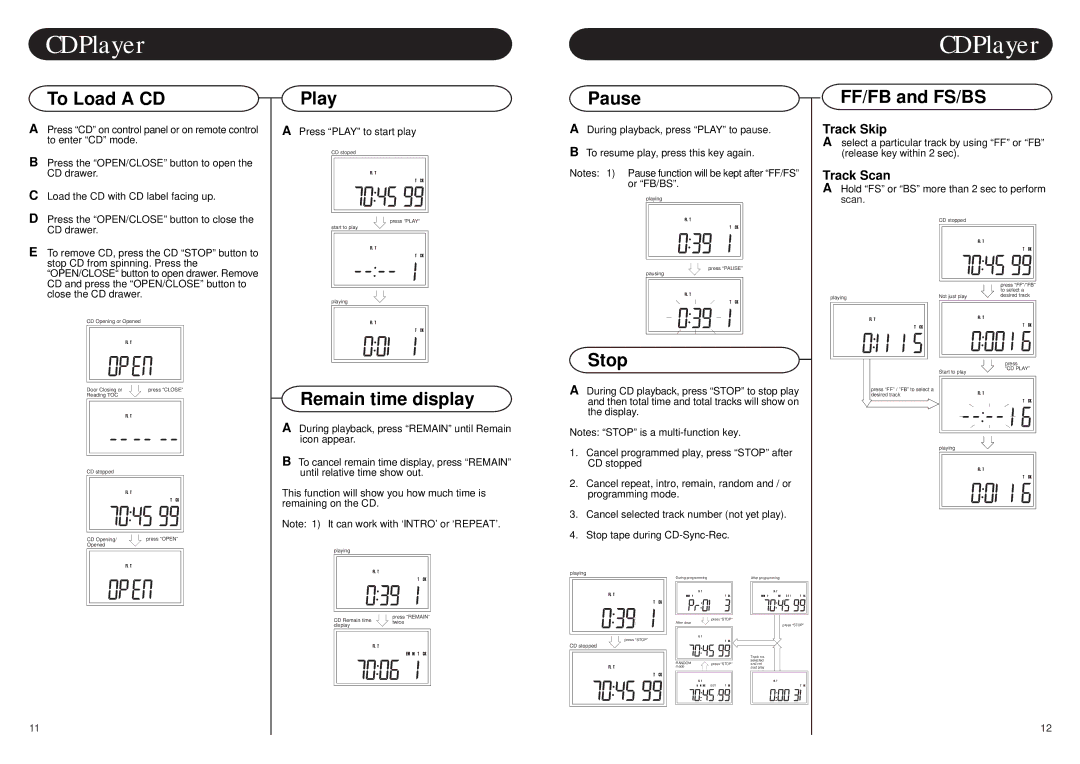CR79 specifications
The Crosley Radio CR79 is a stunning modern take on a classic design that seamlessly combines vintage aesthetics with contemporary audio technology. This versatile radio has gained attention for its nostalgic charm and impressive sound quality, making it a favorite among both audiophiles and casual listeners alike.One of the standout features of the CR79 is its retro-inspired design, reminiscent of the radios of the 1950s. With a striking wood finish and retro dial display, it captures a sense of nostalgia while fitting perfectly into modern home décor. Yet, its aesthetic is not just about looks; it incorporates a robust build quality that promises longevity, ensuring it remains a cherished piece for years to come.
The CR79 is equipped with an AM/FM tuner, allowing users to enjoy their favorite local radio stations with clarity. This model also features a Bluetooth function, enabling seamless wireless streaming from smartphones, tablets, and other Bluetooth-enabled devices. This connectivity option reflects Crosley’s commitment to blending classic design with modern technology, ensuring that listeners can enjoy both their favorite stations and their personal playlists with ease.
In terms of sound quality, the CR79 does not disappoint. It comes with an integrated speaker that delivers rich, warm tones, making audio playback pleasurable. The inclusion of a built-in headphone jack provides the flexibility to enjoy music or radio without disturbing others in the room.
Additional features include an auxiliary input, allowing listeners to connect additional audio sources for a more personalized experience. The classic tuning dial and functional push buttons for controlling volume and station selection enhance the user experience, making it intuitive and straightforward.
With its combination of vintage charm, modern technology, and impressive sound, the Crosley Radio CR79 stands out in a crowded market. It appeals to those who appreciate quality audio equipment that reflects a bygone era while being equipped for today’s digital world. Whether placed in the living room, kitchen, or office, the CR79 offers not just a listening experience but a stylish addition to any space. In an era where digital devices often dominate, the CR79 serves as a reminder of the joy found in classic design and sound.