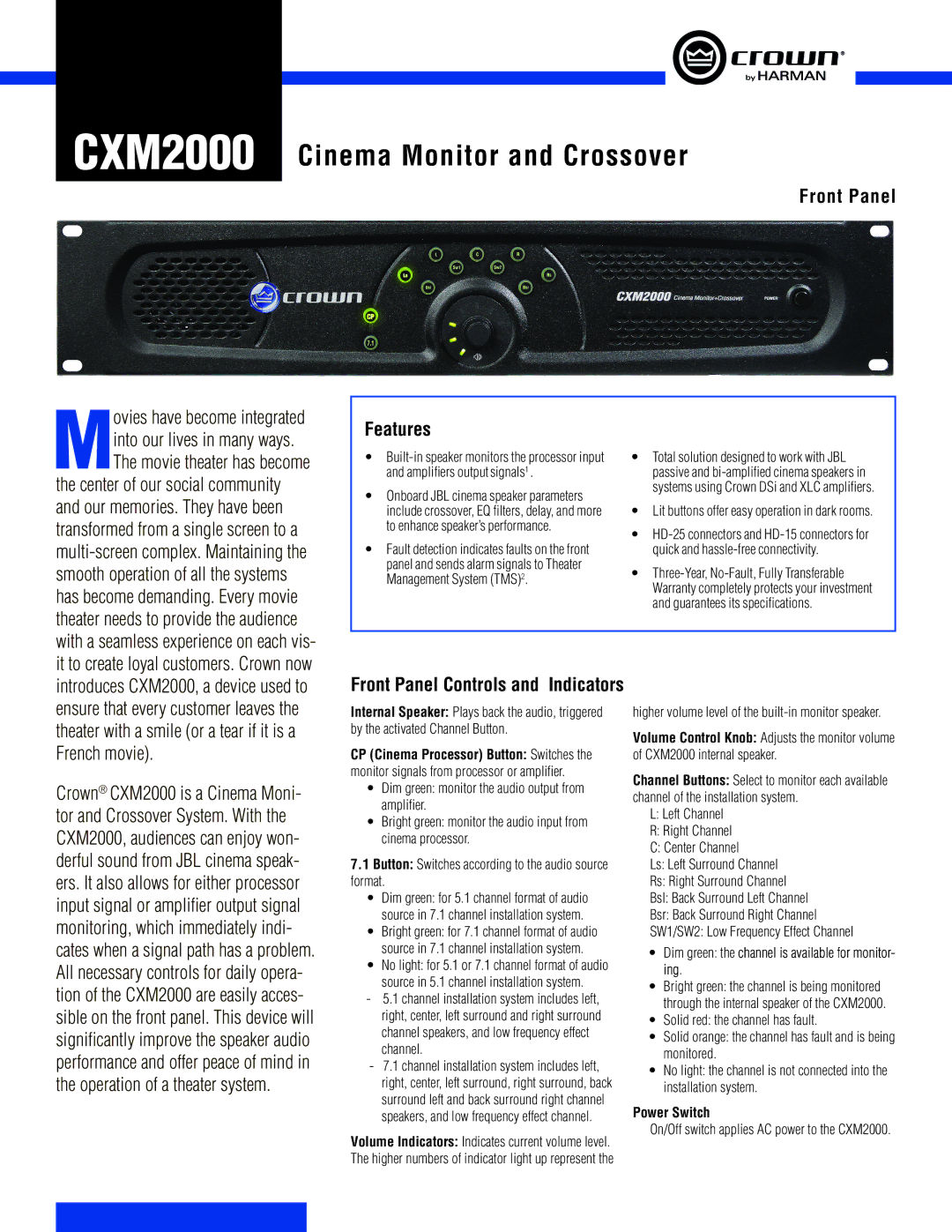CXM2000 specifications
The Crown CXM2000 is a cutting-edge audio amplifier designed for professional audio applications, delivering exceptional performance in both live sound and installation settings. This powerful unit is revered for its robustness, efficiency, and versatility, making it an excellent choice for sound engineers and venue operators.At the heart of the CXM2000 is its impressive power output. It boasts a 2000-watt capacity, ensuring that even the most demanding audio requirements are met. This high power output is complemented by a highly efficient Class D topology, which not only minimizes heat generation but also maximizes power efficiency. This means longer periods of operation without the need for extensive cooling, making it ideal for prolonged events or installations.
One of the standout features of the Crown CXM2000 is its advanced digital signal processing (DSP). This technology offers users a range of customizable audio configurations, including equalization, crossover settings, and limiters. The DSP capabilities enable precise tuning of the audio output, resulting in clear and powerful sound reproduction across various speaker types and settings. Additionally, the user-friendly interface allows sound technicians to easily navigate settings and make adjustments on the fly.
Connectivity is another area where the CXM2000 excels. It includes multiple input options, such as XLR and TRS connections, providing flexibility for integrating with various audio sources. The amplifier is also equipped with an integrated USB port, enabling firmware updates and system diagnostics, ensuring the unit operates at its peak performance.
The Crown CXM2000 is built with durability in mind. The rugged chassis can withstand the rigors of road travel, while its compact design makes it easy to transport and install in tight spaces. The device also features advanced thermal management systems which help maintain optimal operating temperatures, further enhancing the reliability and longevity of the unit.
In summary, the Crown CXM2000 is an outstanding choice for anyone seeking a powerful, reliable, and versatile amplifier. Its high output capability, advanced DSP features, and robust design combine to create a product that meets the needs of both live sound applications and permanent installations. Whether used in concert settings, theaters, or any professional audio environment, the CXM2000 stands out as a premier choice for audio excellence.