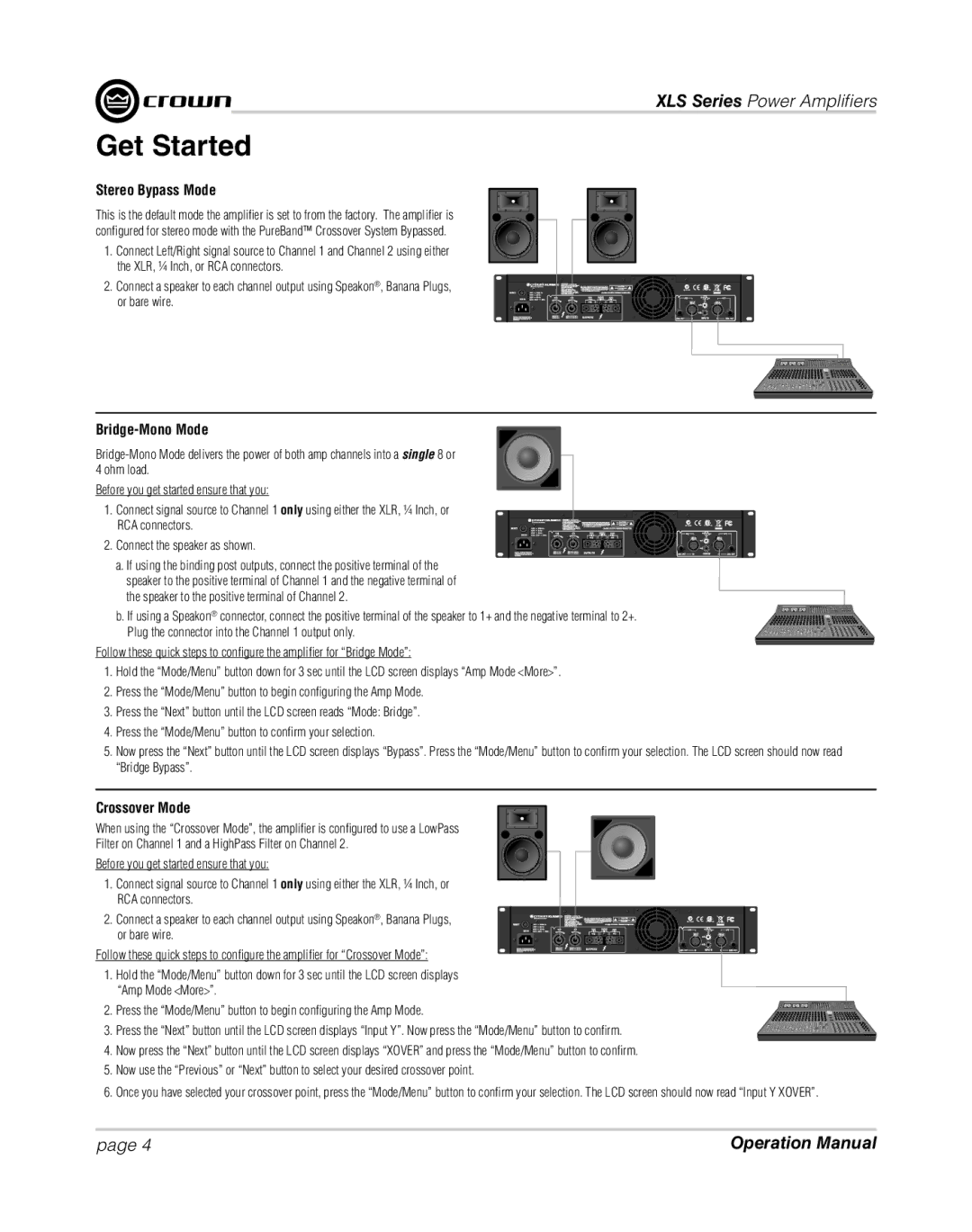XLS Series Power Amplifi ers
Get Started
Stereo Bypass Mode
This is the default mode the amplifi er is set to from the factory. The amplifi er is confi gured for stereo mode with the PureBand™ Crossover System Bypassed.
1.Connect Left/Right signal source to Channel 1 and Channel 2 using either the XLR, ¼ Inch, or RCA connectors.
2. Connect a speaker to each channel output using Speakon®, Banana Plugs, or bare wire.
Bridge-Mono Mode
Before you get started ensure that you:
1. Connect signal source to Channel 1 only using either the XLR, ¼ Inch, or RCA connectors.
2. Connect the speaker as shown.
a. If using the binding post outputs, connect the positive terminal of the speaker to the positive terminal of Channel 1 and the negative terminal of the speaker to the positive terminal of Channel 2.
b. If using a Speakon® connector, connect the positive terminal of the speaker to 1+ and the negative terminal to 2+. Plug the connector into the Channel 1 output only.
Follow these quick steps to confi gure the amplifi er for “Bridge Mode”:
1.Hold the “Mode/Menu” button down for 3 sec until the LCD screen displays “Amp Mode <More>”.
2.Press the “Mode/Menu” button to begin confi guring the Amp Mode.
3.Press the “Next” button until the LCD screen reads “Mode: Bridge”.
4.Press the “Mode/Menu” button to confi rm your selection.
5.Now press the “Next” button until the LCD screen displays “Bypass”. Press the “Mode/Menu” button to confi rm your selection. The LCD screen should now read “Bridge Bypass”.
Crossover Mode
When using the “Crossover Mode”, the amplifi er is confi gured to use a LowPass
Filter on Channel 1 and a HighPass Filter on Channel 2.
Before you get started ensure that you:
1.Connect signal source to Channel 1 only using either the XLR, ¼ Inch, or RCA connectors.
2. Connect a speaker to each channel output using Speakon®, Banana Plugs, or bare wire.
Follow these quick steps to confi gure the amplifi er for “Crossover Mode”:
1.Hold the “Mode/Menu” button down for 3 sec until the LCD screen displays “Amp Mode <More>”.
2. Press the “Mode/Menu” button to begin confi guring the Amp Mode.
3. Press the “Next” button until the LCD screen displays “Input Y”. Now press the “Mode/Menu” button to confi rm.
4.Now press the “Next” button until the LCD screen displays “XOVER” and press the “Mode/Menu” button to confi rm.
5.Now use the “Previous” or “Next” button to select your desired crossover point.
6.Once you have selected your crossover point, press the “Mode/Menu” button to confi rm your selection. The LCD screen should now read “Input Y XOVER”.
page 4 | Operation Manual |