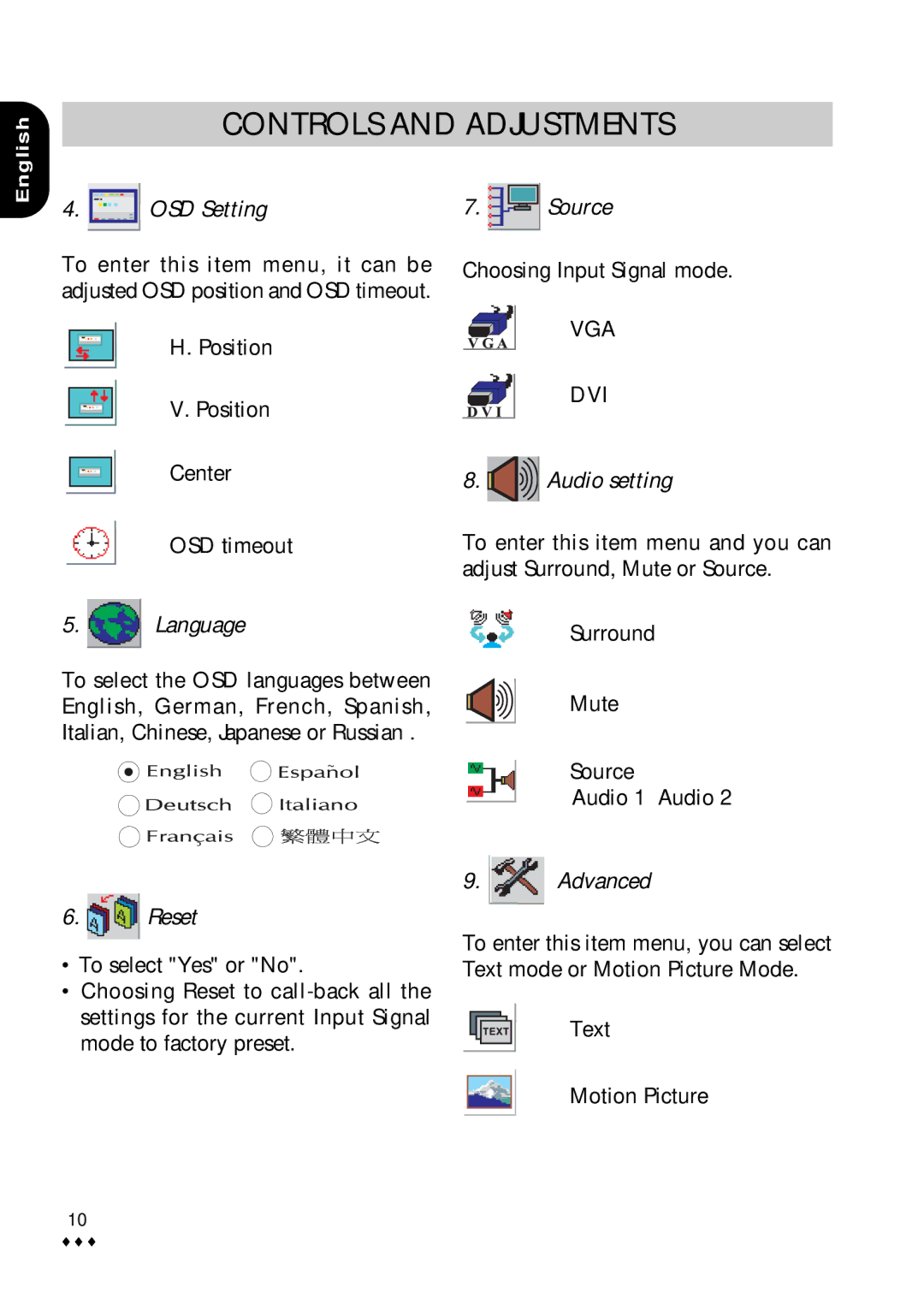English
CONTROLS AND ADJUSTMENTS
4. | OSD Setting |
To enter this item menu, it can be adjusted OSD position and OSD timeout.
![]() H. Position
H. Position
![]() V. Position
V. Position
![]() Center
Center
![]() OSD timeout
OSD timeout
7.  Source
Source
Choosing Input Signal mode.
![]() VGA
VGA
![]() DVI
DVI
8. ![]()
![]() Audio setting
Audio setting
To enter this item menu and you can adjust Surround, Mute or Source.
5. | Language | Surround |
|
|
To select the OSD languages between
English, German, French, Spanish, ![]()
![]()
![]() Mute Italian, Chinese, Japanese or Russian .
Mute Italian, Chinese, Japanese or Russian .
~ |
|
|
|
|
|
| Source |
|
|
|
|
|
|
| Audio 1 Audio 2 |
|
|
6. 

 Reset
Reset
•To select "Yes" or "No".
•Choosing Reset to
9. | Advanced |
To enter this item menu, you can select Text mode or Motion Picture Mode.
![]() Text
Text
![]() Motion Picture
Motion Picture
10
♦♦♦