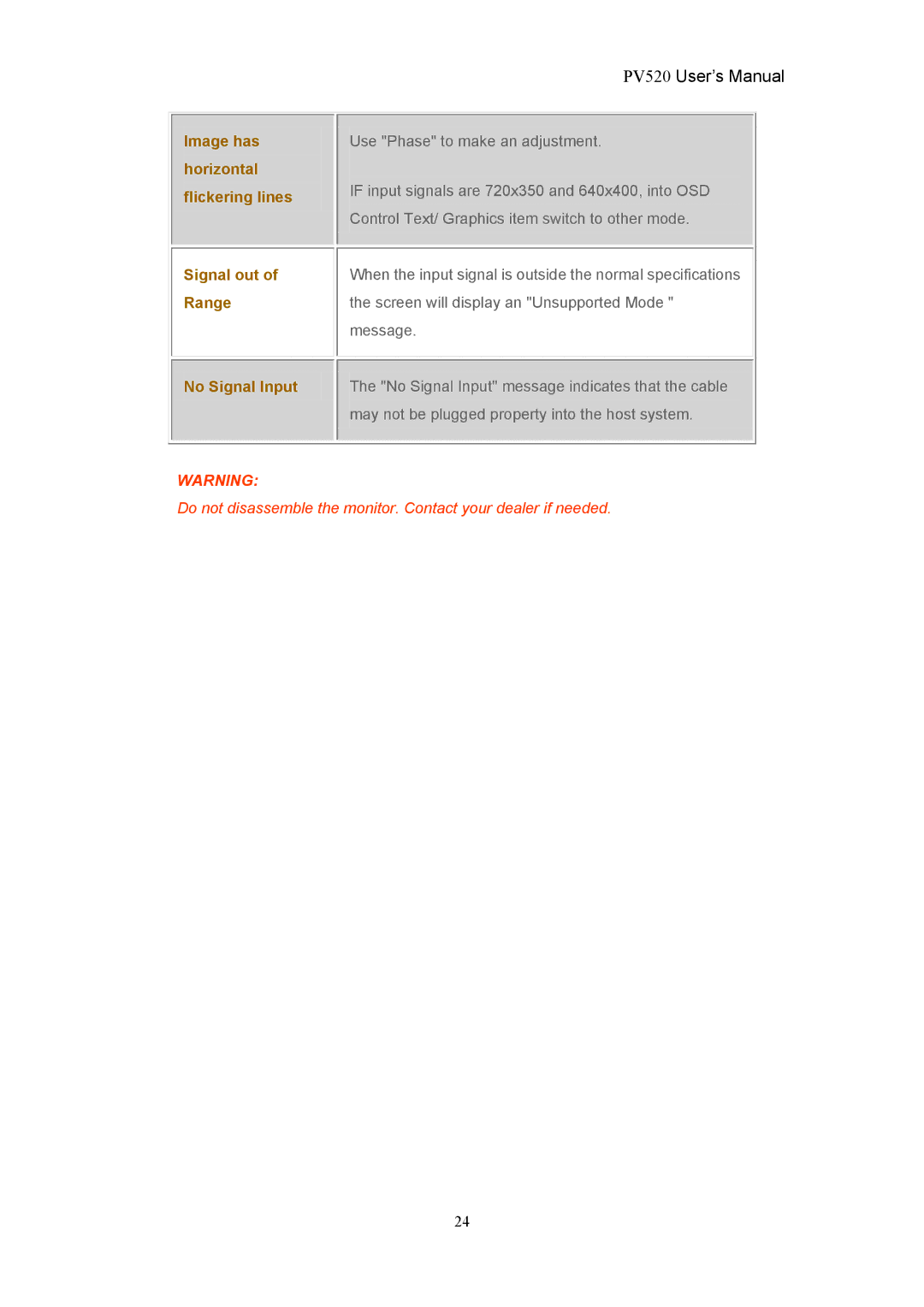PV520 User’s Manual
Image has horizontal flickering lines
Signal out of Range
No Signal Input
Use "Phase" to make an adjustment.
IF input signals are 720x350 and 640x400, into OSD Control Text/ Graphics item switch to other mode.
When the input signal is outside the normal specifications the screen will display an "Unsupported Mode " message.
The "No Signal Input" message indicates that the cable may not be plugged property into the host system.
WARNING:
Do not disassemble the monitor. Contact your dealer if needed.
24