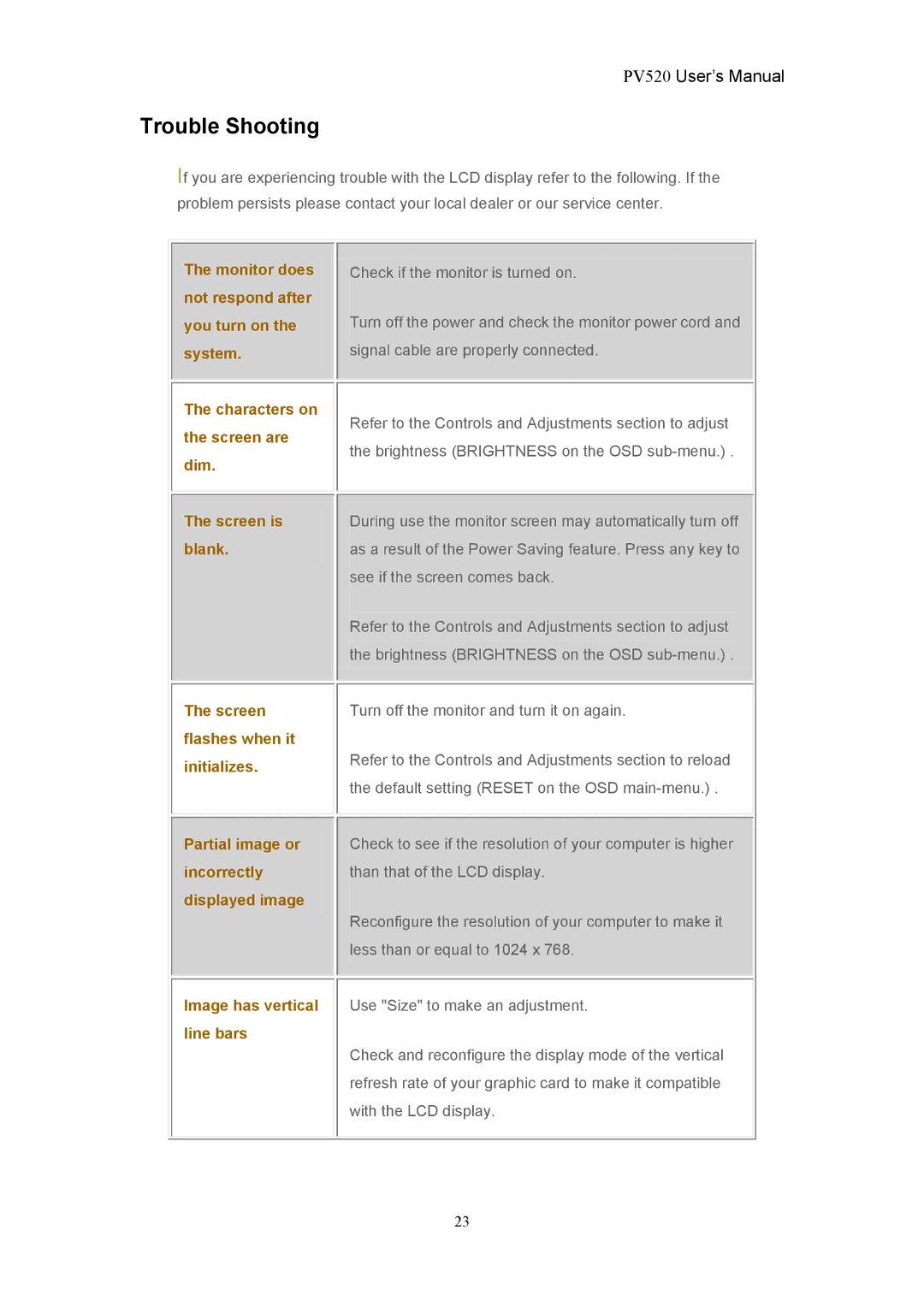PV520 User’s Manual
Trouble Shooting
If you are experiencing trouble with the LCD display refer to the following. If the problem persists please contact your local dealer or our service center.
The monitor does not respond after you turn on the system.
The characters on the screen are dim.
The screen is blank.
The screen flashes when it initializes.
Partial image or incorrectly displayed image
Check if the monitor is turned on.
Turn off the power and check the monitor power cord and signal cable are properly connected.
Refer to the Controls and Adjustments section to adjust the brightness (BRIGHTNESS on the OSD
During use the monitor screen may automatically turn off as a result of the Power Saving feature. Press any key to see if the screen comes back.
Refer to the Controls and Adjustments section to adjust the brightness (BRIGHTNESS on the OSD
Turn off the monitor and turn it on again.
Refer to the Controls and Adjustments section to reload the default setting (RESET on the OSD
Check to see if the resolution of your computer is higher than that of the LCD display.
Reconfigure the resolution of your computer to make it less than or equal to 1024 x 768.
Image has vertical line bars
Use "Size" to make an adjustment.
Check and reconfigure the display mode of the vertical refresh rate of your graphic card to make it compatible with the LCD display.
23