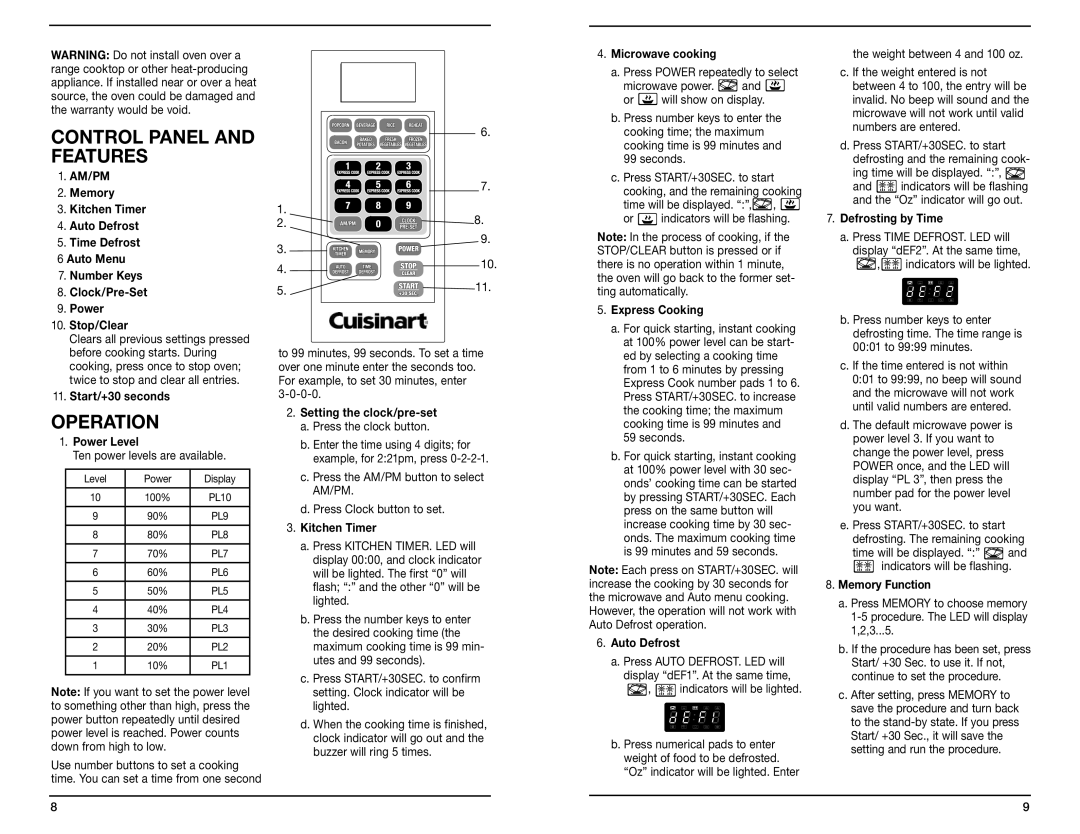CMW-100 specifications
The Cuisinart CMW-100 is a versatile countertop microwave that has gained popularity for its efficient performance and user-friendly design. This appliance is perfect for those who seek a reliable microwave oven that combines functionality with modern aesthetics.One of the most notable features of the CMW-100 is its spacious 1-cubic-foot capacity, allowing users to accommodate a variety of dishes, whether it's a family-sized casserole or a single serving of leftovers. The microwave boasts an impressive 1000 watts of power, ensuring that food is cooked evenly and thoroughly every time. With multiple power levels, users can effortlessly select the desired intensity based on their cooking needs.
The CMW-100 is equipped with several convenient cooking presets, allowing for quick access to popular functions such as popcorn, baked potatoes, and reheating frozen dinners. The one-touch control panel simplifies navigation, while the easy-to-read LCD display provides clear information on cooking times and settings.
For added convenience, the microwave features a turntable that rotates food for even cooking, which is especially beneficial when heating larger items. The turntable can be disabled if needed, accommodating oversized dishes that won’t fit on the rotating base.
In terms of design, the Cuisinart CMW-100 presents a sleek stainless steel exterior that not only enhances its visual appeal but also ensures durability. The combination of an easy-to-clean interior and a sleek facade makes it a practical choice for any kitchen decor.
Another standout characteristic is its array of safety features. The CMW-100 includes a child lock option, allowing parents to ensure safety around young children. The microwave also incorporates an automatic shut-off function that activates when the cooking cycle is complete, preventing the appliance from overheating.
Overall, the Cuisinart CMW-100 offers a perfect blend of practicality, efficiency, and stylish design. With its powerful performance, easy-to-use controls, and thoughtful safety features, this microwave is a sound investment for anyone looking to streamline their cooking process while enjoying modern conveniences. Whether you are reheating, defrosting, or cooking from scratch, the CMW-100 stands out as a reliable and attractive addition to any kitchen.