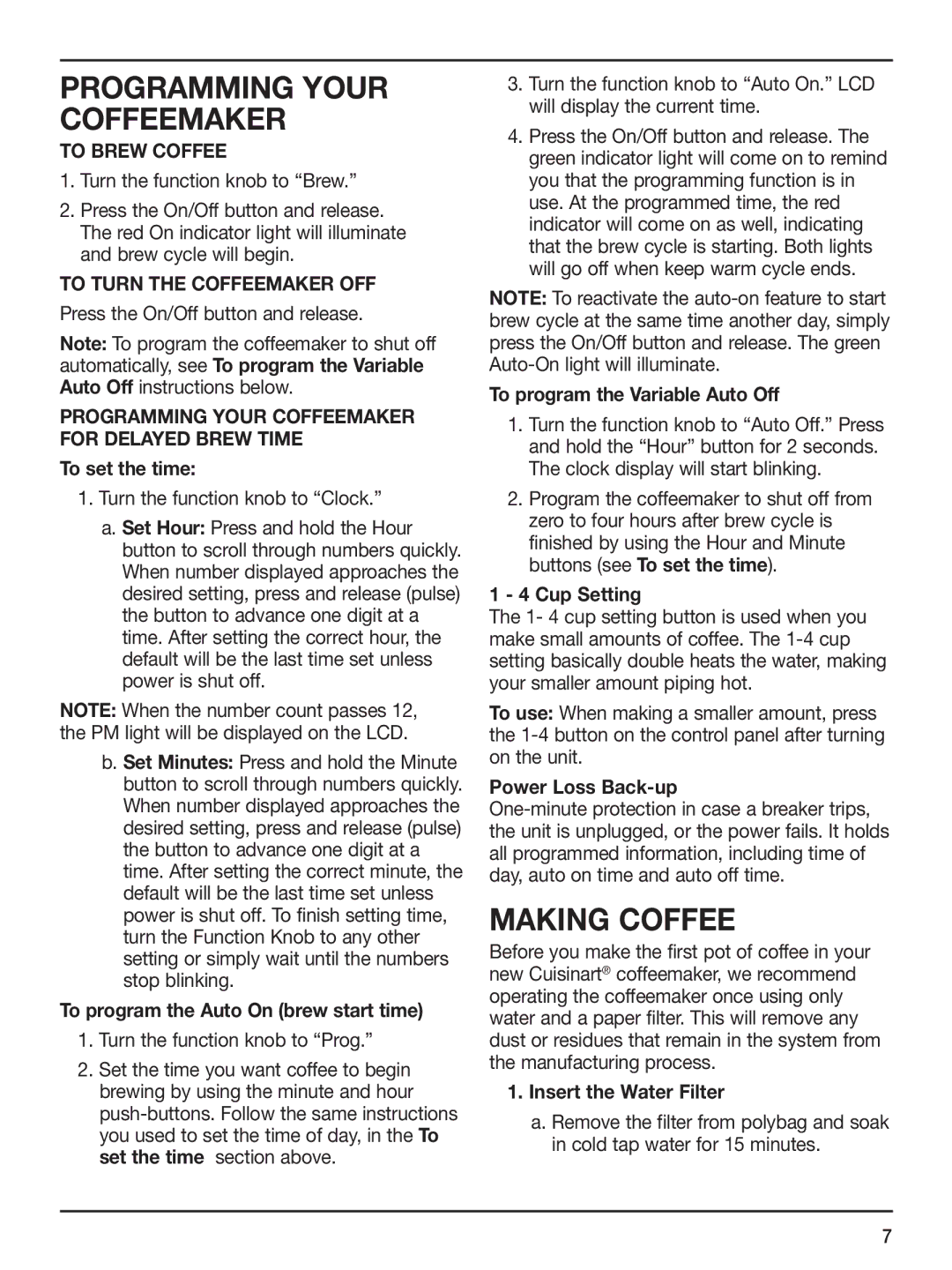DCC-1100BK, DCC-1100 specifications
The Cuisinart DCC-1100 is a popular and highly regarded coffee maker that combines simplicity with effective performance. Designed for coffee lovers who appreciate the convenience of automatic brewing, this coffee maker stands out with its blend of modern technology and classic design.One of the main features of the DCC-1100 is its 12-cup capacity, making it suitable for both individual use and larger gatherings. The carafe is crafted from glass, which allows for easy monitoring of the coffee levels. It also features a comfortable handle and pour spout to ensure that each cup is served without spills.
Equipped with a brew-pause feature, the DCC-1100 allows users to remove the carafe mid-brew to pour a quick cup of coffee. This is particularly useful for those who can't wait for the entire pot to brew. Making cleanup a breeze, the filter basket is removable, allowing users to easily dispose of used coffee grounds and maintain the machine’s cleanliness.
Another noteworthy characteristic of the Cuisinart DCC-1100 is its programmable feature, which allows you to set a brew time up to 24 hours in advance. This means you can wake up to the enticing aroma of freshly brewed coffee without having to lift a finger. The coffee maker also features an automatic shut-off function that activates after 30 minutes, ensuring safety and energy efficiency.
In terms of brewing technology, the DCC-1100 employs a classic drip brewing system that allows for optimal extraction of flavor from the coffee grounds. The machine heats water to the ideal temperature for brewing, ensuring that every cup is rich and flavorful. The water level indicator on the side of the unit eliminates guesswork, enabling precise measurement of water for your desired brew strength.
The stylish design of the Cuisinart DCC-1100 features a black exterior that can blend seamlessly with various kitchen decors. The intuitive controls and LED display make it user-friendly, ensuring that even those unfamiliar with coffee brewing can operate it with ease.
In conclusion, the Cuisinart DCC-1100 is an efficient and elegantly designed coffee maker that caters to the needs of coffee enthusiasts. Its combination of capacity, programmability, and user-friendly features make it a compelling choice for anyone looking to enhance their coffee brewing experience. Whether you're brewing for one or many, the DCC-1100 offers reliability and taste in every cup.