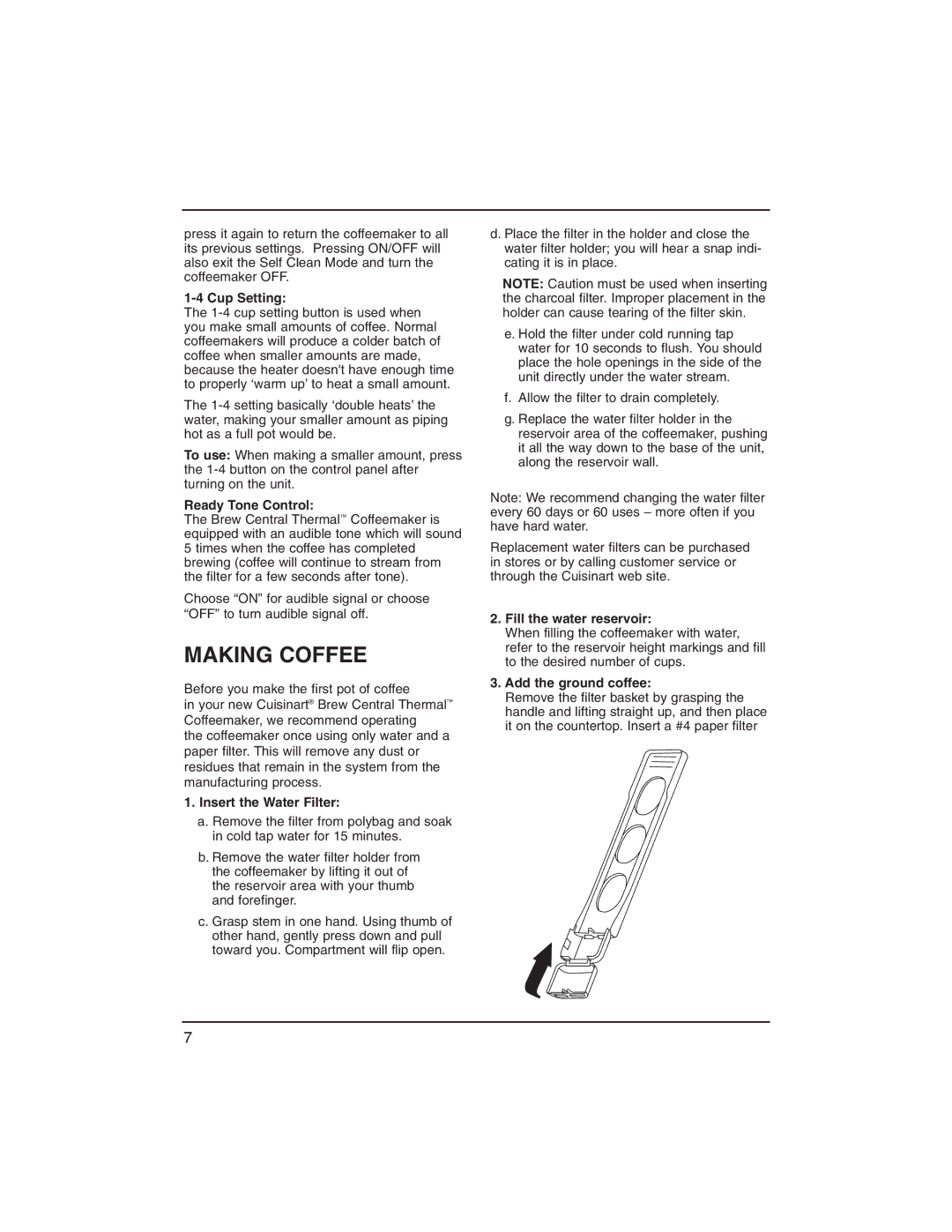press it again to return the coffeemaker to all its previous settings. Pressing ON/OFF will also exit the Self Clean Mode and turn the coffeemaker OFF.
1-4 Cup Setting:
The
The
To use: When making a smaller amount, press the
Ready Tone Control:
The Brew Central Thermal™ Coffeemaker is equipped with an audible tone which will sound 5 times when the coffee has completed brewing (coffee will continue to stream from the filter for a few seconds after tone).
Choose “ON” for audible signal or choose “OFF” to turn audible signal off.
MAKING COFFEE
Before you make the first pot of coffee
in your new Cuisinart® Brew Central Thermal™ Coffeemaker, we recommend operating
the coffeemaker once using only water and a paper filter. This will remove any dust or residues that remain in the system from the manufacturing process.
1.Insert the Water Filter:
a.Remove the filter from polybag and soak in cold tap water for 15 minutes.
b.Remove the water filter holder from the coffeemaker by lifting it out of the reservoir area with your thumb and forefinger.
c.Grasp stem in one hand. Using thumb of other hand, gently press down and pull toward you. Compartment will flip open.
d. Place the filter in the holder and close the water filter holder; you will hear a snap indi- cating it is in place.
NOTE: Caution must be used when inserting the charcoal filter. Improper placement in the holder can cause tearing of the filter skin.
e. Hold the filter under cold running tap water for 10 seconds to flush. You should place the hole openings in the side of the unit directly under the water stream.
f.Allow the filter to drain completely.
g.Replace the water filter holder in the reservoir area of the coffeemaker, pushing it all the way down to the base of the unit, along the reservoir wall.
Note: We recommend changing the water filter every 60 days or 60 uses – more often if you have hard water.
Replacement water filters can be purchased in stores or by calling customer service or through the Cuisinart web site.
2.Fill the water reservoir:
When filling the coffeemaker with water, refer to the reservoir height markings and fill to the desired number of cups.
3.Add the ground coffee:
Remove the filter basket by grasping the handle and lifting straight up, and then place it on the countertop. Insert a #4 paper filter
7