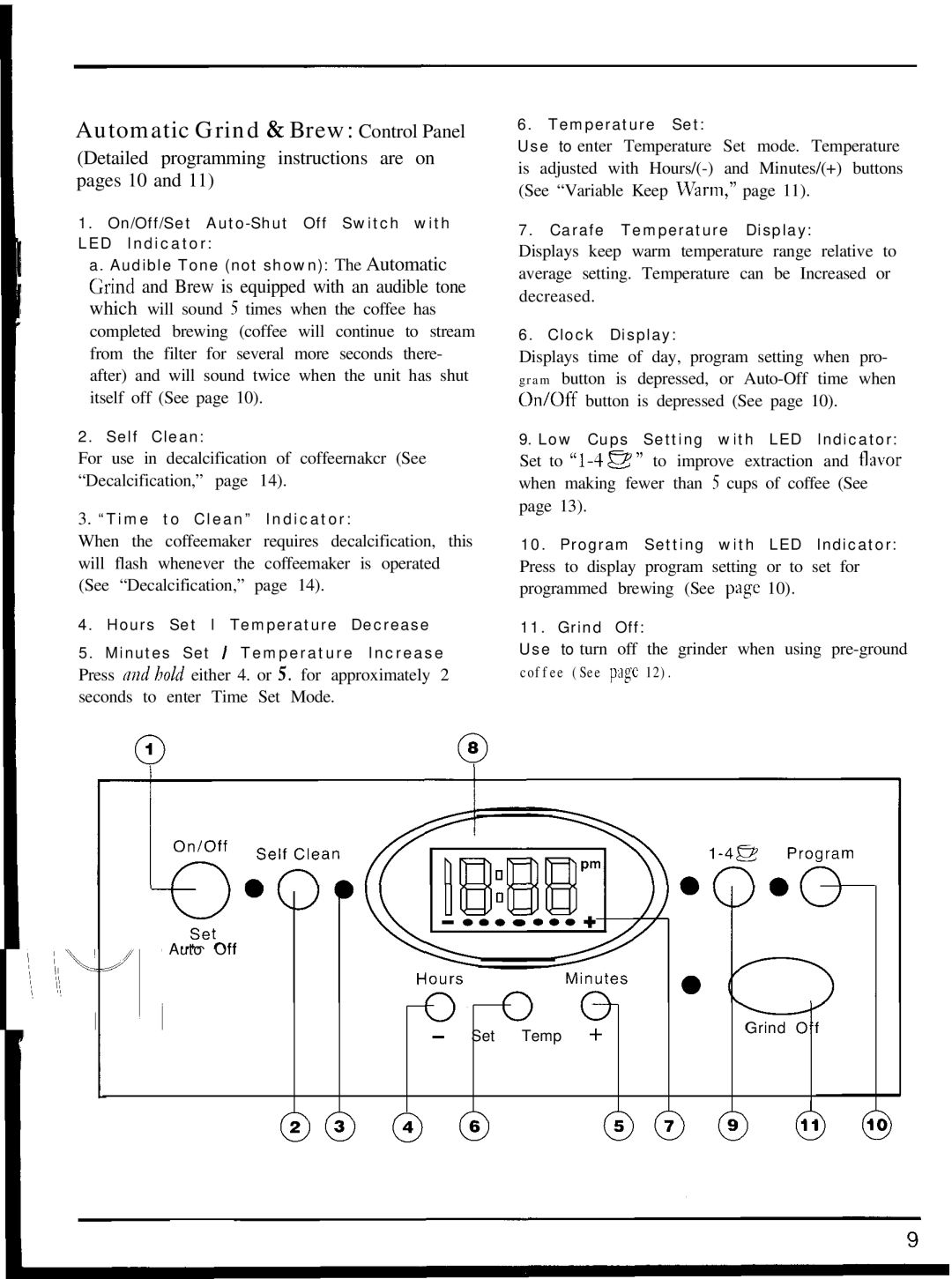DGB-300 specifications
The Cuisinart DGB-300 is a high-quality coffee grinder designed for coffee enthusiasts who appreciate freshly ground coffee. One of its standout features is its built-in grinder that allows you to brew coffee directly from whole beans. This model utilizes a stainless steel grinding mechanism that ensures a consistent grind size, resulting in a better extraction and more flavorful coffee.The Cuisinart DGB-300 is equipped with a 24-cup capacity bean hopper, allowing you to store enough beans for multiple brews without needing to refill often. This feature is particularly convenient for busy households or coffee lovers who enjoy multiple cups throughout the day. Additionally, the grinder has an automatic shut-off mechanism that can be set up to 30 minutes, saving energy and preventing overheating.
One notable technology integrated into the DGB-300 is the Grind Control system. This system allows users to select the desired strength of their coffee, ranging from mild to strong. This level of customization makes it easy for everyone in the household to enjoy their coffee just the way they like it.
Moreover, the DGB-300 boasts a user-friendly interface with simple controls, making it accessible even for those who are new to brewing coffee. The grinder also features a removable grind chamber, making it easy to clean and maintain. The design includes a large, transparent window that allows you to monitor the coffee levels, ensuring you never run out unexpectedly.
The unit is designed with a sleek and modern aesthetic that complements any kitchen countertop. Its compact structure makes it easy to store without taking up too much space. The DGB-300 also prioritizes safety, featuring a locking lid to prevent spills during operation.
Overall, the Cuisinart DGB-300 coffee grinder combines advanced technology with user-friendly features, making it a perfect choice for both casual coffee drinkers and serious connoisseurs. Its ability to grind whole beans to your liking, combined with its convenient size and easy maintenance, sets it apart in the competitive coffee grinder market. Whether you're brewing for yourself or entertaining guests, the DGB-300 delivers an exceptional coffee experience every time.