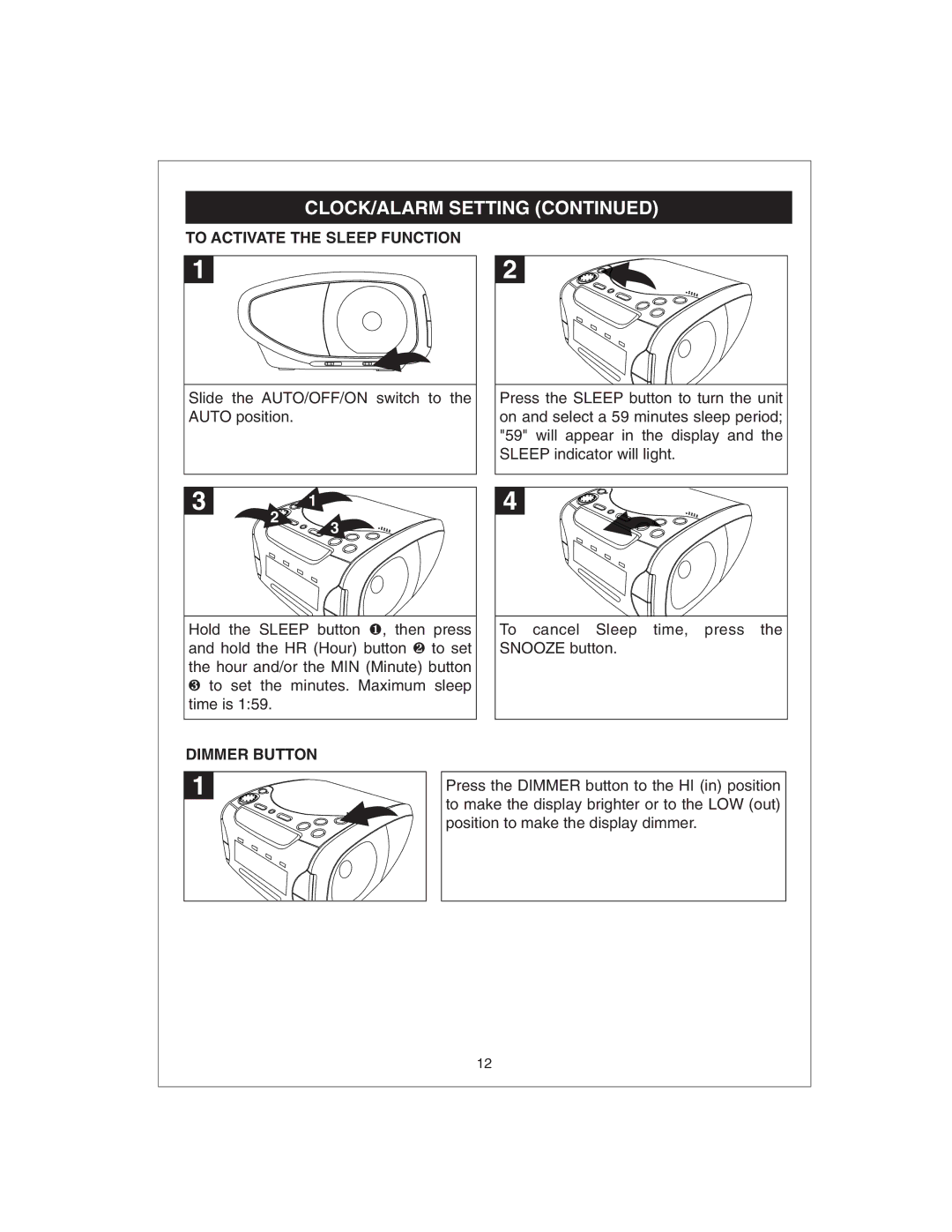CLOCK/ALARM SETTING (CONTINUED)
TO ACTIVATE THE SLEEP FUNCTION
1
Slide the AUTO/OFF/ON switch to the AUTO position.
2
Press the SLEEP button to turn the unit on and select a 59 minutes sleep period; "59" will appear in the display and the SLEEP indicator will light.
3 | 1 | 4 |
2![]()
![]()
![]()
![]()
![]() 3
3
Hold the SLEEP button 1, then press | To cancel Sleep time, press the |
and hold the HR (Hour) button 2 to set | SNOOZE button. |
the hour and/or the MIN (Minute) button |
|
3to set the minutes. Maximum sleep time is 1:59.
DIMMER BUTTON |
|
1 | Press the DIMMER button to the HI (in) position |
| to make the display brighter or to the LOW (out) |
| position to make the display dimmer. |
12