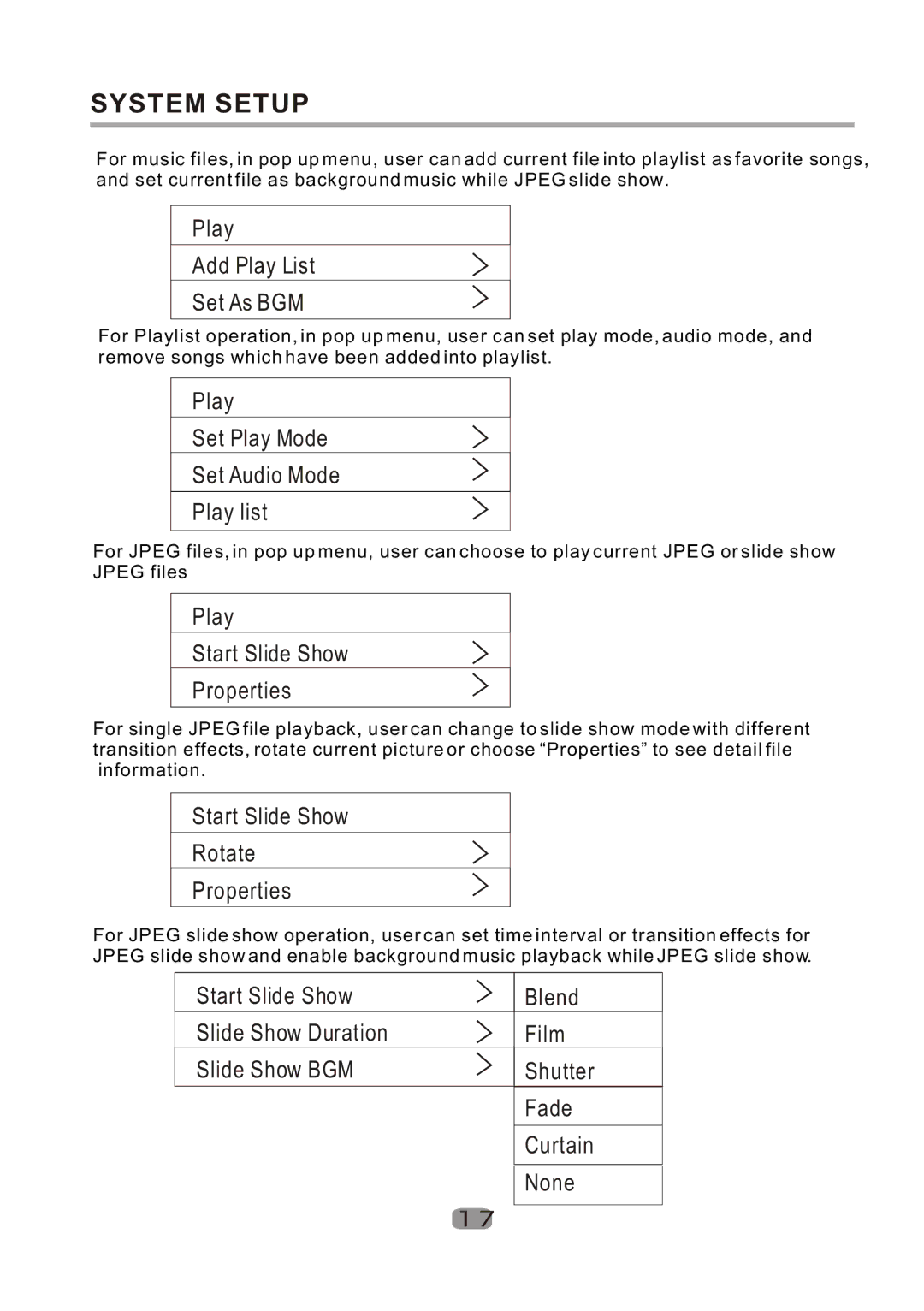SYSTEM SETUP
For music files, in pop up menu, user can add current file into playlist as favorite songs, and set current file as background music while JPEG slide show.
Play
Add Play List
Set As BGM
For Playlist operation, in pop up menu, user can set play mode, audio mode, and remove songs which have been added into playlist.
Play
Set Play Mode
Set Audio Mode
Play list
For JPEG files, in pop up menu, user can choose to play current JPEG or slide show JPEG files
Play
Start Slide Show
Properties
For single JPEG file playback, user can change to slide show mode with different transition effects, rotate current picture or choose “Properties” to see detail file information.
Start Slide Show
Rotate
Properties
For JPEG slide show operation, user can set time interval or transition effects for JPEG slide show and enable background music playback while JPEG slide show.
Start Slide Show | Blend |
Slide Show Duration | Film |
Slide Show BGM | Shutter |
| Fade |
| Curtain |
|
|
| None |
|
|
17