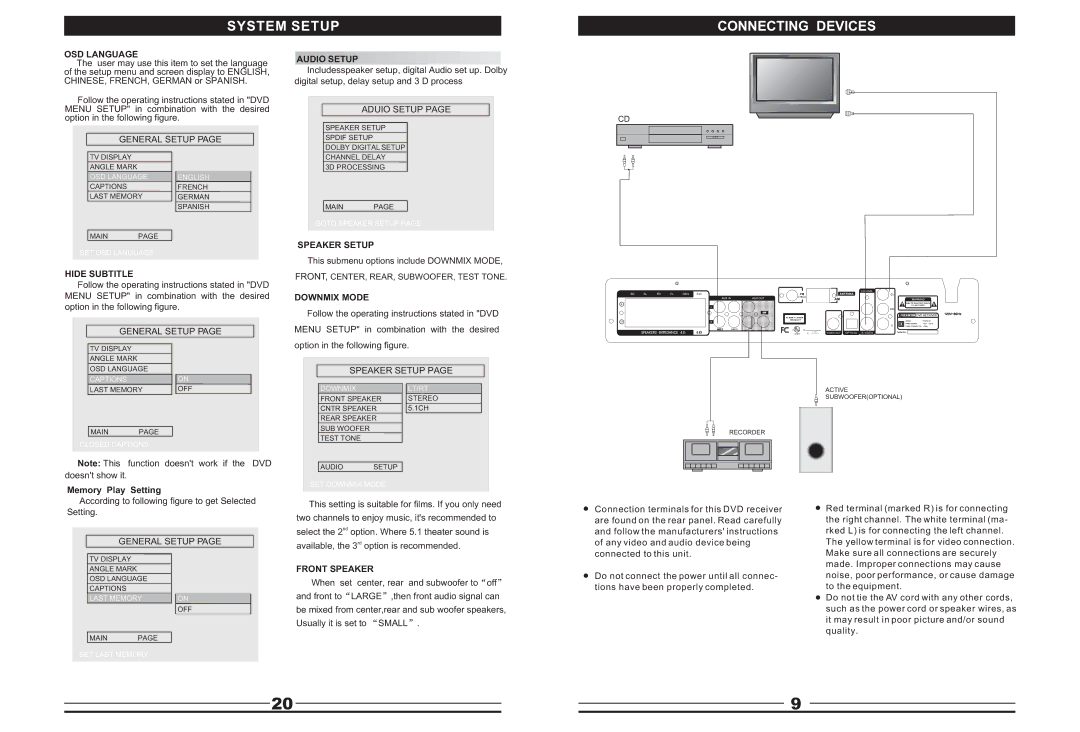DVD5045 specifications
The Curtis DVD5045 is a versatile and user-friendly portable DVD player that combines functionality with an appealing design, making it an excellent choice for entertainment on the go. With its sleek form factor and lightweight construction, the DVD5045 is ideal for road trips, long flights, or simply lounging around the house.One of the standout features of the Curtis DVD5045 is its impressive 5-inch LCD screen, which provides clear and vibrant visuals. The screen supports a resolution that enhances the viewing experience, allowing users to enjoy their favorite movies and shows with great detail. The screen is also designed to swivel and tilt, enabling users to adjust it for optimal viewing angles.
In terms of playback capabilities, the DVD5045 supports various disc formats, including DVD, DVD-R/RW, CD, and CD-R/RW, offering versatility for users with different media libraries. Additionally, it can decode multiple video formats such as MPEG-1, MPEG-2, MPEG-4, and JPEG files, allowing users to enjoy not only movies but also photo slideshows directly from the device.
Another notable feature is the built-in rechargeable battery, which offers several hours of playback time. This makes the DVD5045 ideal for travel, ensuring that users can enjoy uninterrupted entertainment even in places without power sources. Furthermore, the unit comes equipped with a car charger, facilitating charging on the go and expanding its utility during travel.
The Curtis DVD5045 is also designed with user convenience in mind, featuring a simple and intuitive control interface, which includes a remote control for easy operation from a distance. The device includes multiple audio options as well, providing an enhanced sound experience through built-in speakers and a headphone jack for private listening.
For those who appreciate fine details, the Curtis DVD5045 is compact and easy to carry, yet robust enough to withstand everyday use. Its ability to play various media formats, combined with its portability and user-friendly design, makes it an ideal companion for entertainment lovers seeking a reliable portable DVD player. Whether for personal use or sharing with family and friends, the Curtis DVD5045 delivers a comprehensive entertainment experience.