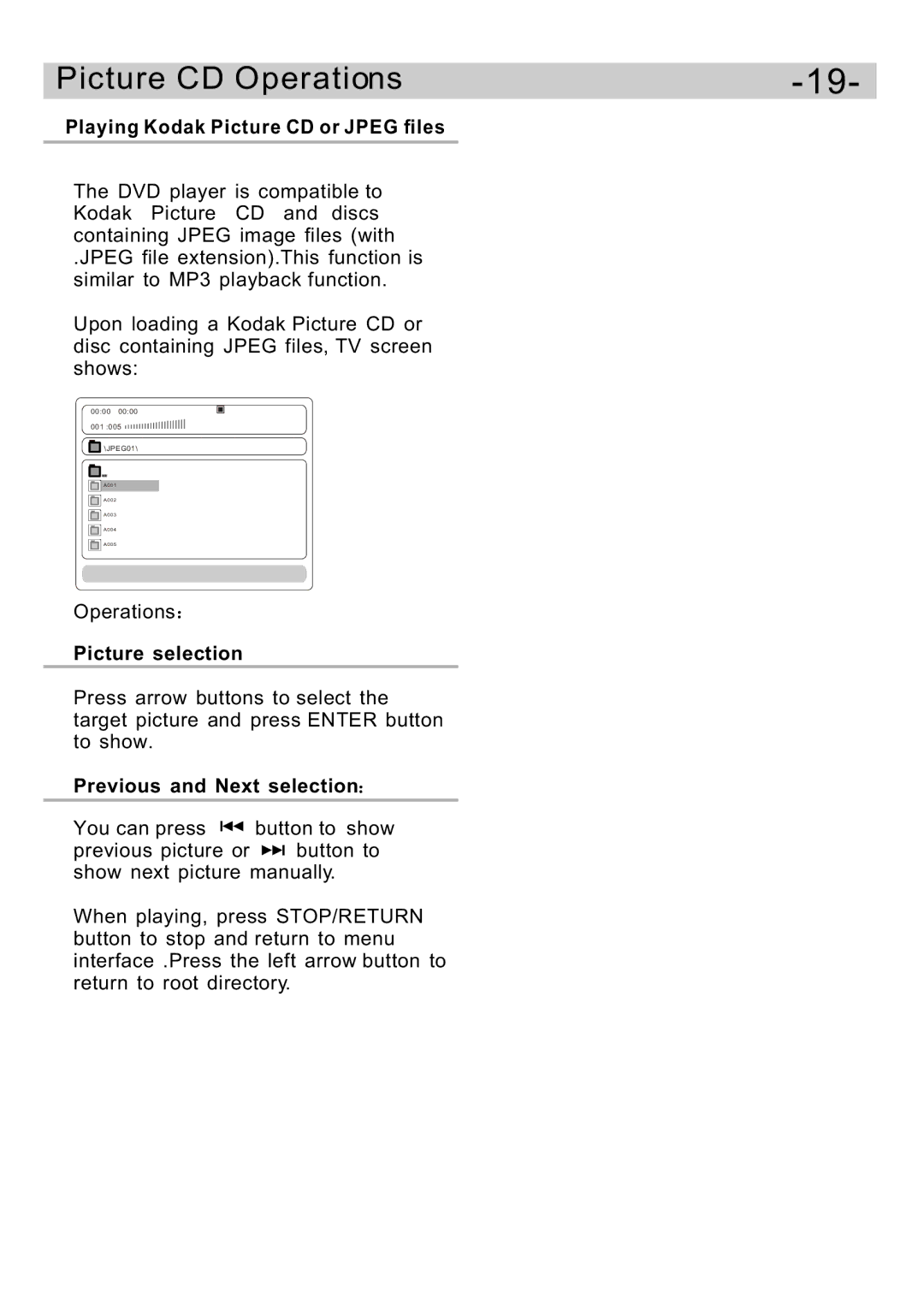DVD5091UK specifications
The Curtis DVD5091UK is a versatile and compact portable DVD player that is designed to deliver entertainment on the go. With its sleek and lightweight design, it offers an ideal solution for family road trips, long flights, or simply enjoying movies in the comfort of your home. One of the standout features of the DVD5091UK is its 9-inch swivel screen, which can be rotated for optimum viewing angles. This design allows users to adjust the screen to reduce glare or accommodate different seating positions, ensuring a pleasant viewing experience for everyone.Equipped with dual headphone outputs, the Curtis DVD5091UK caters to multiple viewers, allowing friends and family to enjoy films simultaneously without disturbing others. This feature is particularly valuable in quiet environments, such as while traveling in a vehicle or during a cozy evening at home. The player is compatible with various disc formats, including DVDs, CD-R/RW, and JPEG files, providing users with an extensive library of media to enjoy.
In terms of connectivity and versatility, the DVD5091UK includes USB and SD card slots, enabling users to play media files directly from external storage devices. This means you can easily view photos, listen to music, or watch movies not only from discs but also from your own collection of digital media. The long-lasting built-in rechargeable battery ensures that the player can provide hours of continuous use before needing a charge, making it a practical choice for extended journeys.
The Curtis DVD5091UK also features a user-friendly interface, complete with an intuitive remote control that adds convenience to the viewing experience. Easy navigation through menus and quick access to settings make it simple to customize playback options according to individual preferences. With its combination of portability, compatibility, and thoughtful design, the Curtis DVD5091UK stands out as an excellent choice for those who appreciate quality entertainment without being tethered to a fixed location. Overall, this portable DVD player is an ideal companion for anyone looking to enjoy movies and media wherever they go.