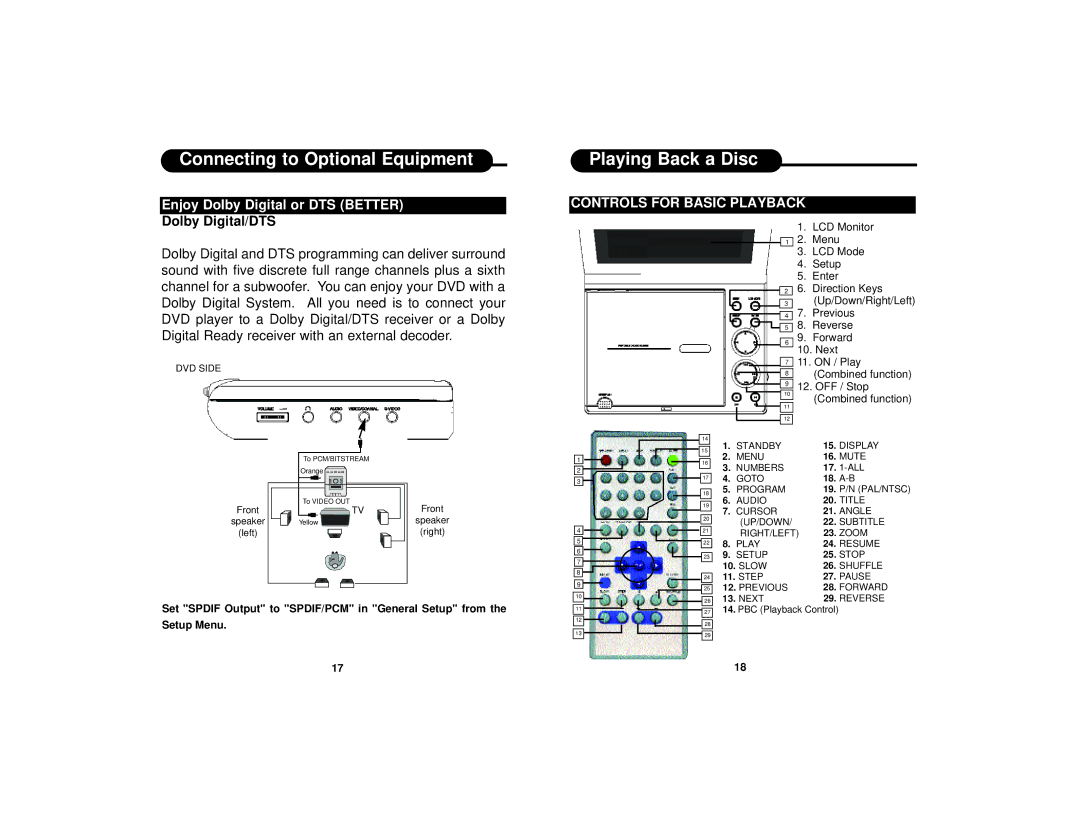Connecting to Optional Equipment
Enjoy Dolby Digital or DTS (BETTER) Dolby Digital/DTS
Playing Back a Disc
CONTROLS FOR BASIC PLAYBACK
Dolby Digital and DTS programming can deliver surround sound with five discrete full range channels plus a sixth channel for a subwoofer. You can enjoy your DVD with a Dolby Digital System. All you need is to connect your DVD player to a Dolby Digital/DTS receiver or a Dolby Digital Ready receiver with an external decoder.
DVD SIDE
To PCM/BITSTREAM
| Orange |
|
Front | To VIDEO OUT | Front |
TV | ||
speaker | Yellow | speaker |
(left) |
| (right) |
Set "SPDIF Output" to "SPDIF/PCM" in "General Setup" from the
Setup Menu.
1![]()
![]()
2![]()
3![]()
4![]()
![]()
6![]()
![]()
7![]()
8![]()
9![]()
10
11![]()
12 ![]()
13![]()
![]() 14
14
![]()
![]() 15
15 ![]() 16
16
![]() 17
17
18
19
20
![]()
![]() 21
21 ![]() 22
22
![]() 23
23
24
![]() 25
25
![]() 26
26
27
28
![]() 29
29
1.LCD Monitor
12. Menu
3.LCD Mode
4.Setup
5.Enter
![]() 2 6. Direction Keys
2 6. Direction Keys
3(Up/Down/Right/Left)
![]() 4 7. Previous
4 7. Previous
5 8. Reverse
69. Forward
10. Next
711. ON / Play
|
| 8 |
|
| (Combined function) | ||
|
| 9 |
| 12. OFF / Stop | |||
|
|
| 10 |
| |||
|
|
|
| (Combined function) | |||
|
|
|
|
|
| ||
|
|
|
|
|
| ||
|
| 11 |
|
| |||
|
|
|
|
|
| ||
|
|
|
|
|
|
| |
|
|
|
|
|
|
|
|
|
| 12 |
|
|
|
| |
1. |
|
|
| 15. | DISPLAY | ||
STANDBY | |||||||
2. | MENU | 16. | MUTE | ||||
3. | NUMBERS | 17. | |||||
4. | GOTO | 18. | |||||
5. | PROGRAM | 19. | P/N (PAL/NTSC) | ||||
6. | AUDIO | 20. | TITLE | ||||
7. | CURSOR | 21. | ANGLE | ||||
| (UP/DOWN/ | 22. | SUBTITLE | ||||
| RIGHT/LEFT) | 23. | ZOOM | ||||
8. | PLAY | 24. | RESUME | ||||
9. | SETUP | 25. | STOP | ||||
10. SLOW | 26. | SHUFFLE | |||||
11. STEP | 27. | PAUSE | |||||
12. PREVIOUS | 28. | FORWARD | |||||
13. NEXT | 29. | REVERSE | |||||
14.PBC (Playback Control)
17 | 18 |