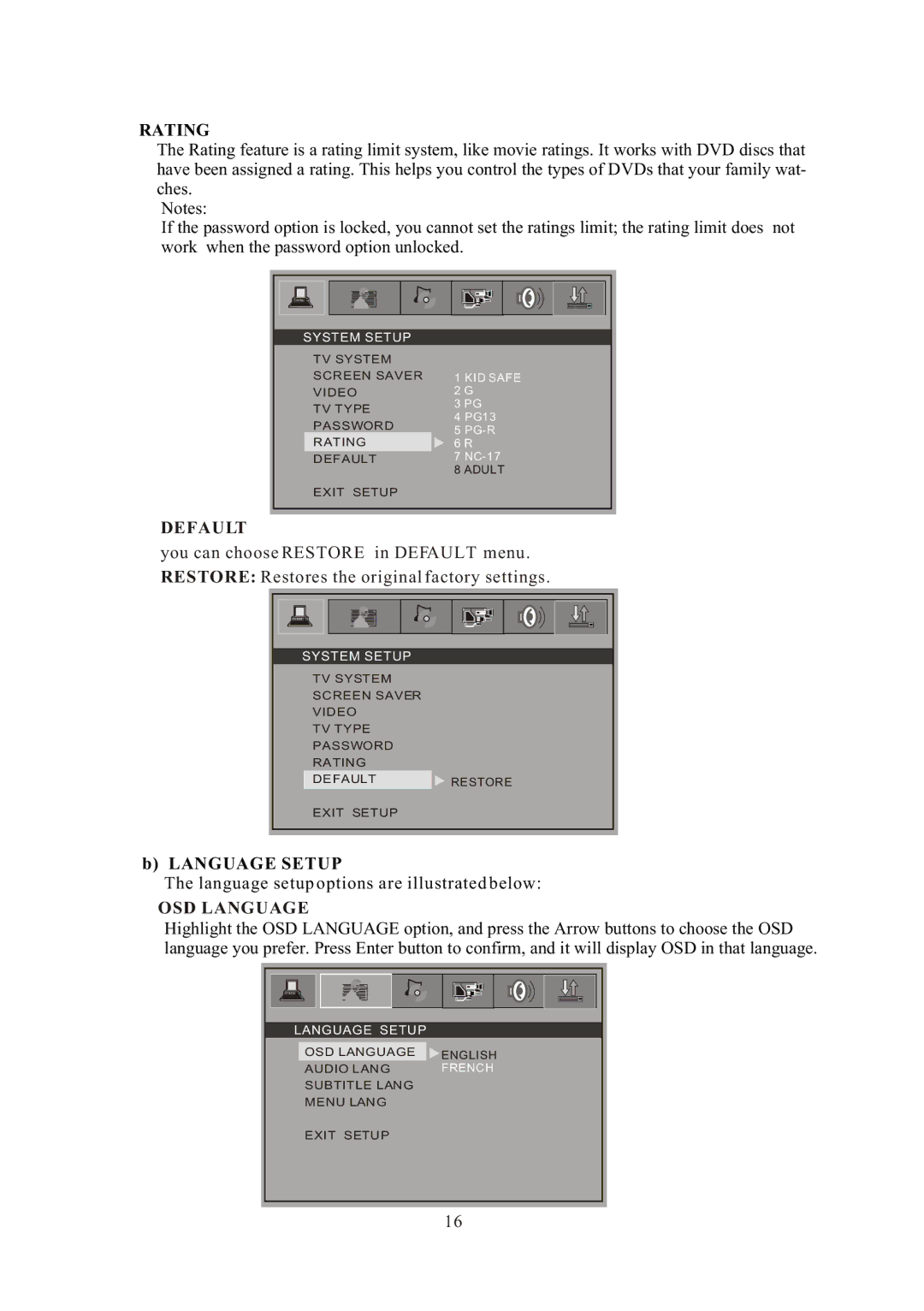RATING
The Rating feature is a rating limit system, like movie ratings. It works with DVD discs that have been assigned a rating. This helps you control the types of DVDs that your family wat- ches.
Notes:
If the password option is locked, you cannot set the ratings limit; the rating limit does not work when the password option unlocked.
SYSTEM SETUP
TV SYSTEM |
|
| |
SCREEN SAVER | 1 | KID SAFE | |
VIDEO | 2 G | ||
TV TYPE | 3 PG | ||
4 | PG13 | ||
PASSWORD | |||
5 | |||
RATING | 6 R | ||
DEFAULT | 7 | ||
| 8 ADULT | ||
EXIT SETUP
DEFAULT
you can choose RESTORE in DEFAULT menu.
RESTORE: Restores the original factory settings.
SYSTEM SETUP
TV SYSTEM |
|
SCREEN SAVER |
|
VIDEO |
|
TV TYPE |
|
PASSWORD |
|
RATING |
|
DEFAULT | RESTORE |
EXIT SETUP |
|
b) LANGUAGE SETUP
The language setup options are illustrated below:
OSD LANGUAGE
Highlight the OSD LANGUAGE option, and press the Arrow buttons to choose the OSD language you prefer. Press Enter button to confirm, and it will display OSD in that language.
LANGUAGE SETUP
OSD LANGUAGE ![]() ENGLISH
ENGLISH
AUDIO LANG FRENCH
SUBTITLE LANG
MENU LANG
EXIT SETUP
16