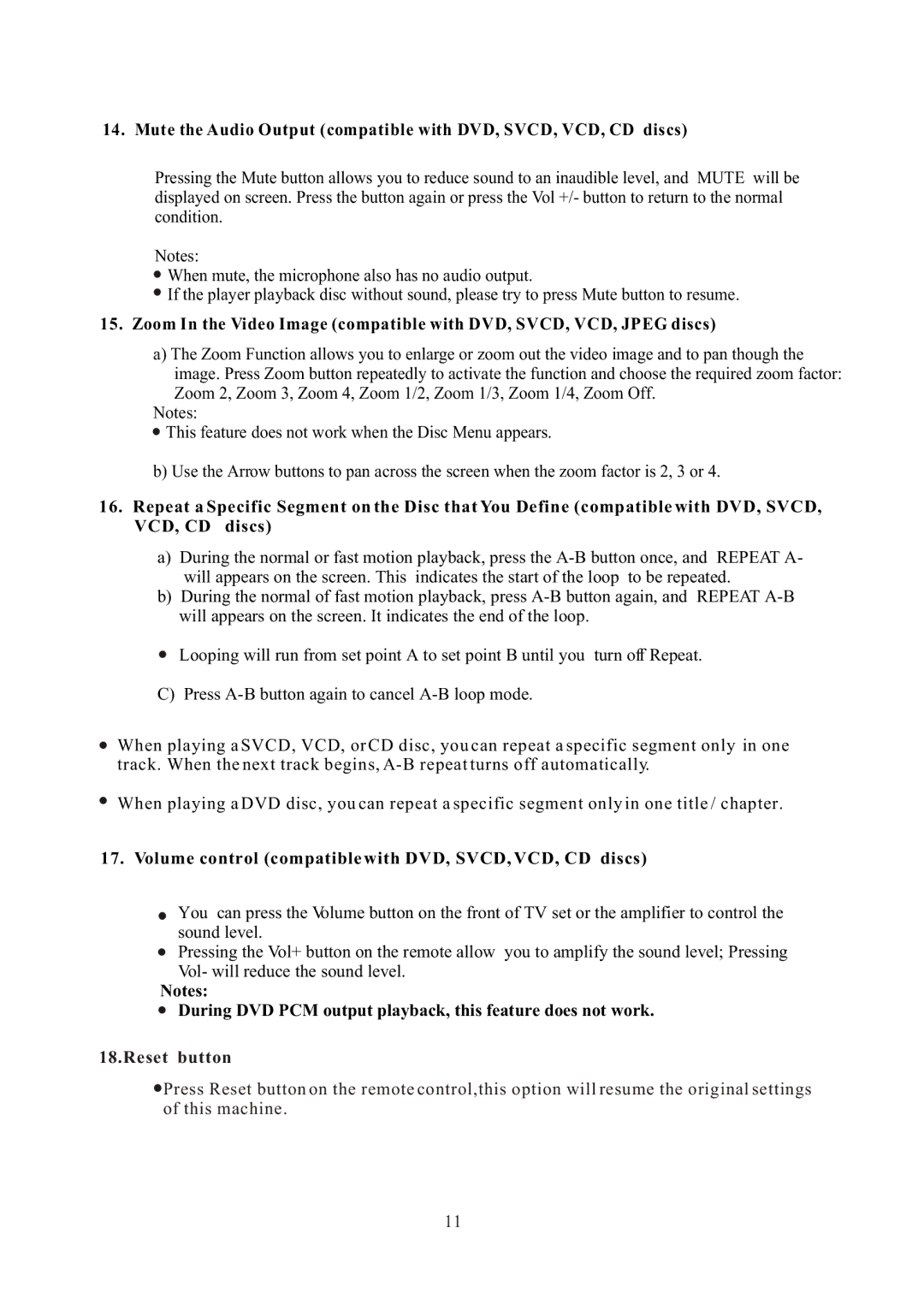14. Mute the Audio Output (compatible with DVD, SVCD, VCD, CD discs)
Pressing the Mute button allows you to reduce sound to an inaudible level, and MUTE will be displayed on screen. Press the button again or press the Vol +/- button to return to the normal condition.
Notes:
![]() When mute, the microphone also has no audio output.
When mute, the microphone also has no audio output.
![]() If the player playback disc without sound, please try to press Mute button to resume.
If the player playback disc without sound, please try to press Mute button to resume.
15.Zoom In the Video Image (compatible with DVD, SVCD, VCD, JPEG discs)
a)The Zoom Function allows you to enlarge or zoom out the video image and to pan though the image. Press Zoom button repeatedly to activate the function and choose the required zoom factor:
Zoom 2, Zoom 3, Zoom 4, Zoom 1/2, Zoom 1/3, Zoom 1/4, Zoom Off.
Notes:
![]() This feature does not work when the Disc Menu appears.
This feature does not work when the Disc Menu appears.
b)Use the Arrow buttons to pan across the screen when the zoom factor is 2, 3 or 4.
16.Repeat a Specific Segment on the Disc that You Define (compatible with DVD, SVCD, VCD, CD discs)
a)During the normal or fast motion playback, press the
b)During the normal of fast motion playback, press
Looping will run from set point A to set point B until you turn off Repeat.
C) Press
When playing a SVCD, VCD, or CD disc, you can repeat a specific segment only in one track. When the next track begins,
When playing a DVD disc, you can repeat a specific segment only in one title / chapter.
17. Volume control (compatible with DVD, SVCD, VCD, CD discs)
You can press the Volume button on the front of TV set or the amplifier to control the sound level.
Pressing the Vol+ button on the remote allow you to amplify the sound level; Pressing Vol- will reduce the sound level.
Notes:
During DVD PCM output playback, this feature does not work.
18.Reset button
![]() Press Reset button on the remote control,this option will resume the original settings of this machine.
Press Reset button on the remote control,this option will resume the original settings of this machine.
11