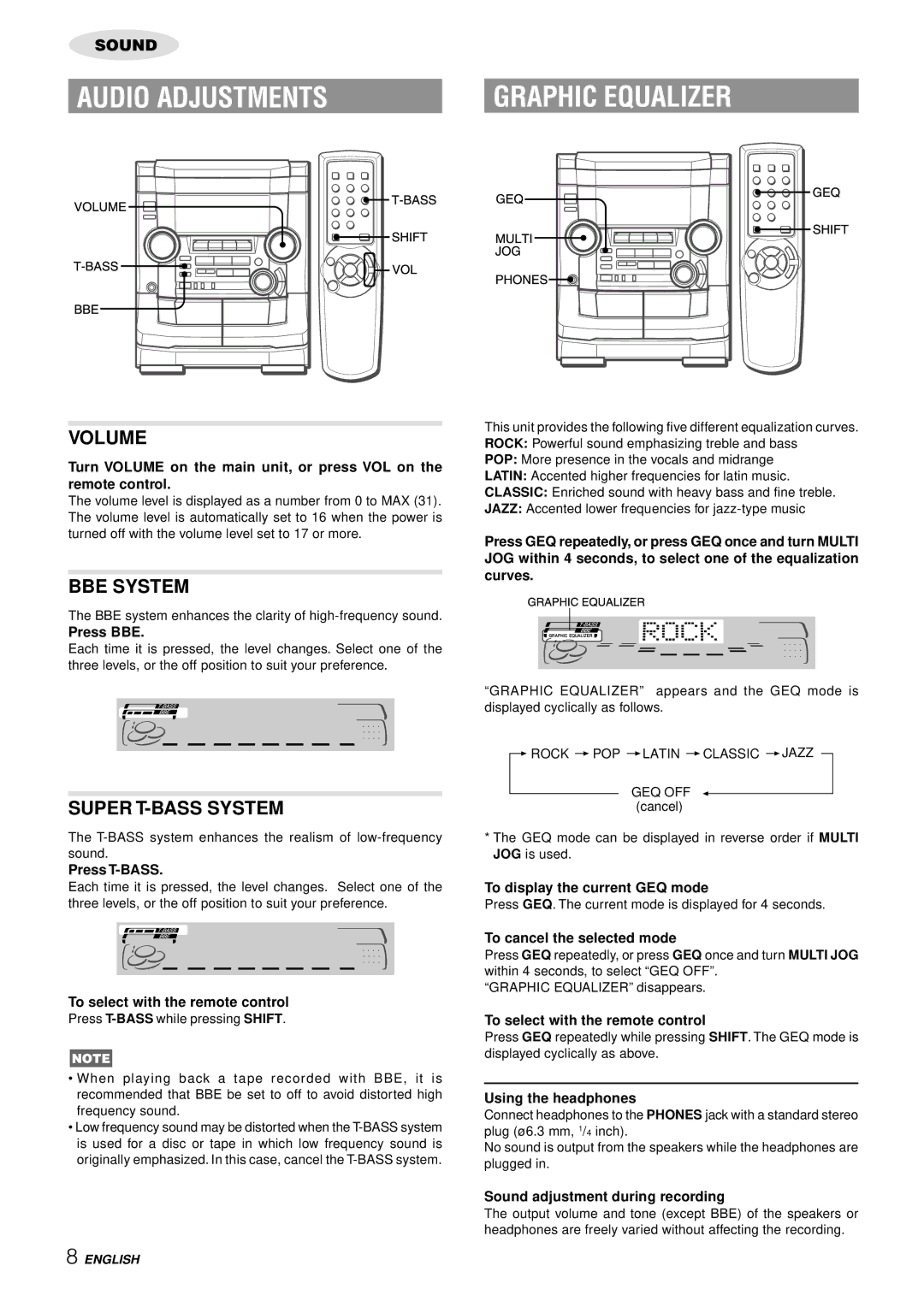NSX-AJ50 specifications
The Aiwa NSX-AJ50 is a renowned mini audio system that gained popularity during the late 1990s due to its combination of quality sound, stylish design, and user-friendly features. It epitomizes the essence of compact stereo systems, making it an excellent choice for music enthusiasts seeking both performance and aesthetics in a smaller package.One of the main features of the Aiwa NSX-AJ50 is its dual cassette deck, allowing users to play and record from analog cassettes. This feature was particularly appealing at a time when the cassette was still a prevalent format for music lovers. The functionality extends to high-speed dubbing, which means users could easily create mixtapes from their favorite albums or recordings, a popular trend of the era.
The NSX-AJ50 also includes a built-in CD player, compatible with regular CDs as well as CD-R and CD-RW formats, providing a versatile listening experience. The integrated CD player is equipped with features such as programming, repeat, and random play, allowing for a customized listening journey tailored to individual tastes.
Sound quality is one of the standout characteristics of this mini audio system. The Aiwa NSX-AJ50 is powered by high-output speakers, delivering robust sound performance with rich bass and clear highs. The system boasts a powerful amplifier that enhances audio output, promising an enjoyable listening experience across various music genres.
An essential technology featured in the NSX-AJ50 is its digital signal processing (DSP) capabilities, which optimize audio processing and enhance the overall sound quality. The system often includes preset equalizer settings, allowing users to adjust the sound profile based on their preference or the type of music being played.
Design-wise, the Aiwa NSX-AJ50 features a sleek, modern aesthetic, with a contemporary finish that would fit seamlessly into any home decor. The layout is straightforward, with intuitive controls that enable even casual users to navigate functions easily.
In addition to its core features, the Aiwa NSX-AJ50 often comes with additional connectivity options, including auxiliary inputs for connecting external devices like MP3 players. This capability ensures that the system remains relevant even with the advent of digital music formats.
In summary, the Aiwa NSX-AJ50 represents a compelling option for anyone seeking a compact audio system that does not compromise on sound quality or functionality. With its dual cassette deck, CD player, and DSP technology, it captures the spirit of its time while offering features that continue to appeal to users today.