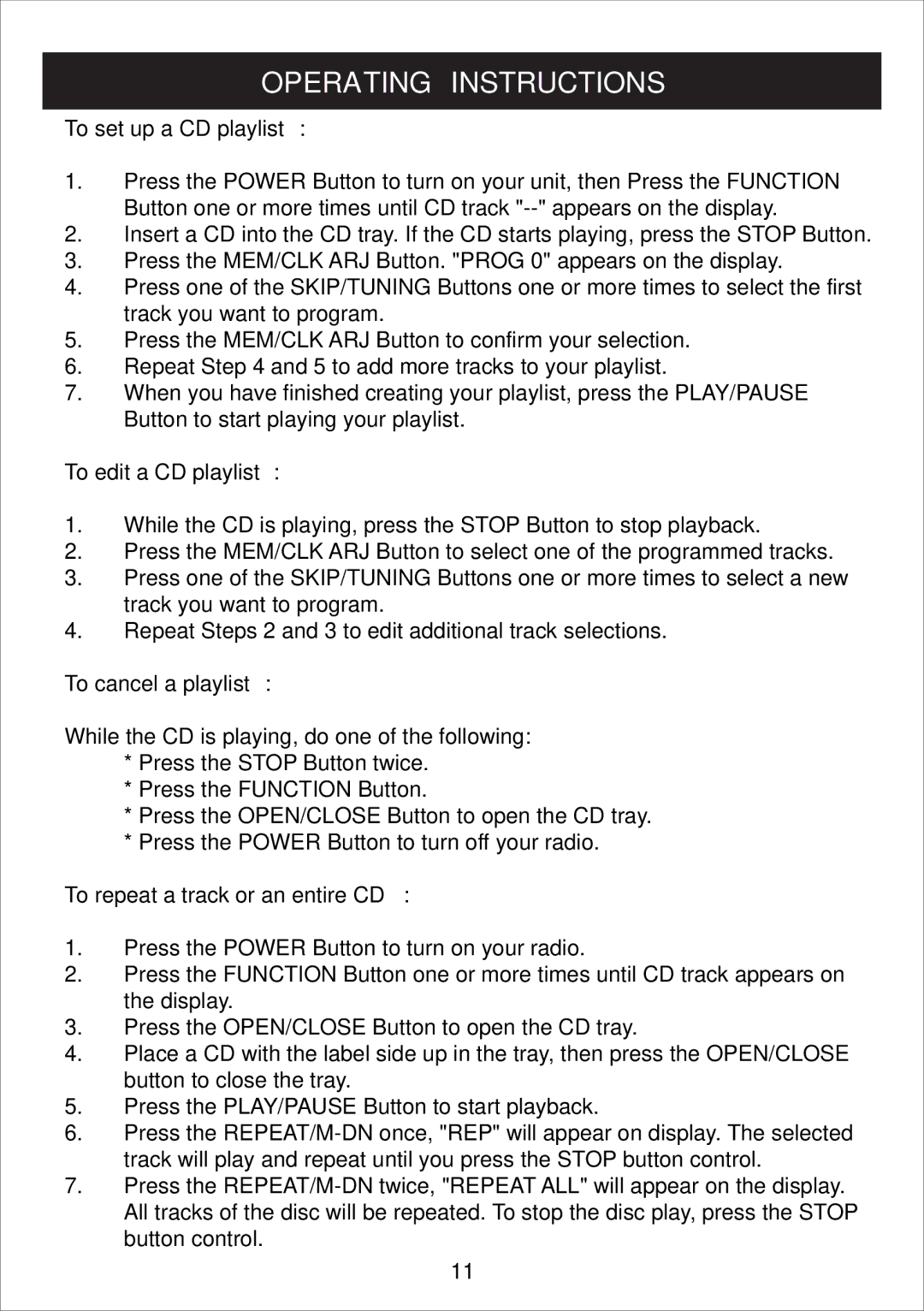IP1500UK specifications
The Curtis IP1500UK is a cutting-edge portable power station designed to meet the energy needs of users while ensuring optimal performance and convenience. This innovative device stands out with its compact design, robust features, and advanced technology, making it an ideal solution for outdoor adventures, emergency power supply, or off-grid living.One of the main features of the IP1500UK is its impressive battery capacity, which provides ample power for various devices and appliances. With a capacity of 1500Wh, this power station can easily charge smartphones, tablets, laptops, and even run small kitchen appliances or medical devices. The unit is equipped with multiple output options, including AC outlets, USB ports, and a DC socket, allowing users to connect a wide range of devices simultaneously.
The Curtis IP1500UK incorporates advanced lithium-ion battery technology, which not only enhances its energy efficiency but also extends the lifespan of the power station. This type of battery provides high energy density, enabling more power storage within a compact size, and is known for its low self-discharge rate, ensuring that the power station retains its charge for an extended period, even when not in use.
Another noteworthy feature of the IP1500UK is its user-friendly interface, which includes an LCD screen that displays real-time information about battery status, input/output power, and remaining usage time. This allows users to monitor their power consumption effectively and manage their energy use according to their needs.
The portability of the Curtis IP1500UK is enhanced by its lightweight design and built-in handle, making it easy to transport to remote locations, campsites, or tailgate parties. Its rugged construction ensures that it can withstand outdoor conditions, offering reliability and durability for adventurous users.
Additionally, the IP1500UK supports solar charging, allowing users to harness renewable energy for their power needs. With an optional solar panel connection, users can recharge the power station during the day, making it an environmentally friendly option for those looking to reduce their carbon footprint.
Overall, the Curtis IP1500UK combines performance, versatility, and innovative technology, making it an essential tool for anyone needing a reliable power source on the go. Whether for recreational use, emergencies, or everyday tasks, this portable power station is designed to meet the demands of modern life with ease.