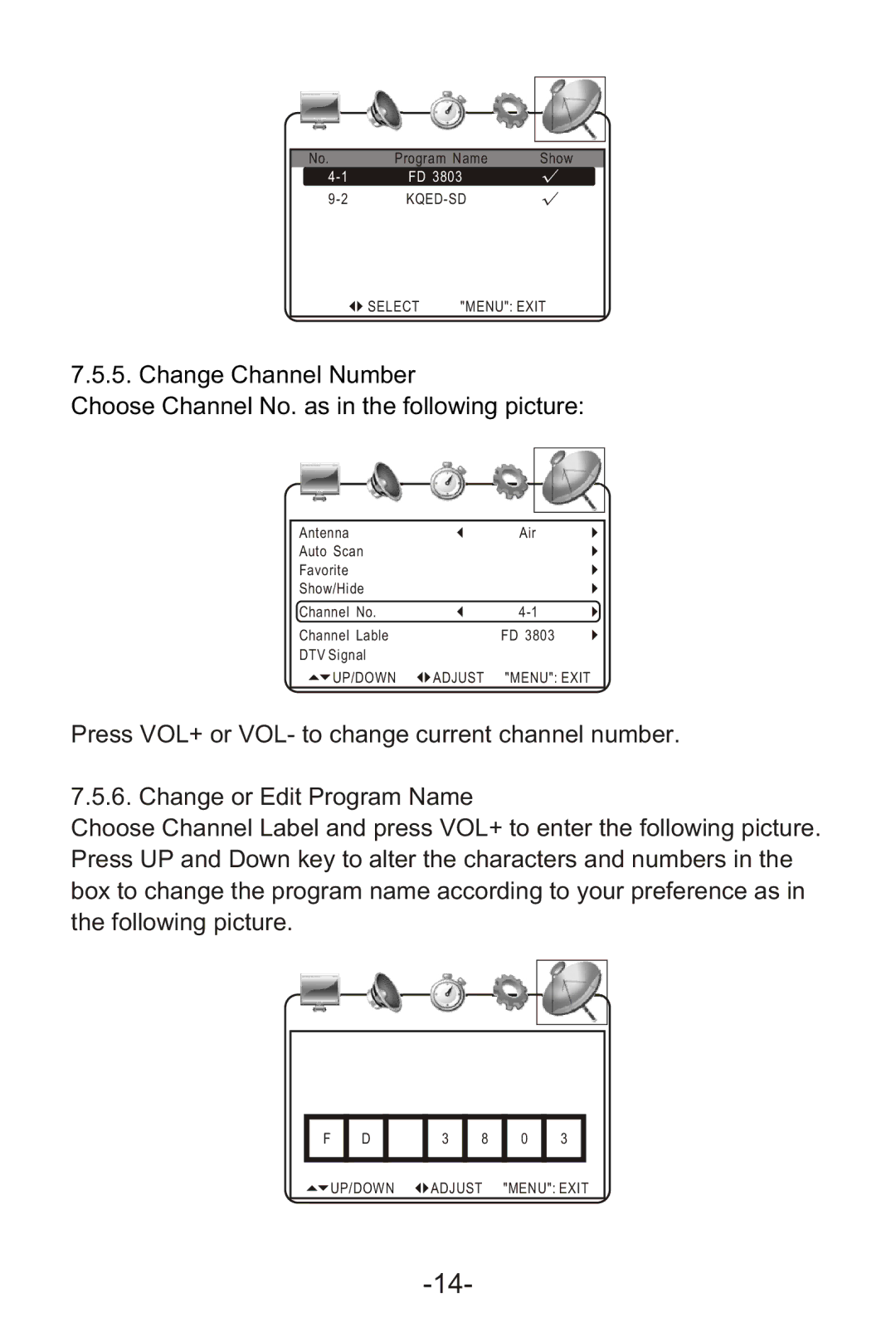No. | Program Name | Show |
FD 3803 |
| |
|
|
SELECT | "MENU": EXIT |
7.5.5. Change Channel Number
Choose Channel No. as in the following picture:
Antenna | Air |
Auto Scan |
|
Favorite |
|
Show/Hide |
|
Channel No. | |
Channel Lable | FD 3803 |
DTV Signal |
|
UP/DOWN | ADJUST "MENU": EXIT |
Press VOL+ or VOL- to change current channel number.
7.5.6. Change or Edit Program Name
Choose Channel Label and press VOL+ to enter the following picture. Press UP and Down key to alter the characters and numbers in the box to change the program name according to your preference as in the following picture.
F
D
3
8
0
3
UP/DOWN | ADJUST "MENU": EXIT |