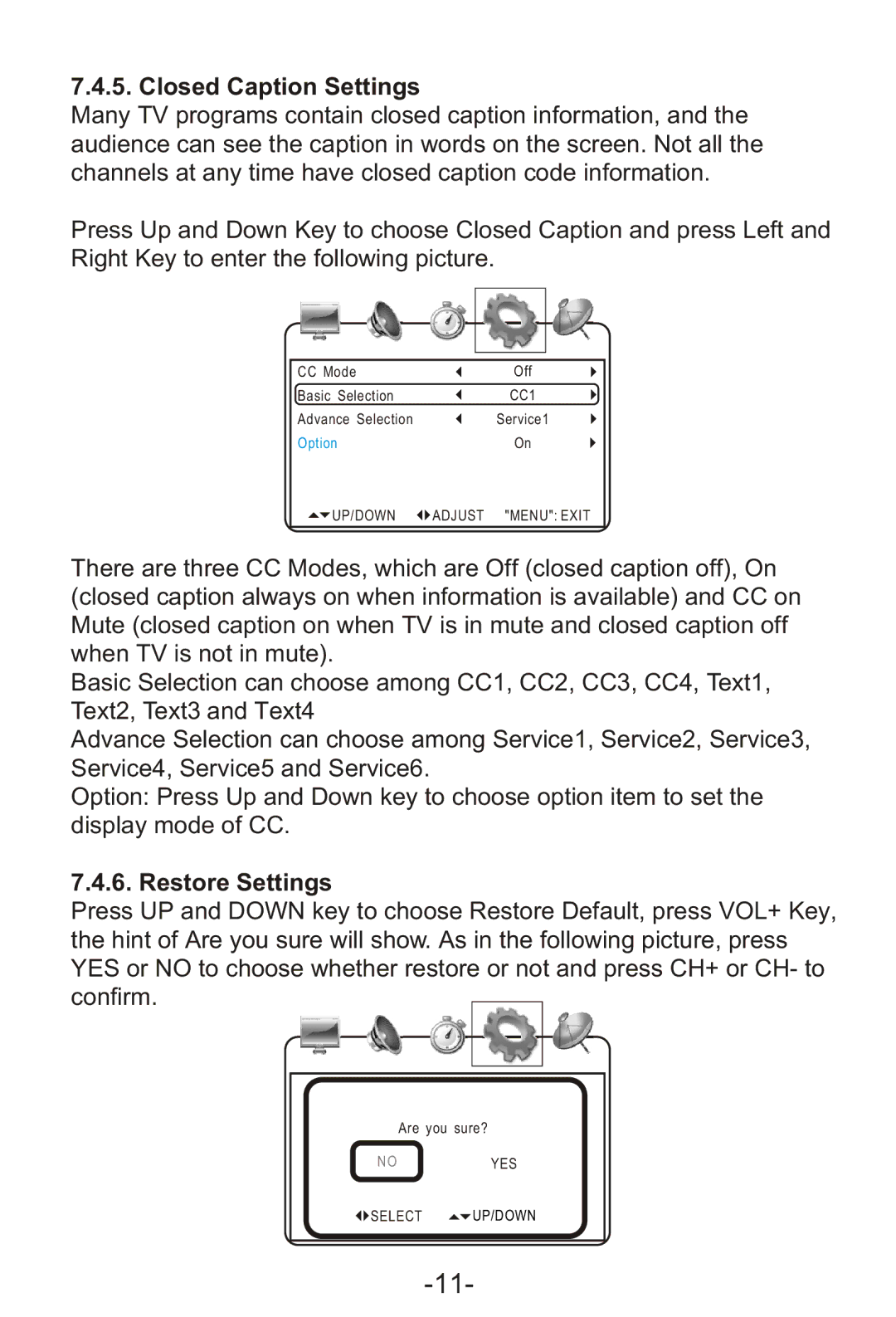7.4.5. Closed Caption Settings
Many TV programs contain closed caption information, and the audience can see the caption in words on the screen. Not all the channels at any time have closed caption code information.
Press Up and Down Key to choose Closed Caption and press Left and Right Key to enter the following picture.
CC Mode | Off |
Basic Selection | CC1 |
Advance Selection | Service1 |
Option | On |
UP/DOWN | ADJUST "MENU": EXIT |
There are three CC Modes, which are Off (closed caption off), On (closed caption always on when information is available) and CC on Mute (closed caption on when TV is in mute and closed caption off when TV is not in mute).
Basic Selection can choose among CC1, CC2, CC3, CC4, Text1, Text2, Text3 and Text4
Advance Selection can choose among Service1, Service2, Service3, Service4, Service5 and Service6.
Option: Press Up and Down key to choose option item to set the display mode of CC.
7.4.6. Restore Settings
Press UP and DOWN key to choose Restore Default, press VOL+ Key, the hint of Are you sure will show. As in the following picture, press YES or NO to choose whether restore or not and press CH+ or CH- to confirm.
Are you sure?
NOYES
![]()
![]() SELECT
SELECT ![]() UP/DOWN
UP/DOWN