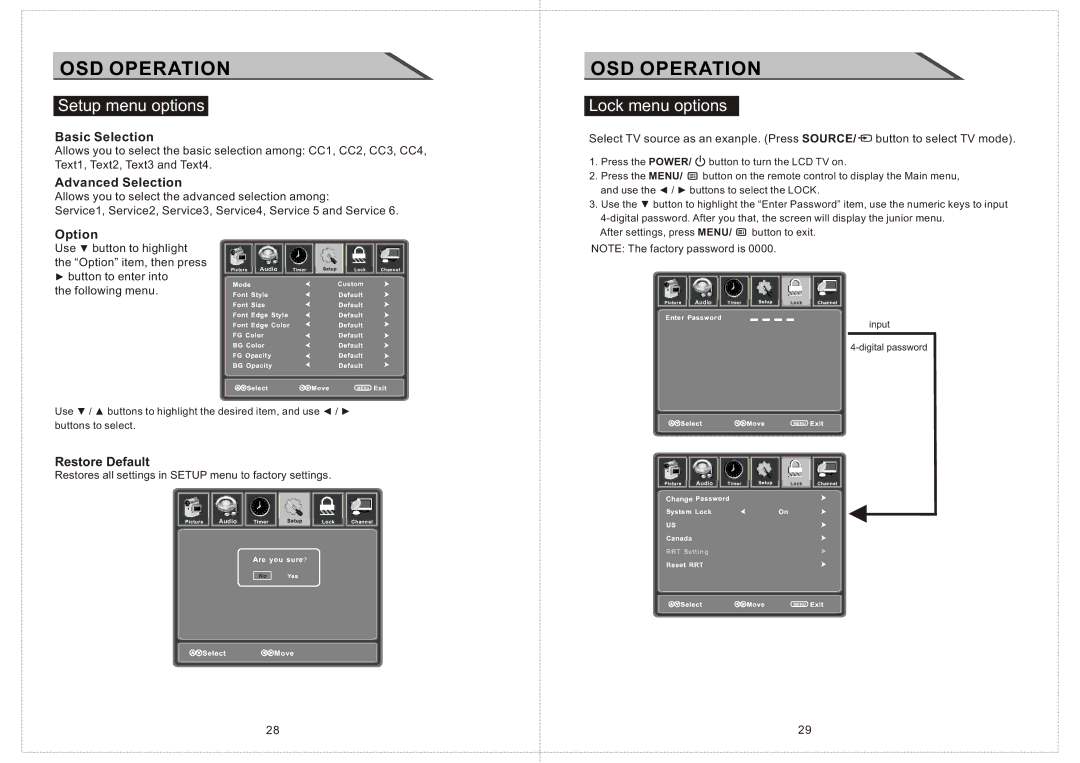OSD OPERATION
Setup menu options
Basic Selection
Allows you to select the basic selection among: CC1, CC2, CC3, CC4, Text1, Text2, Text3 and Text4.
Advanced Selection
Allows you to select the advanced selection among:
Service1, Service2, Service3, Service4, Service 5 and Service 6.
Option
Use ▼ button to highlight the “Option” item, then press
Audio
►button to enter into
Custom
the following menu.
Use ▼ / ▲ buttons to highlight the desired item, and use ◄ / ►
buttons to select.
Restore Default
Restores all settings in SETUP menu to factory settings.
Audio
AreyousuRe
No
 Yes
Yes
Ifenteringthauoonlymodei pleasePOWERtoexit
OSD OPERATION
Lock menu options
Select TV source as an exanple. (Press SOURCE/![]() button to select TV mode).
button to select TV mode).
1.Press the POWER/ ![]() button to turn the LCD TV on.
button to turn the LCD TV on.
2.Press the MENU/ ![]() button on the remote control to display the Main menu, and use the ◄ / ► buttons to select the LOCK.
button on the remote control to display the Main menu, and use the ◄ / ► buttons to select the LOCK.
3.Use the ▼ button to highlight the “Enter Password” item, use the numeric keys to input
After settings, press MENU/ ![]() button to exit.
button to exit.
NOTE: The factory password is 0000.
Audio
Audio
Change ![]()
28 | 29 |