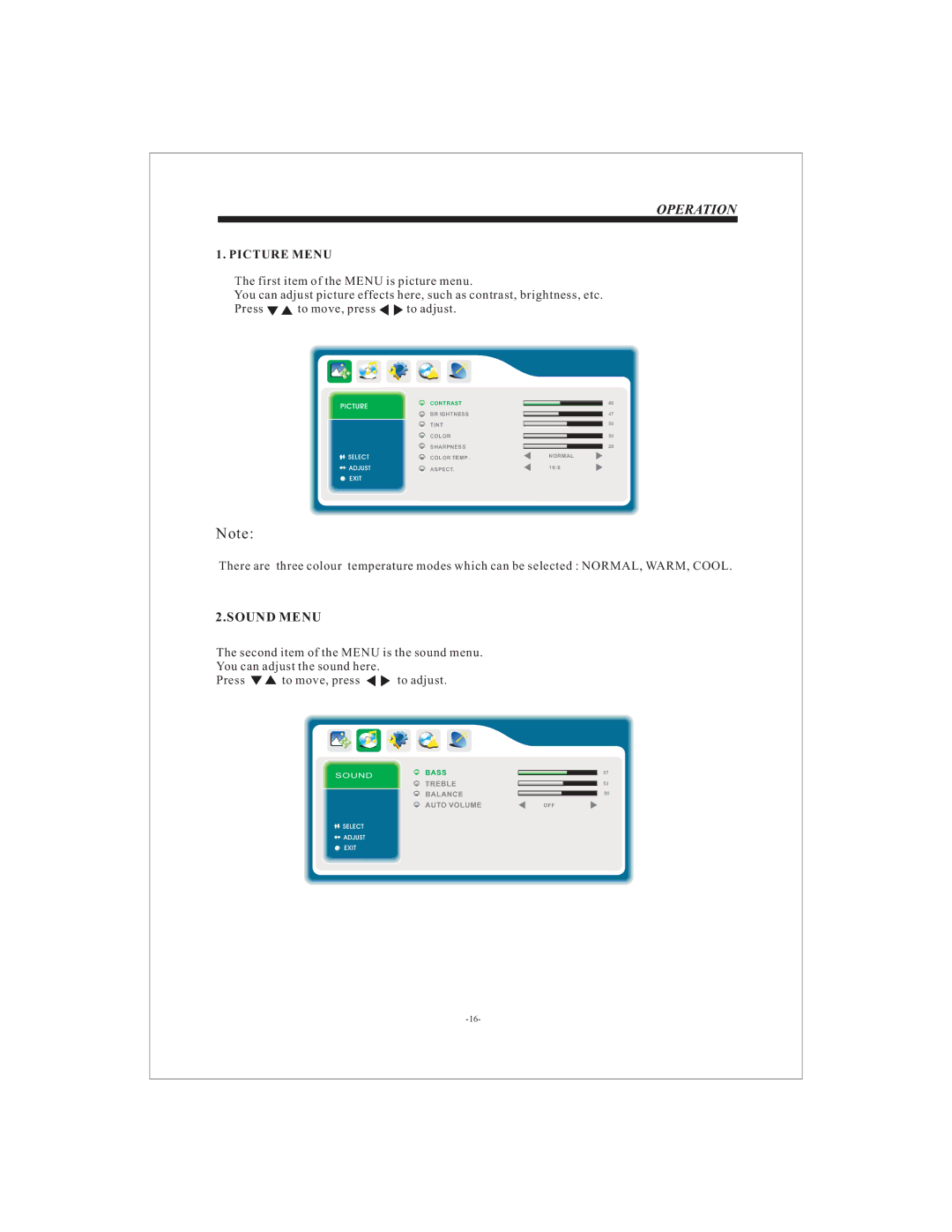OPERATION
1. PICTURE MENU
The first item of the MENU is picture menu.
You can adjust picture effects here, such as contrast, brightness, etc.
Press ![]()
![]() to move, press
to move, press ![]()
![]() to adjust.
to adjust.
CONTRAST |
| 60 |
BR IGHTNESS |
| |
| 47 | |
TINT |
| |
| 50 | |
COLOR |
| |
| 50 | |
SHARPNESS |
| |
| 26 | |
COLOR TEMP . | NORMAL | |
|
| |
ASPECT. | 16:9 |
|
Note:
There are three colour temperature modes which can be selected : NORMAL, WARM, COOL.
2.SOUND MENU
The second item of the MENU is the sound menu.
You can adjust the sound here.
Press ![]()
![]() to move, press
to move, press ![]()
![]() to adjust.
to adjust.
| SOUND | BASS |
| 57 | |
|
| ||||
|
|
|
| ||
|
|
| TREBLE |
| 53 |
|
|
| BALANCE |
| |
|
|
|
| 50 | |
|
|
|
| ||
|
|
| AUTO VOLUME | OFF | |
|
|
|
|
|
|
|
|
|
|
|
|
|
|
|
|
|
|
|
|
|
|
|
|
|
|
|
|
|
|
|
|
|
|
|
|