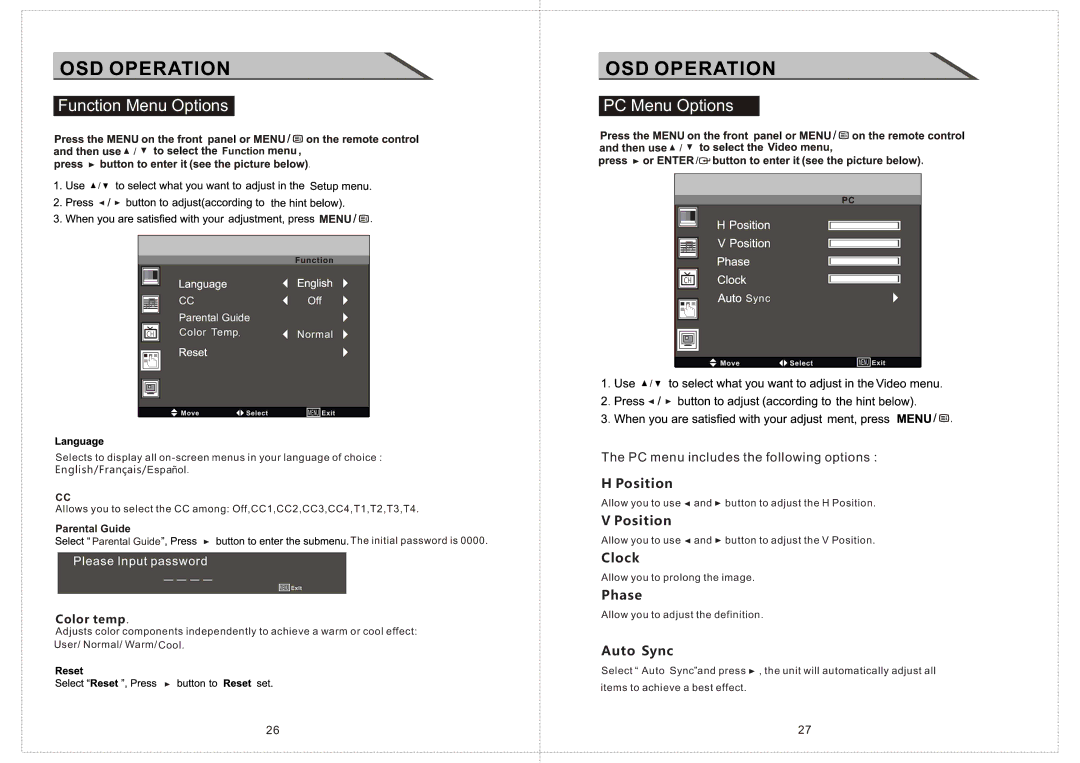OSD OPERATION
Function Menu Options












 Function
Function


| CC | Off |
| Parental Guide |
|
CH | Color Temp. | Normal |
MENU ![]()
![]()
Selects to display all
English/Français/Español.
CC
Allows you to select the CC among: Off,CC1,CC2,CC3,CC4,T1,T2,T3,T4.
Parental Guide
![]()
![]()
![]()
![]() Parental Guide
Parental Guide![]()
![]()
![]()
![]()
![]()
![]()
![]()
![]()
![]()
![]()
![]()
![]()
![]()
![]()
![]()
![]()
![]() The initial password is 0000.
The initial password is 0000.
Please Input password
----MENU![]()
![]()
Color temp.
Adjusts color components independently to achieve a warm or cool effect:
User/ Normal/ Warm/ Cool.
OSD OPERATION
PC Menu Options
![]()
![]() CH
CH ![]()
![]()
![]() Sync
Sync
MENU ![]()
![]()
The PC menu includes the following options :
H Position
Allow you to use ![]() and
and ![]() button to adjust the H Position.
button to adjust the H Position.
V Position
Allow you to use ![]() and
and ![]() button to adjust the V Position.
button to adjust the V Position.
Clock
Allow you to prolong the image.
Phase
Allow you to adjust the definition.
Auto Sync
Select “ Auto Sync”and press ![]() , the unit will automatically adjust all items to achieve a best effect.
, the unit will automatically adjust all items to achieve a best effect.
26 | 27 |