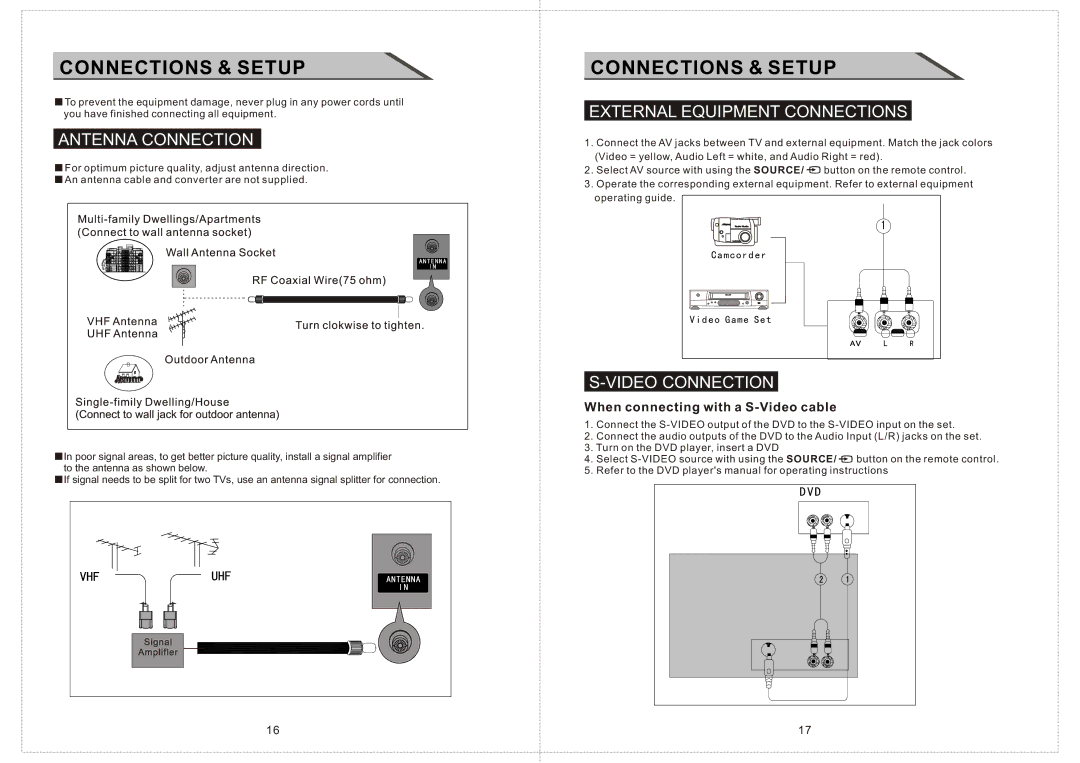CONNECTIONS & SETUP
■To prevent the equipment damage, never plug in any power cords until you have finished connecting all equipment.
ANTENNA CONNECTION
■For optimum picture quality, adjust antenna direction.
■An antenna cable and converter are not supplied.
■In poor signal areas, to get better picture quality, install a signal amplifier to the antenna as shown below.
■If signal needs to be split for two TVs, use an antenna signal splitter for connection.
CONNECTIONS & SETUP
EXTERNAL EQUIPMENT CONNECTIONS
1. Connect the AV jacks between TV and external equipment. Match the jack colors
(Video = yellow, Audio Left = white, and Audio Right = red).
2.Select AV source with using the SOURCE/ ![]() button on the remote control.
button on the remote control.
3.Operate the corresponding external equipment. Refer to external equipment
operating guide.
Camcorder
PHILIPS
Video Game Set
AV
S-VIDEO CONNECTION
When connecting with a S-Video cable
1.Connect the
2.Connect the audio outputs of the DVD to the Audio Input (L/R) jacks on the set.
3.Turn on the DVD player, insert a DVD
4.Select ![]() button on the remote control.
button on the remote control.
5.Refer to the DVD player's manual for operating instructions
DVD
16 | 17 |