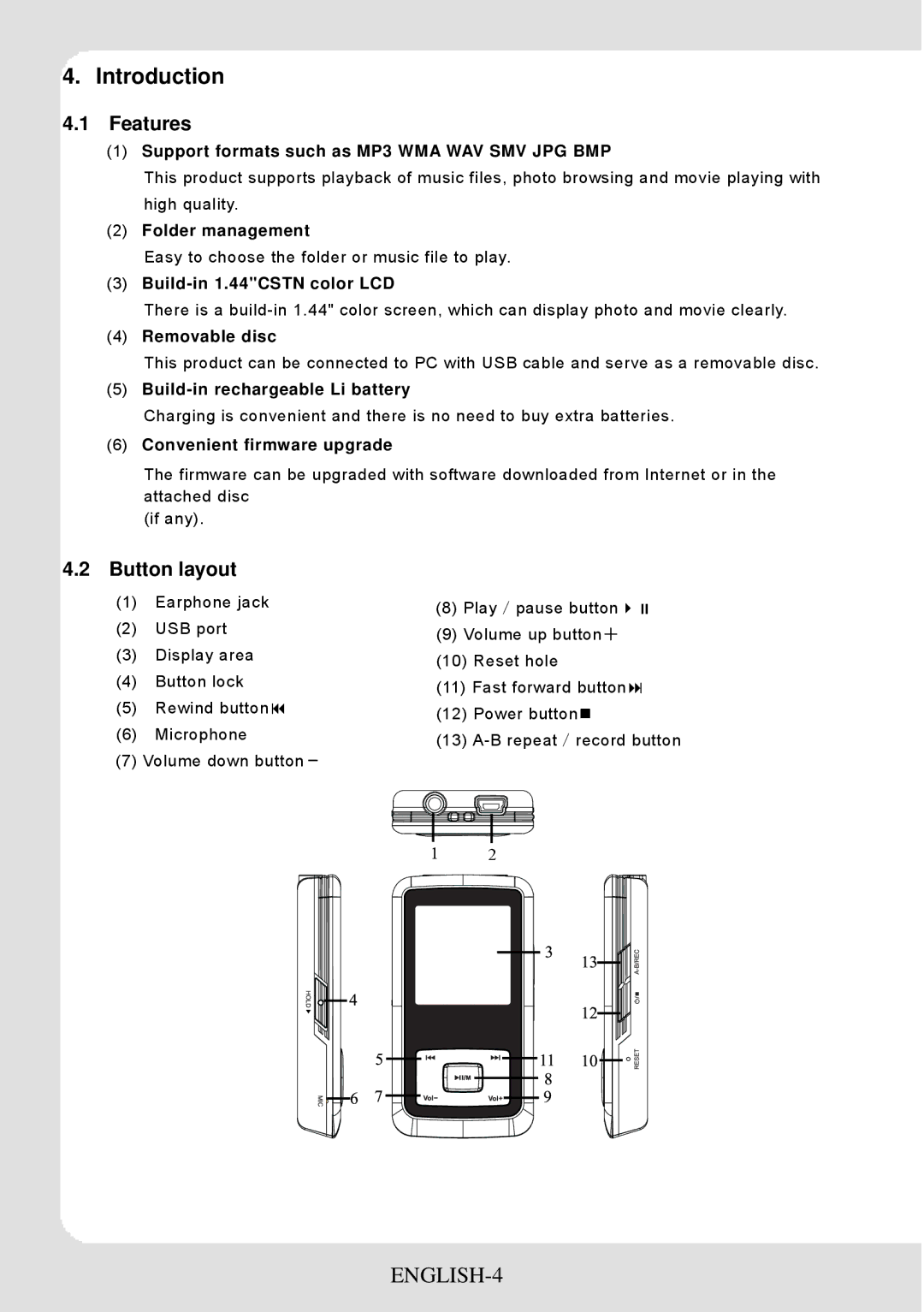4. Introduction
4.1Features
(1)Support formats such as MP3 WMA WAV SMV JPG BMP
This product supports playback of music files, photo browsing and movie playing with high quality.
(2)Folder management
Easy to choose the folder or music file to play.
(3)
There is a
(4)Removable disc
This product can be connected to PC with USB cable and serve as a removable disc.
(5)
Charging is convenient and there is no need to buy extra batteries.
(6)Convenient firmware upgrade
The firmware can be upgraded with software downloaded from Internet or in the attached disc
(if any).
4.2Button layout
(1) | Earphone jack | (8) Play/pause button | |
(2) | USB port | ||
(9) Volume up button+ | |||
(3) | Display area | ||
(10) Reset hole | |||
(4) | Button lock | ||
(11) Fast forward button | |||
(5) | Rewind button | ||
(12) Power button | |||
(6) | Microphone | ||
(13) | |||
|
|
(7) Volume down button-
2