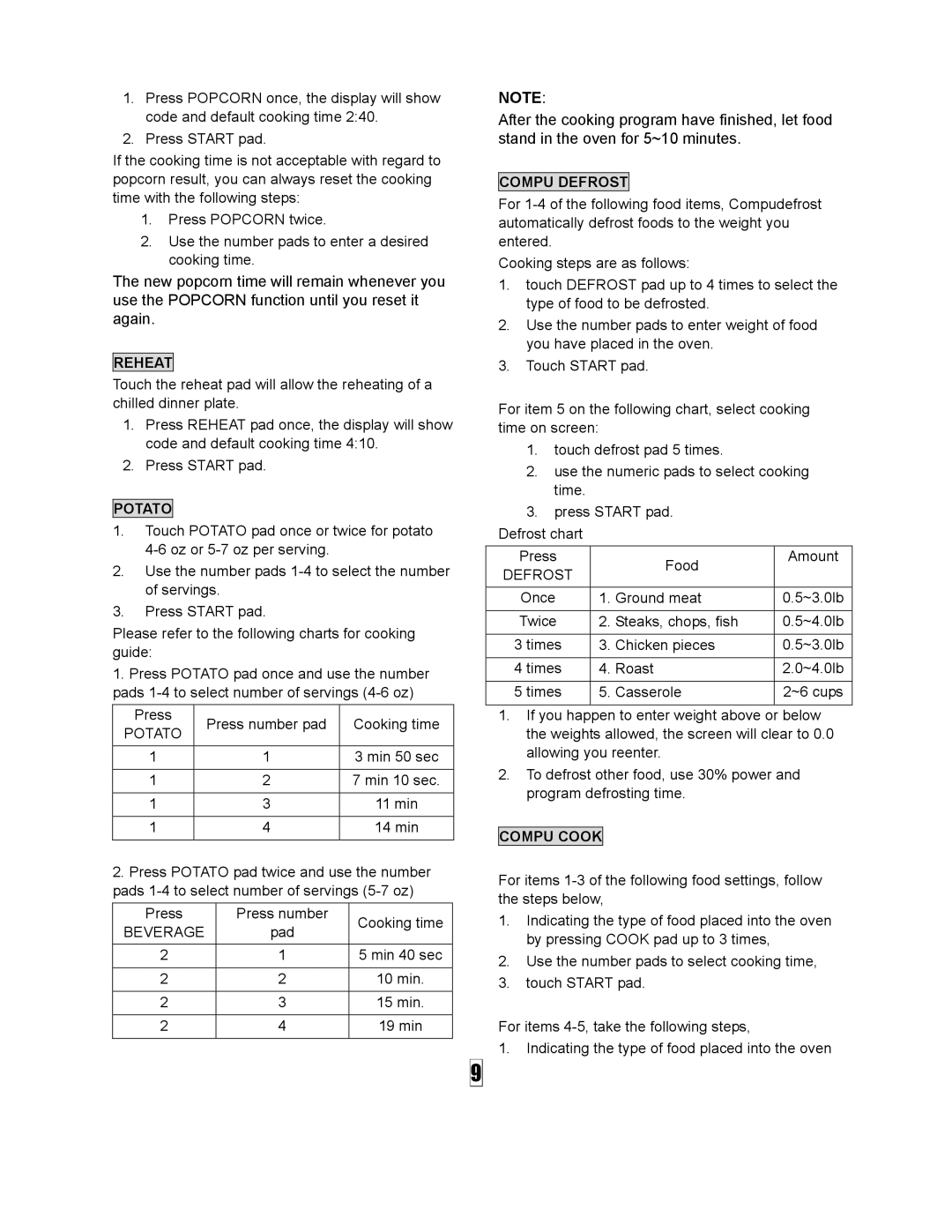1.Press POPCORN once, the display will show code and default cooking time 2:40.
2.Press START pad.
If the cooking time is not acceptable with regard to popcorn result, you can always reset the cooking time with the following steps:
1.Press POPCORN twice.
2.Use the number pads to enter a desired cooking time.
The new popcorn time will remain whenever you use the POPCORN function until you reset it again.
REHEAT
Touch the reheat pad will allow the reheating of a chilled dinner plate.
1.Press REHEAT pad once, the display will show code and default cooking time 4:10.
2.Press START pad.
POTATO
1.Touch POTATO pad once or twice for potato
2.Use the number pads
3.Press START pad.
Please refer to the following charts for cooking guide:
1.Press POTATO pad once and use the number pads
Press | Press number pad | Cooking time | |
POTATO | |||
|
| ||
|
|
| |
1 | 1 | 3 min 50 sec | |
|
|
| |
1 | 2 | 7 min 10 sec. | |
|
|
| |
1 | 3 | 11 min | |
|
|
| |
1 | 4 | 14 min | |
|
|
|
2.Press POTATO pad twice and use the number pads
Press | Press number | Cooking time | |
BEVERAGE | pad | ||
| |||
|
|
| |
2 | 1 | 5 min 40 sec | |
|
|
| |
2 | 2 | 10 min. | |
|
|
| |
2 | 3 | 15 min. | |
|
|
| |
2 | 4 | 19 min | |
|
|
|
NOTE:
After the cooking program have finished, let food stand in the oven for 5~10 minutes.
COMPU DEFROST
For
Cooking steps are as follows:
1.touch DEFROST pad up to 4 times to select the type of food to be defrosted.
2.Use the number pads to enter weight of food you have placed in the oven.
3.Touch START pad.
For item 5 on the following chart, select cooking time on screen:
1.touch defrost pad 5 times.
2.use the numeric pads to select cooking time.
3.press START pad.
Defrost chart
Press |
| Food | Amount |
DEFROST |
|
| |
|
|
| |
|
|
|
|
Once | 1. | Ground meat | 0.5~3.0lb |
|
|
|
|
Twice | 2. | Steaks, chops, fish | 0.5~4.0lb |
|
|
|
|
3 times | 3. | Chicken pieces | 0.5~3.0lb |
|
|
|
|
4 times | 4. | Roast | 2.0~4.0lb |
|
|
|
|
5 times | 5. | Casserole | 2~6 cups |
|
|
|
|
1.If you happen to enter weight above or below the weights allowed, the screen will clear to 0.0 allowing you reenter.
2.To defrost other food, use 30% power and program defrosting time.
COMPU COOK
For items
1.Indicating the type of food placed into the oven by pressing COOK pad up to 3 times,
2.Use the number pads to select cooking time,
3.touch START pad.
For items
1.Indicating the type of food placed into the oven
9