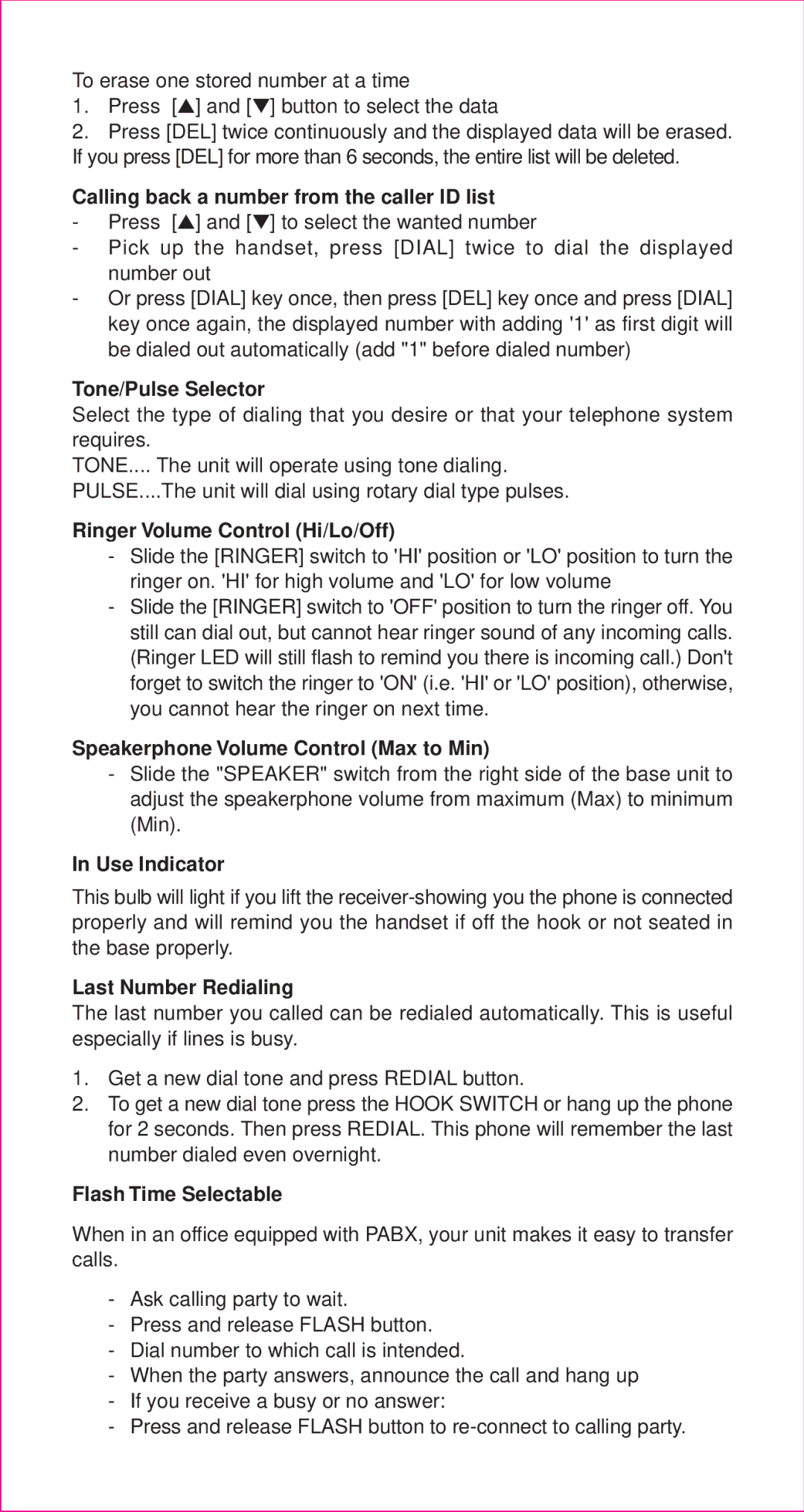To erase one stored number at a time
1.Press [▲] and [▼] button to select the data
2.Press [DEL] twice continuously and the displayed data will be erased. If you press [DEL] for more than 6 seconds, the entire list will be deleted.
Calling back a number from the caller ID list
-Press [▲] and [▼] to select the wanted number
-Pick up the handset, press [DIAL] twice to dial the displayed number out
-Or press [DIAL] key once, then press [DEL] key once and press [DIAL] key once again, the displayed number with adding '1' as first digit will be dialed out automatically (add "1" before dialed number)
Tone/Pulse Selector
Select the type of dialing that you desire or that your telephone system requires.
TONE.... The unit will operate using tone dialing.
PULSE....The unit will dial using rotary dial type pulses.
Ringer Volume Control (Hi/Lo/Off)
-Slide the [RINGER] switch to 'HI' position or 'LO' position to turn the ringer on. 'HI' for high volume and 'LO' for low volume
-Slide the [RINGER] switch to 'OFF' position to turn the ringer off. You still can dial out, but cannot hear ringer sound of any incoming calls. (Ringer LED will still flash to remind you there is incoming call.) Don't forget to switch the ringer to 'ON' (i.e. 'HI' or 'LO' position), otherwise, you cannot hear the ringer on next time.
Speakerphone Volume Control (Max to Min)
-Slide the "SPEAKER" switch from the right side of the base unit to adjust the speakerphone volume from maximum (Max) to minimum (Min).
In Use Indicator
This bulb will light if you lift the
Last Number Redialing
The last number you called can be redialed automatically. This is useful especially if lines is busy.
1.Get a new dial tone and press REDIAL button.
2.To get a new dial tone press the HOOK SWITCH or hang up the phone for 2 seconds. Then press REDIAL. This phone will remember the last number dialed even overnight.
Flash Time Selectable
When in an office equipped with PABX, your unit makes it easy to transfer calls.
-Ask calling party to wait.
-Press and release FLASH button.
-Dial number to which call is intended.
-When the party answers, announce the call and hang up
-If you receive a busy or no answer:
-Press and release FLASH button to