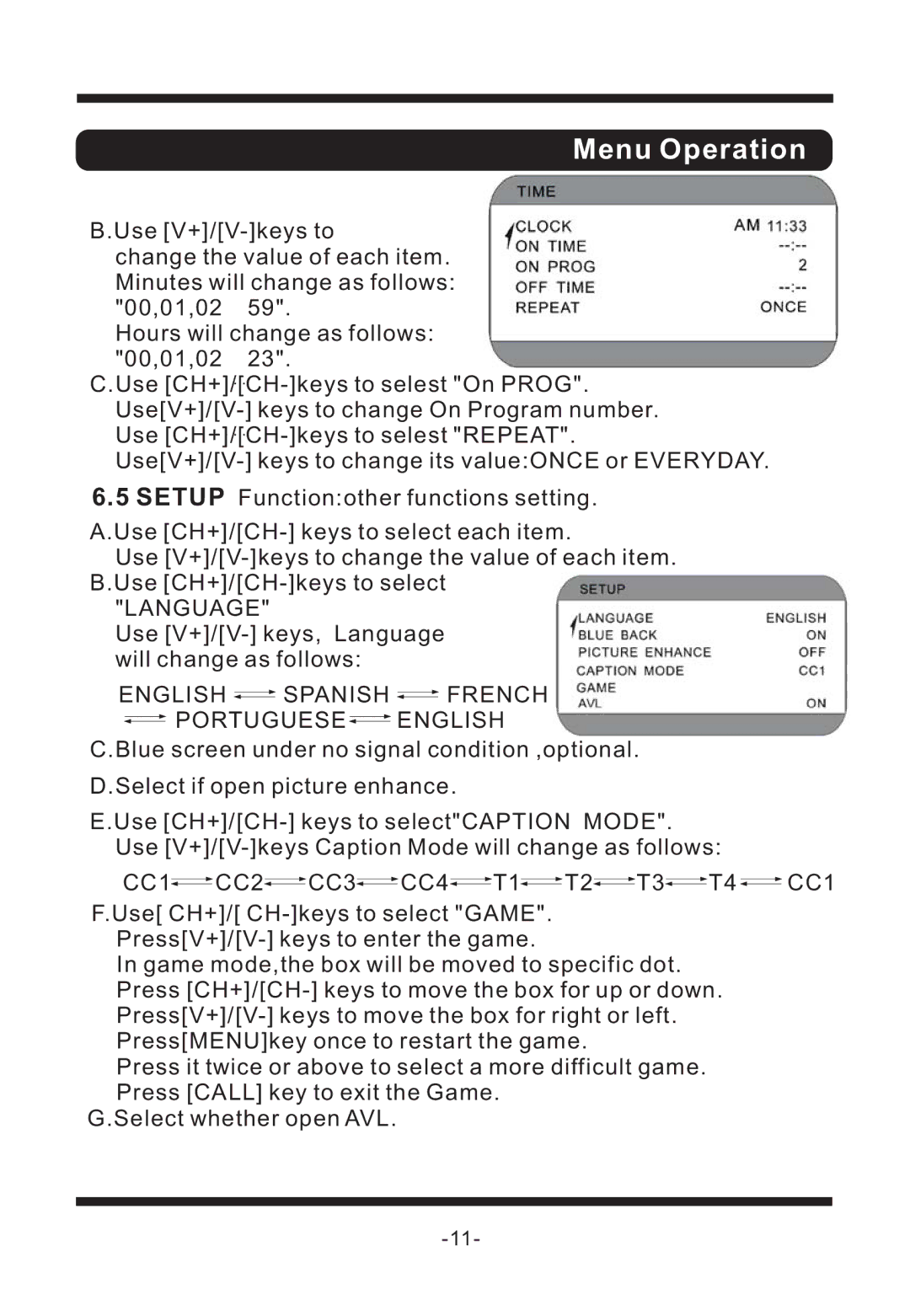Menu Operation
B.Use
Hours will change as follows: "00,01,02 23".
C.Use
6.5SETUP Function:other functions setting.
A.Use
Use
"LANGUAGE"
Use
ENGLISH 
 SPANISH
SPANISH 
 FRENCH
FRENCH

 PORTUGUESE
PORTUGUESE 
 ENGLISH
ENGLISH
C.Blue screen under no signal condition ,optional.
D.Select if open picture enhance.
E.Use
CC1![]()
![]() CC2
CC2![]()
![]() CC3
CC3![]()
![]() CC4
CC4![]()
![]() T1
T1![]()
![]() T2
T2![]()
![]() T3
T3![]()
![]() T4
T4 ![]()
![]() CC1
CC1
F.Use[ CH+]/[
In game mode,the box will be moved to specific dot. Press
Press it twice or above to select a more difficult game. Press [CALL] key to exit the Game.
G.Select whether open AVL.