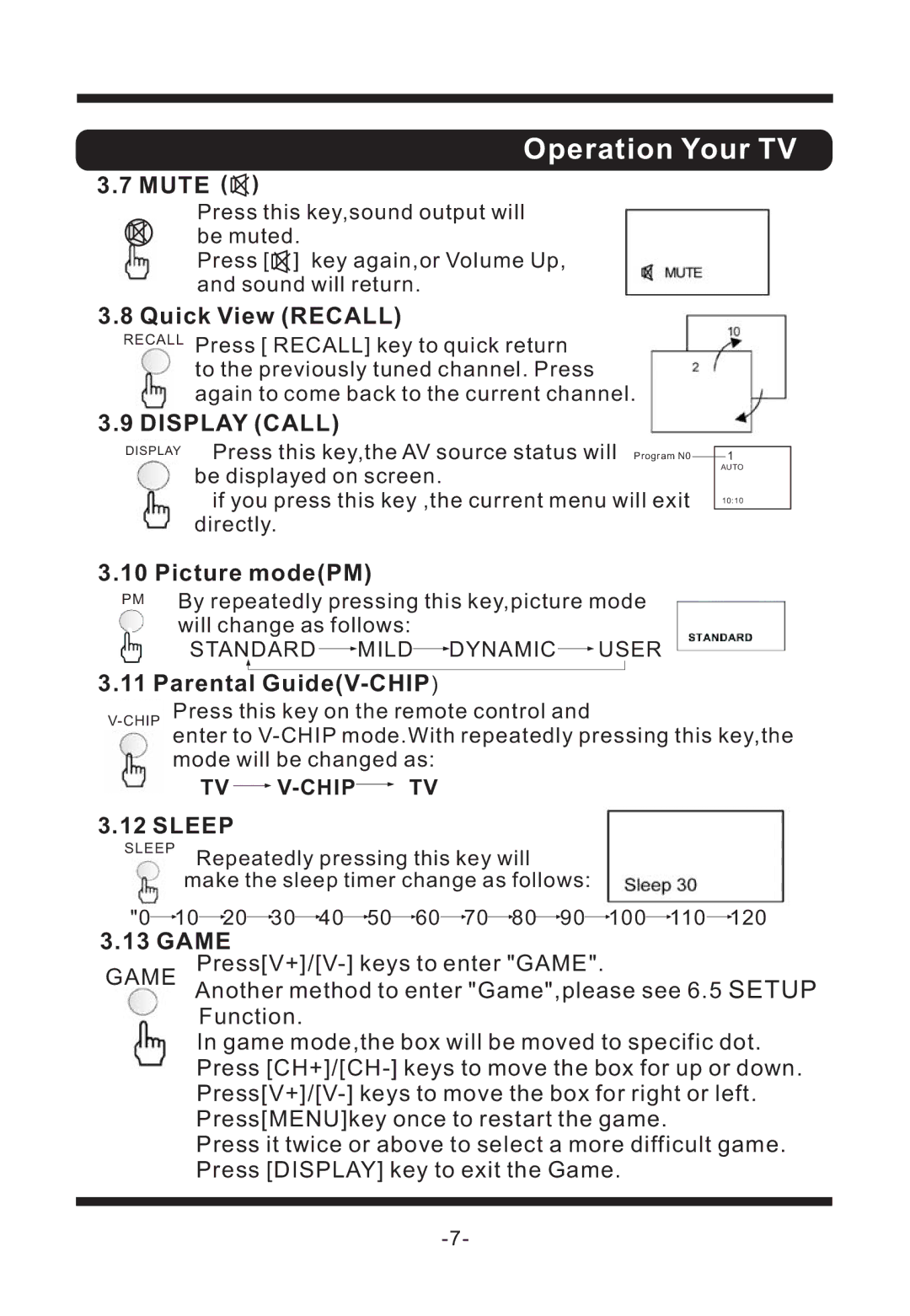Operation Your TV
3.7 MUTE ( )
Press this key,sound output will be muted.
Press [ ] key again,or Volume Up, and sound will return.
3.8 Quick View (RECALL)
RECALL Press [ RECALL] key to quick return to the previously tuned channel. Press again to come back to the current channel.
3.9 DISPLAY (CALL)
DISPLAY Press this key,the AV source status will be displayed on screen.
if you press this key ,the current menu will exit directly.
1
AUTO
10:10
3.10 Picture mode(PM)
PM By repeatedly pressing this key,picture mode will change as follows:
STANDARD ![]() MILD
MILD![]() DYNAMIC
DYNAMIC![]() USER
USER
3.11 Parental Guide(V-CHIP)
enter to
TV ![]()
![]()
3.12 SLEEP
SLEEP | Repeatedly pressing this key will |
|
|
|
|
|
|
| |||||||||||||||||
|
|
| make the sleep timer change as follows: |
|
|
|
|
| |||||||||||||||||
"0 |
| 10 |
| 20 |
| 30 |
| 40 |
| 50 |
| 60 |
| 70 |
| 80 |
| 90 |
| 100 |
| 110 |
| 120 | |
|
|
|
|
|
|
|
|
|
|
|
| ||||||||||||||
3.13 GAME |
|
|
|
|
|
|
|
|
|
|
|
|
|
|
|
|
|
|
| ||||||
GAME |
|
|
|
|
| ||||||||||||||||||||
Another method to enter "Game",please see 6.5 SETUP | |||||||||||||||||||||||||
Function.
In game mode,the box will be moved to specific dot. Press
Press it twice or above to select a more difficult game. Press [DISPLAY] key to exit the Game.